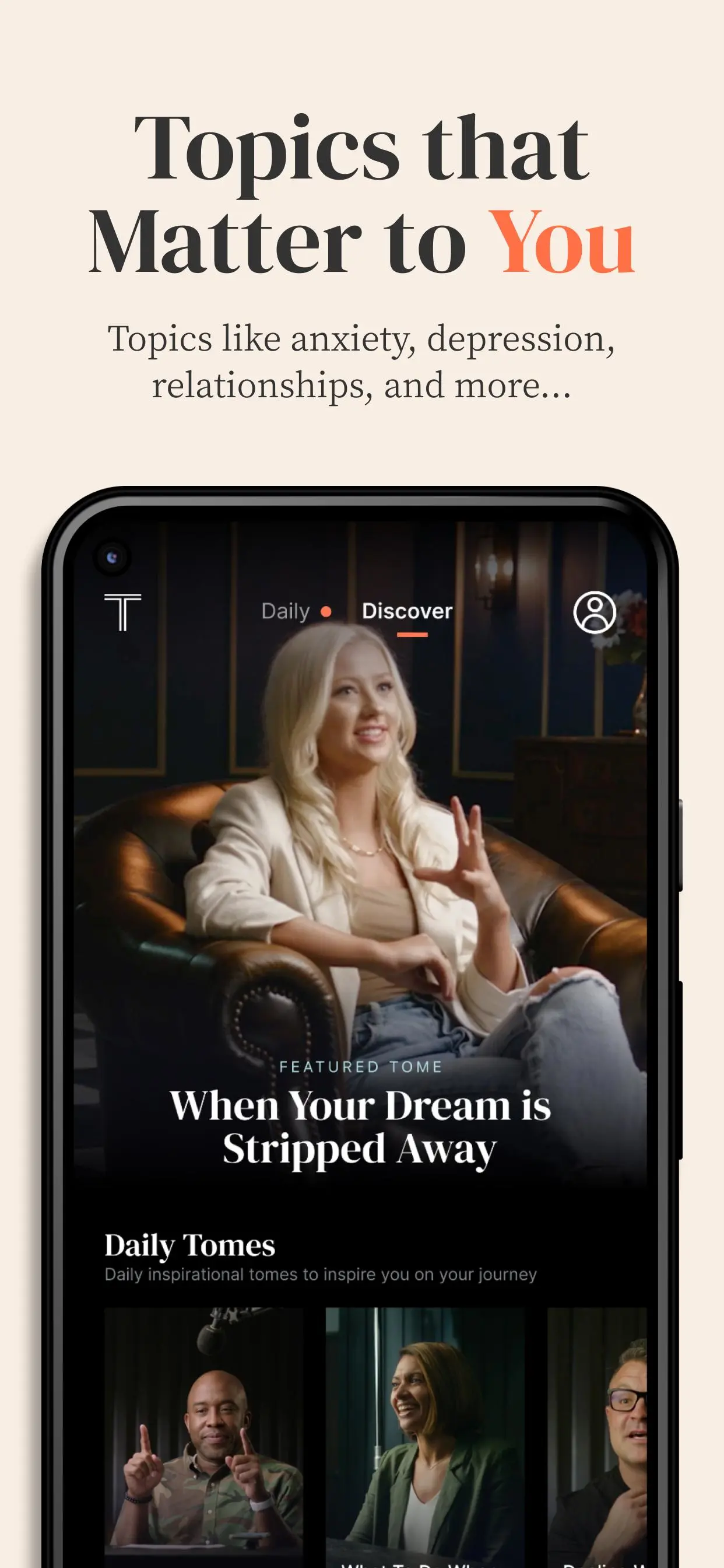Tome App para PC
TOMEAPP
Baixe Tome App no PC com o emulador GameLoop
Tome App no PC
Tome App, vindo do desenvolvedor TOMEAPP, está rodando no sistema Android no passado.
Agora, você pode jogar Tome App no PC com GameLoop sem problemas.
Faça o download na biblioteca GameLoop ou nos resultados da pesquisa. Chega de ficar de olho na bateria ou fazer chamadas frustrantes na hora errada.
Apenas aproveite o Tome App PC na tela grande gratuitamente!
Tome App Introdução
Welcome to Tome. Tome is the world’s first video devotional app. We leverage today’s culture influencers and faith leaders to illuminate scripture in a highly engaging way. You’ll hear unexpected guides tell you unexpected stories that contain practical application in the palm of your hand.
No tired illustrations, no faking it, no preaching, no buzzwords — just real stories about real issues from real people. They’re immersive. Personalized. Raw. Real. Honest. Each one takes you on a journey.
All leading you to a simple phrase: “They were talking to me.”
Download for free today to receive 10 of video devotions — one from each of our categories.
If you would like to access our entire content library, you can sign up for Plus which unlocks over 220 videos, as well as each new piece of content we drop from here on out. This will be our lowest price ever, so take advantage of this deal today!
Em formação
Desenvolvedor
TOMEAPP
Última versão
1.0.29
Ultima atualização
2022-04-21
Categoria
Health-fitness
Disponível em
Google Play
Mostre mais
Como jogar Tome App com GameLoop no PC
1. Baixe o GameLoop do site oficial e execute o arquivo exe para instalar o GameLoop.
2. Abra o GameLoop e procure por “Tome App”, encontre Tome App nos resultados da pesquisa e clique em “Install”.
3. Divirta-se jogando Tome App no GameLoop.
Minimum requirements
OS
Windows 8.1 64-bit or Windows 10 64-bit
GPU
GTX 1050
CPU
i3-8300
Memory
8GB RAM
Storage
1GB available space
Recommended requirements
OS
Windows 8.1 64-bit or Windows 10 64-bit
GPU
GTX 1050
CPU
i3-9320
Memory
16GB RAM
Storage
1GB available space