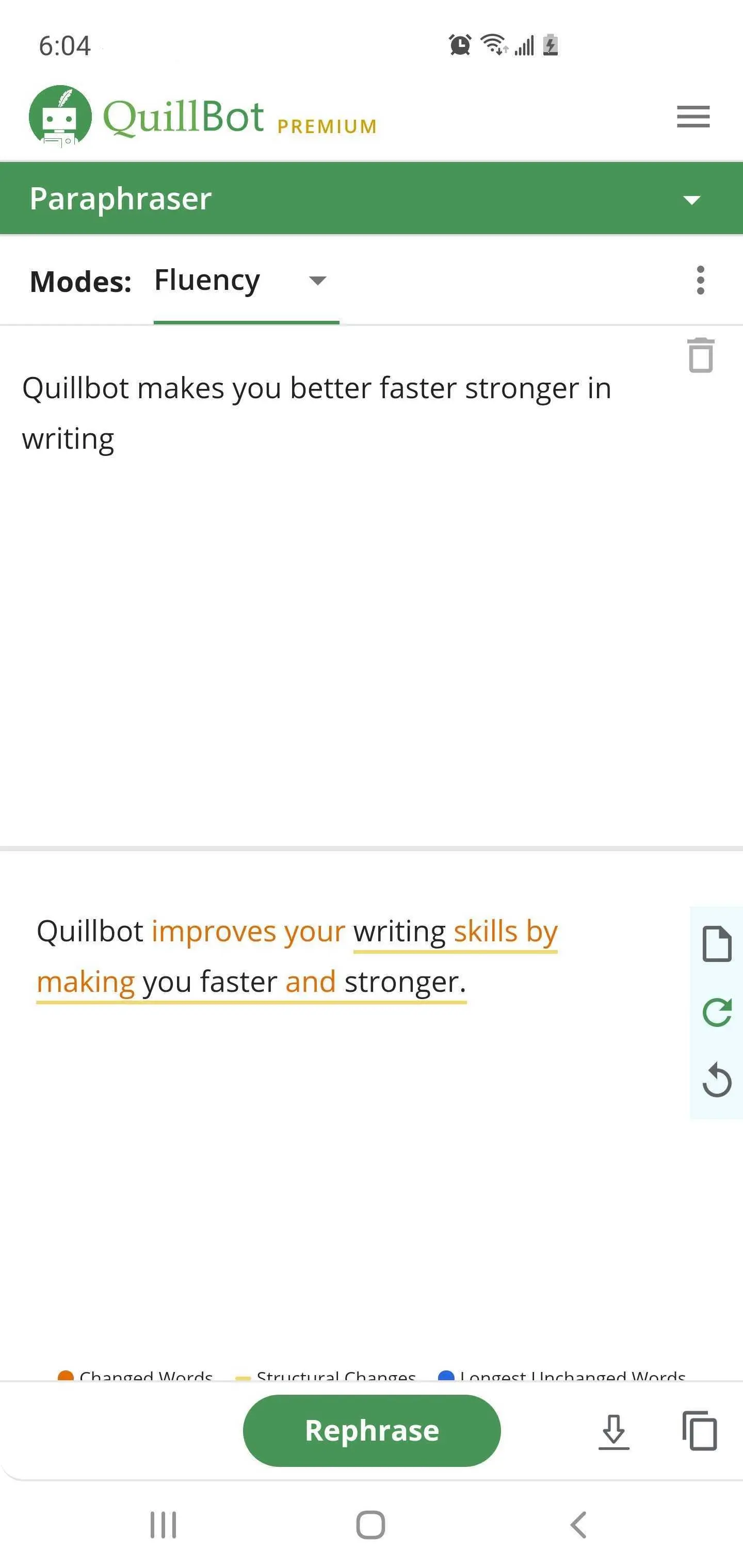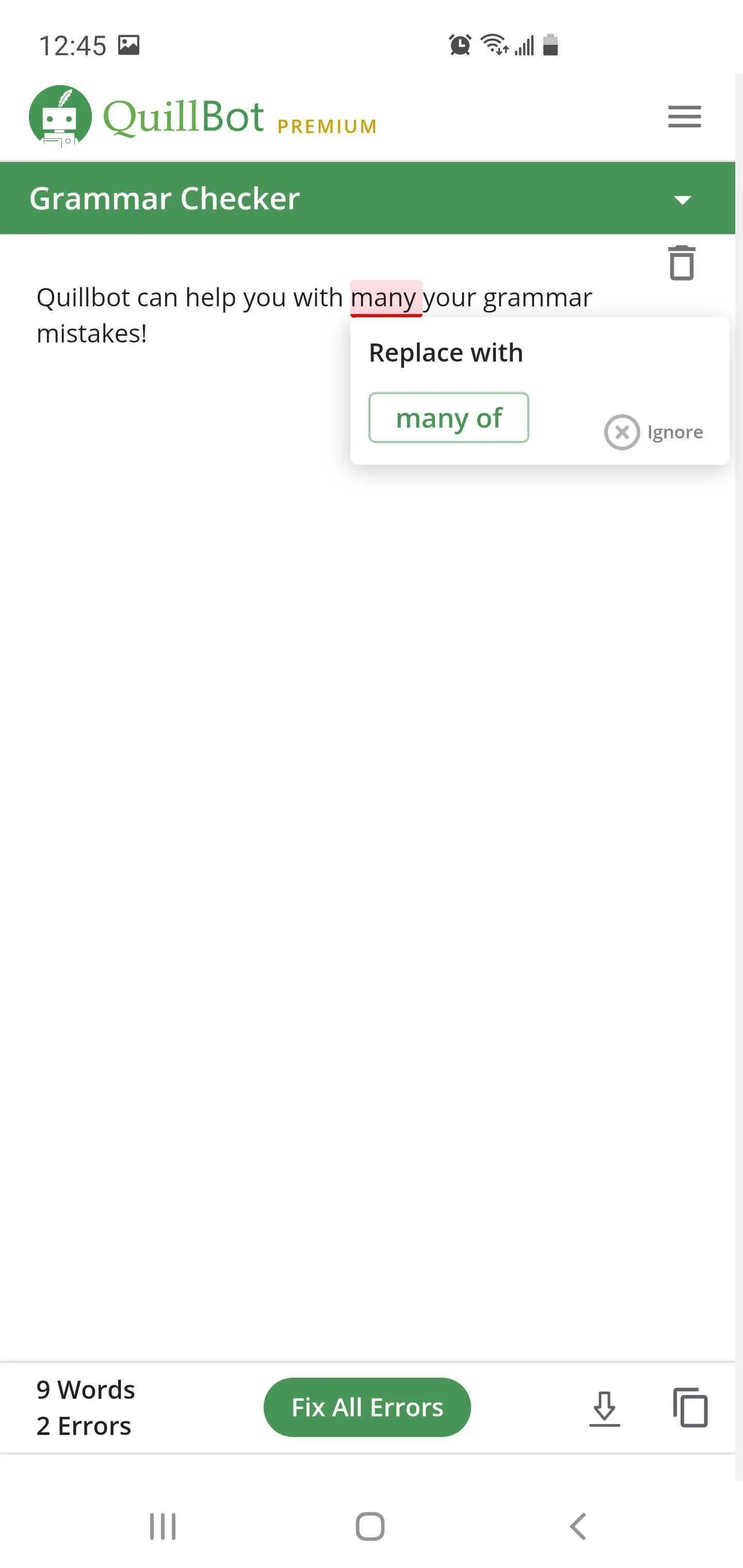Quillbot para PC
QuillBot
Baixe Quillbot no PC com o emulador GameLoop
Quillbot no PC
Quillbot, vindo do desenvolvedor QuillBot, está rodando no sistema Android no passado.
Agora, você pode jogar Quillbot no PC com GameLoop sem problemas.
Faça o download na biblioteca GameLoop ou nos resultados da pesquisa. Chega de ficar de olho na bateria ou fazer chamadas frustrantes na hora errada.
Apenas aproveite o Quillbot PC na tela grande gratuitamente!
Quillbot Introdução
QuillBot is a paraphrasing and summarizing tool that helps millions of students and professionals cut their writing time by more than half using state-of-the-art AI to rewrite any sentence, paragraph, or article.
★ Save Time When Writing
QuillBot’s paraphrasing tool can rewrite a sentence, paragraph, or article using state-of-the-art AI. QuillBot can instantly improve your writing, cut unnecessary words, and help you deliver a clear message.
★ Find The Right Synonym
QuillBot helps you find the perfect word every time with a built-in thesaurus function to easily change individual words.
★ Enhance Clarity And Meaning
QuillBot’s writing modes help you write the way you want. Whether it’s grammar, brevity, or creativity, you’ll get the results you need instantly.
★ Vocabulary Enhancements
QuillBot’s Word Flipper helps you change more (or less!) of your writing instantly.
★ Integration
QuillBot integrates directly into Microsoft® Office, Google Docs, and Google Chrome.
★ Trusted by millions of users
QuillBot is trusted by students, writers, bloggers, and business professionals worldwide. Join over 10 million users who are writing better, faster, and clearer with QuillBot.
★ QuillBot Premium
QuillBot Paraphrase any sentence at the click of a button.
QuillBot is a paraphrasing tool that uses machine learning to reword and restructure selected text. It functions like a full-sentence thesaurus: users simply right click a sentence and hit ‘Launch QuillBot’ to rephrase the sentence. Users can then edit the output on the side panel and place it into their document.
A registered account and premium subscription are necessary to use this add-in and can be purchased at https://quillbot.com/premium can help you cut your writing time by more than half. With an increased character limit (Up to 10,000 characters at once - 3 pages), additional four writing modes (Creative+, Formal, Shorten, and Expand), and access to the highest setting on the word flipper, you’ll save time and immediately improve your writing.
Tag
ProdutividadeEm formação
Desenvolvedor
QuillBot
Última versão
1.0.1
Ultima atualização
2021-09-20
Categoria
Produtividade
Disponível em
Google Play
Mostre mais
Como jogar Quillbot com GameLoop no PC
1. Baixe o GameLoop do site oficial e execute o arquivo exe para instalar o GameLoop.
2. Abra o GameLoop e procure por “Quillbot”, encontre Quillbot nos resultados da pesquisa e clique em “Install”.
3. Divirta-se jogando Quillbot no GameLoop.
Minimum requirements
OS
Windows 8.1 64-bit or Windows 10 64-bit
GPU
GTX 1050
CPU
i3-8300
Memory
8GB RAM
Storage
1GB available space
Recommended requirements
OS
Windows 8.1 64-bit or Windows 10 64-bit
GPU
GTX 1050
CPU
i3-9320
Memory
16GB RAM
Storage
1GB available space