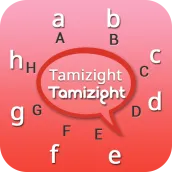
Tamizight Keyboard para PC
Fancy Font For U
Baixe Tamizight Keyboard no PC com o emulador GameLoop
Tamizight Keyboard no PC
Tamizight Keyboard, vindo do desenvolvedor Fancy Font For U, está rodando no sistema Android no passado.
Agora, você pode jogar Tamizight Keyboard no PC com GameLoop sem problemas.
Faça o download na biblioteca GameLoop ou nos resultados da pesquisa. Chega de ficar de olho na bateria ou fazer chamadas frustrantes na hora errada.
Apenas aproveite o Tamizight Keyboard PC na tela grande gratuitamente!
Tamizight Keyboard Introdução
Tamizight Keyboard helps to enjoy each and every taps with music just on your figures. App will help to type your all words in Tamizight. Our app having more than 500 Emoji and it is fully free to use in your text message. And yes it is supporting more than 20 languages.
How Keyboard Works?
1) Cute Smiles and Extra icon which makes your text effective
=> Tamizight Keyboard having many more smiles, flowers, fruits, cars, bell, text which useful in text.
2) Change language at any time.
=> You can change language English to Tamizight or Vice versa from keyboard itself.
=> When you are going to write text by default Tamizight keyboard will appear but if you want to write English in middle of text, click on English button and change language within a fraction of time.
How App Works?
1) After installing our lovely app you are free to use and enable keyboard by pressing “Enable Keyboard” & choose Tamizight Keyboard.
2) Of Course app need to set the input method as a “English Us Tamizight Keyboard” so when open Messaging, WhatsApp, and other app Tamizight keyboard will appear.
3) User can set background like image, Selfie on behind of Keyboard, so to use this cool features just put your figures on “Change Background” and perform action as you want.
4) If you become bored by using only one theme then you can be relax now and set different theme as per your wish. Of Course, No need to download just click on the “Themes” and well prepared themes album will appear and you can fun more.
Em formação
Desenvolvedor
Fancy Font For U
Última versão
2.0
Ultima atualização
2017-02-05
Categoria
Produtividade
Disponível em
Google Play
Mostre mais
Como jogar Tamizight Keyboard com GameLoop no PC
1. Baixe o GameLoop do site oficial e execute o arquivo exe para instalar o GameLoop.
2. Abra o GameLoop e procure por “Tamizight Keyboard”, encontre Tamizight Keyboard nos resultados da pesquisa e clique em “Install”.
3. Divirta-se jogando Tamizight Keyboard no GameLoop.
Minimum requirements
OS
Windows 8.1 64-bit or Windows 10 64-bit
GPU
GTX 1050
CPU
i3-8300
Memory
8GB RAM
Storage
1GB available space
Recommended requirements
OS
Windows 8.1 64-bit or Windows 10 64-bit
GPU
GTX 1050
CPU
i3-9320
Memory
16GB RAM
Storage
1GB available space

