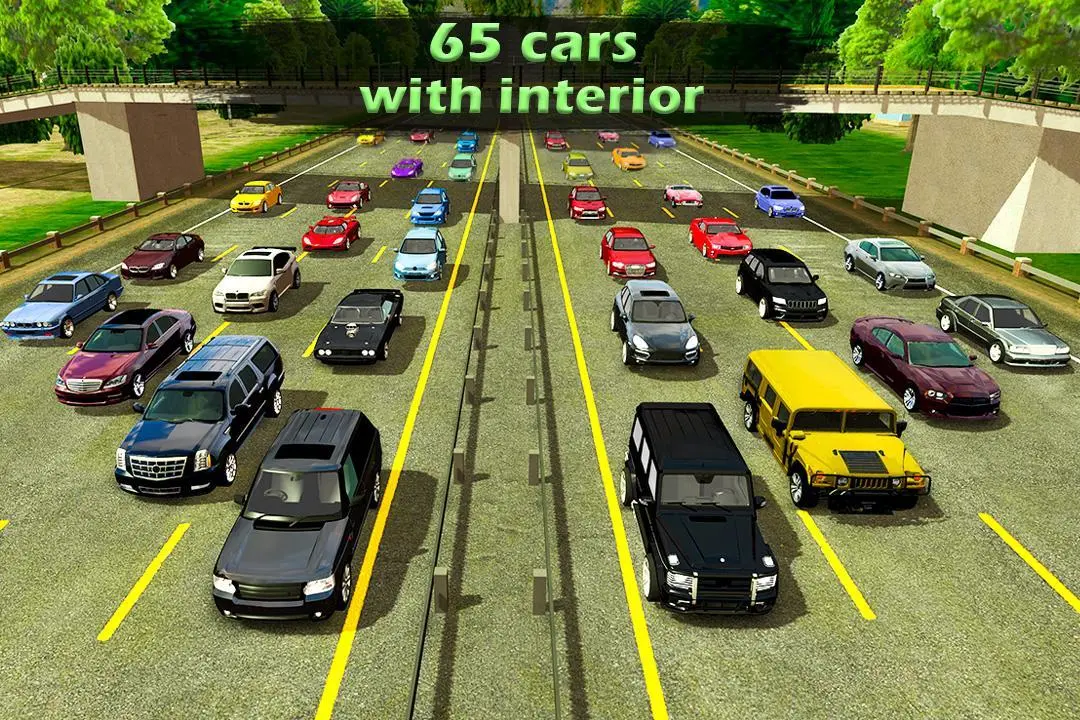Real Car Parking HD para PC
olzhass
Baixe Real Car Parking HD no PC com o emulador GameLoop
Real Car Parking HD no PC
Real Car Parking HD, vindo do desenvolvedor olzhass, está rodando no sistema Android no passado.
Agora, você pode jogar Real Car Parking HD no PC com GameLoop sem problemas.
Faça o download na biblioteca GameLoop ou nos resultados da pesquisa. Chega de ficar de olho na bateria ou fazer chamadas frustrantes na hora errada.
Apenas aproveite o Real Car Parking HD PC na tela grande gratuitamente!
Real Car Parking HD Introdução
Welcome to the Real Car Parking 3D!
•Realistic car driving simulator with thousands of online players waiting for you to join!
Online racing, big multiplayer environment, free walking, car tuning and much more!
Online multiplayer environment
• Big open world with cities, highways, villages, deserts and mountains
• Car sharing with other online players
• Free walking with passenger mode
• Online racing
• Police mode
• Gas stations and car service stations
• Voice and text chat
• Friends list
Car tuning
• Changing engine, turbo, gearbox and exhaust
• Adjusting suspension, wheel angle and more
• Changing tires and wheels
• Lots of dynamic vinyl stickers
High-quality open world and cars
• A big realistic environment with lots of detail
• Houses with interior
• 16 human skins
• More than 70 realistic cars with detailed interior
Realistic and challenging gameplay
• 82 levels with real-life car parking and driving situations
• Various vehicles: tow trucks, sport cars, trucks and pickups
Em formação
Desenvolvedor
olzhass
Última versão
5.9.4
Ultima atualização
2020-04-30
Categoria
Simulação
Mostre mais
Como jogar Real Car Parking HD com GameLoop no PC
1. Baixe o GameLoop do site oficial e execute o arquivo exe para instalar o GameLoop.
2. Abra o GameLoop e procure por “Real Car Parking HD”, encontre Real Car Parking HD nos resultados da pesquisa e clique em “Install”.
3. Divirta-se jogando Real Car Parking HD no GameLoop.
Minimum requirements
OS
Windows 8.1 64-bit or Windows 10 64-bit
GPU
GTX 1050
CPU
i3-8300
Memory
8GB RAM
Storage
1GB available space
Recommended requirements
OS
Windows 8.1 64-bit or Windows 10 64-bit
GPU
GTX 1050
CPU
i3-9320
Memory
16GB RAM
Storage
1GB available space