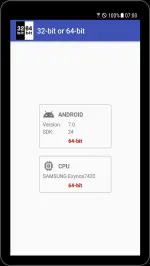32-bit or 64-bit para PC
tech-c.net
Baixe 32-bit or 64-bit no PC com o emulador GameLoop
Are you curious about whether your Android device is running on a 32-bit or a 64-bit operating system and CPU? Do you want to know if you can run applications that require 64-bit native libraries on your device? Do you want to check this information on your PC with a simple and easy app? If you answered yes to any of these questions, then you need to try [32-bit or 64-bit] - the best app for checking your device’s architecture.
[32-bit or 64-bit] is a game app that lets you check if your operating system and CPU are 64-bit with just one tap. You can also see other details, such as your device model, manufacturer, Android version, and kernel version. The app is developed by tcnet, a reliable developer that offers various tools and games for Android users.
[32-bit or 64-bit] is a useful app that can help you determine if your device is compatible with certain applications, games, and emulators that require 64-bit support. You can also use it to compare different devices and see how they differ in terms of architecture.
★ How to check if your operating system and CPU are 64-bit with [32-bit or 64-bit]?
Checking if your operating system and CPU are 64-bit with [32-bit or 64-bit] is very simple and easy. The basic steps are as follows
You have to open the app and tap on the “Check” button.
You have to wait for a few seconds and see the result on the screen.
You have to read the result and see if your operating system and CPU are 64-bit or not.
You have to tap on the “More Info” button to see more details about your device.
★ Why check if your operating system and CPU are 64-bit with [32-bit or 64-bit] on PC with GameLoop emulator?
[GameLoop] is the official Android emulator for [32-bit or 64-bit] and many other games. It allows you to play mobile games on your PC with enhanced graphics, customizable controls, and smooth performance. Here are some of the benefits of checking if your operating system and CPU are 64-bit with [32-bit or 64-bit] on PC with [GameLoop] emulator
You can enjoy a bigger and better view of the app’s interface, the result, and the details on your PC screen.
You can use your keyboard and mouse to control the app, which gives you more convenience and speed.
You can avoid the battery drain and overheating issues of your mobile device.
You can access the exclusive features of [GameLoop], such as AOW Engine, Tencent Protect, game recording, live streaming, and more.
★ How to check if your operating system and CPU are 64-bit with [32-bit or 64-bit] on PC with GameLoop emulator?
To check if your operating system and CPU are 64-bit with [32-bit or 64-bit] on PC with [GameLoop] emulator, you just need to follow these simple steps
Step 1 Download and install [GameLoop] on your PC.
Step 2 Open [GameLoop] and search for [32-bit or 64-bit] in the search bar or in the game category.
Step 3 Click on the “Download” button to download the app to your PC.
Step 4 After the download is complete, click on the “Play” button to start the app.
Step 5 Follow the instructions on the app to check if your operating system and CPU are 64-bit.
Tag
FerramentasEm formação
Desenvolvedor
tech-c.net
Última versão
6
Ultima atualização
2022-06-02
Categoria
Ferramentas
Disponível em
Google Play
Mostre mais
Como jogar 32-bit or 64-bit com GameLoop no PC
1. Baixe o GameLoop do site oficial e execute o arquivo exe para instalar o GameLoop.
2. Abra o GameLoop e procure por “32-bit or 64-bit”, encontre 32-bit or 64-bit nos resultados da pesquisa e clique em “Install”.
3. Divirta-se jogando 32-bit or 64-bit no GameLoop.
Minimum requirements
OS
Windows 8.1 64-bit or Windows 10 64-bit
GPU
GTX 1050
CPU
i3-8300
Memory
8GB RAM
Storage
1GB available space
Recommended requirements
OS
Windows 8.1 64-bit or Windows 10 64-bit
GPU
GTX 1050
CPU
i3-9320
Memory
16GB RAM
Storage
1GB available space