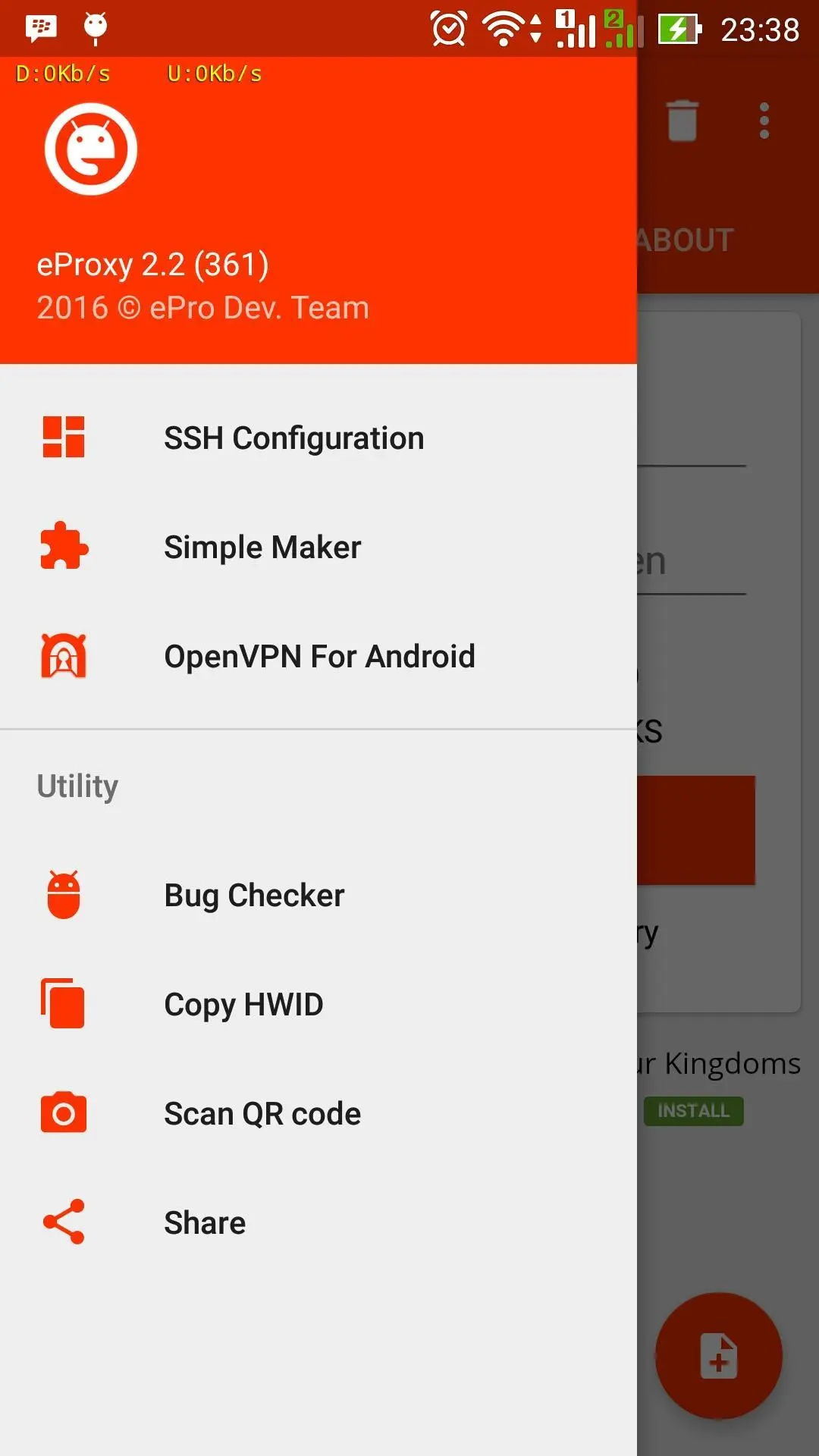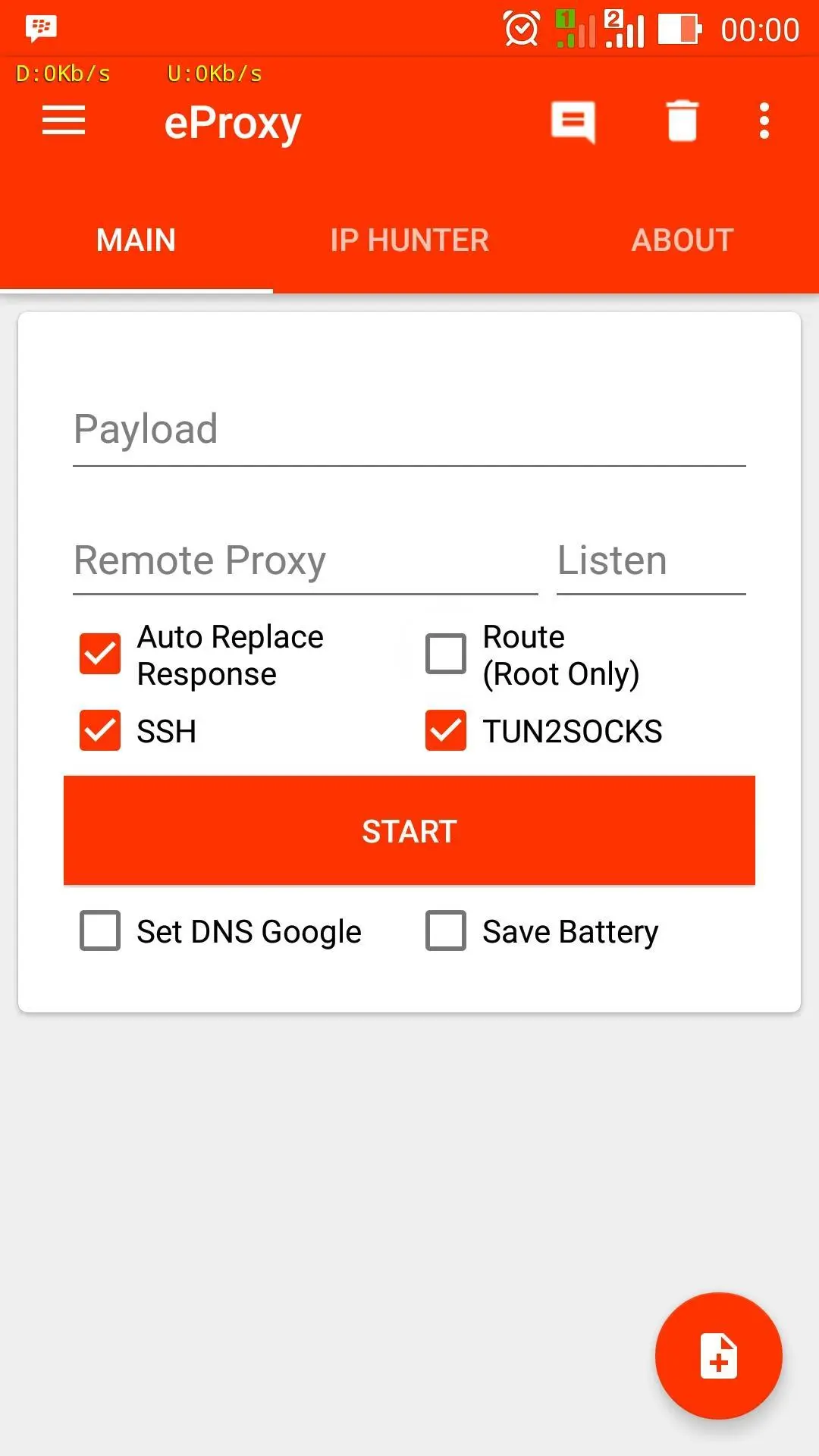eProxy For Android para PC
ePro Dev. Team
Baixe eProxy For Android no PC com o emulador GameLoop
eProxy For Android no PC
eProxy For Android, vindo do desenvolvedor ePro Dev. Team, está rodando no sistema Android no passado.
Agora, você pode jogar eProxy For Android no PC com GameLoop sem problemas.
Faça o download na biblioteca GameLoop ou nos resultados da pesquisa. Chega de ficar de olho na bateria ou fazer chamadas frustrantes na hora errada.
Apenas aproveite o eProxy For Android PC na tela grande gratuitamente!
eProxy For Android Introdução
eProxy For Android
- Modified outgoing request your ISP
- Send data requests through a proxy
How to use:
Option 1 (Direct Connection)
- Open eProxy, add custom request and start.
- Open your device's settings > mobile network > APN
- Edit your ISP APN and then use "127.0.0.1" as the proxy server and "1707" (default) as the port.
Option 2 (SSH)
- Open eProxy add custom request and start
- Open SSH and Check Socks5 Port forwarding and Forward All (This mode need root permission) or you can set tun2socks if your device not root
- Checklist enable HTTP Proxy and set to 127.0.0.1:(your listen port)
Option 3 (VPN)
- Open eProxy add custom request and start
- To combine with vpn add "http-proxy 127.0.0.1 (your listen port) on your vpn's configuration
Ex:
http-proxy 127.0.0.1 1707
Disclaimer :
Feature "extra protection" will be clean app was running on the background (if your device rooted), if you won't this don't activate this feature when you saving config.
*) Note:
- If you get eProxy force close when install new version, try clear clear data please (Setting-apps)
- If you get question contact our fanpage
Fanpage :
https://www.facebook.com/eProxyserver
Em formação
Desenvolvedor
ePro Dev. Team
Última versão
2.7.34
Ultima atualização
2018-08-08
Categoria
Ferramentas
Disponível em
Google Play
Mostre mais
Como jogar eProxy For Android com GameLoop no PC
1. Baixe o GameLoop do site oficial e execute o arquivo exe para instalar o GameLoop.
2. Abra o GameLoop e procure por “eProxy For Android”, encontre eProxy For Android nos resultados da pesquisa e clique em “Install”.
3. Divirta-se jogando eProxy For Android no GameLoop.
Minimum requirements
OS
Windows 8.1 64-bit or Windows 10 64-bit
GPU
GTX 1050
CPU
i3-8300
Memory
8GB RAM
Storage
1GB available space
Recommended requirements
OS
Windows 8.1 64-bit or Windows 10 64-bit
GPU
GTX 1050
CPU
i3-9320
Memory
16GB RAM
Storage
1GB available space