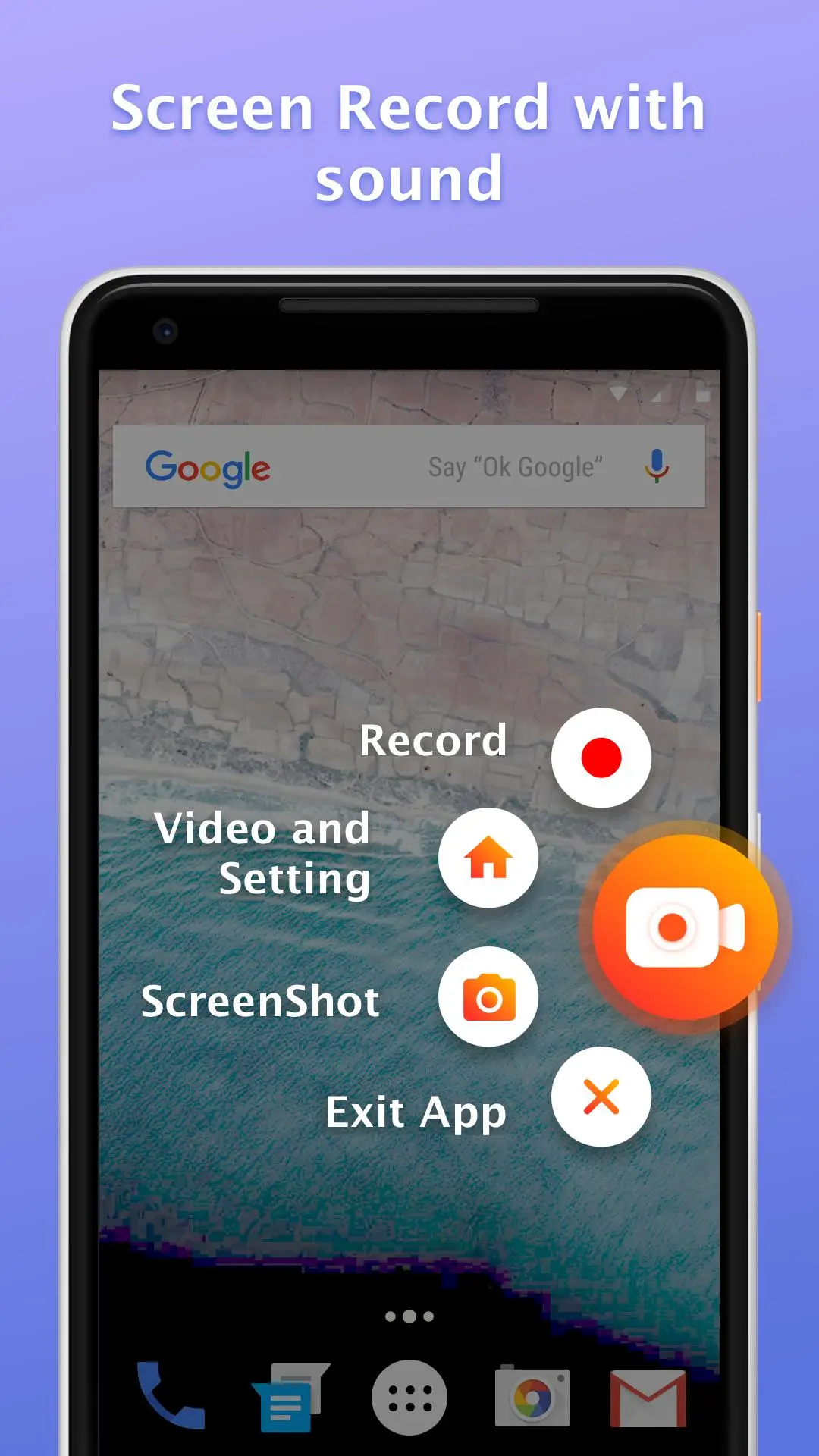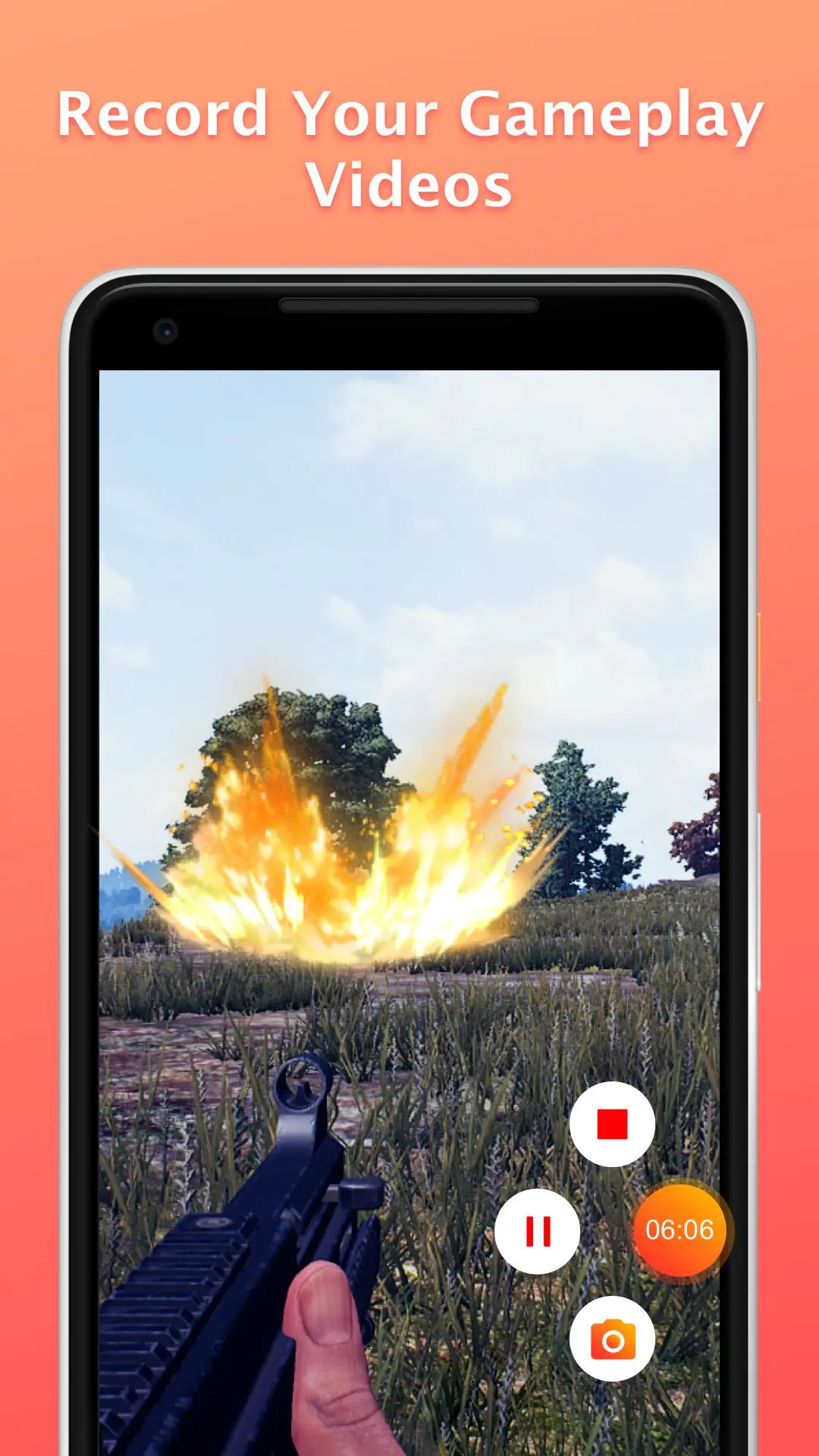Screen Recorder-My VideoRecord para PC
MyMovie Inc.
Baixe Screen Recorder-My VideoRecord no PC com o emulador GameLoop
Screen Recorder-My VideoRecord no PC
Screen Recorder-My VideoRecord, vindo do desenvolvedor MyMovie Inc., está rodando no sistema Android no passado.
Agora, você pode jogar Screen Recorder-My VideoRecord no PC com GameLoop sem problemas.
Faça o download na biblioteca GameLoop ou nos resultados da pesquisa. Chega de ficar de olho na bateria ou fazer chamadas frustrantes na hora errada.
Apenas aproveite o Screen Recorder-My VideoRecord PC na tela grande gratuitamente!
Screen Recorder-My VideoRecord Introdução
My Screen Recorder is the best free HD video recorder, screenshot capture for game videos, live shows, online videos, video calls, etc. Use screen recorder to record capture screen & screen videos with No time limits & No root needed! It is not only a HD video recorder for Android, but also an app for taking screenshots. This screen recording app is totally free, no watermark! Give you the smooth & clear screen recording experience!
Key Features of My Screen Recorder:
✨ Variety of features such as video recorder, screen capture.
✨ Recording gameplay with external sound, as well as Recording videos, live shows, video chats.
✨ Record screen with audio, screen recorder with sound
✨ Share your videos or screenshots to Youtube, Facebook and Twitter.
✨ Screen recorder with audio recording without noise for Android 10 and up systems.
✨ Create high quality videos with Full HD graphics in 1080p.
✨ Totally free, NO watermark, NO root needed, NO time limit, NO watermark: record a clean video & screenshot.
❤️ Screen Video Recorder with Sound for android
- You can easily record popular games, live show, video calls with friends and family, capture video chatting, share recorded video.
- Record screen through notification bar or floating window.
- Use a screen recorder in FULL HD to record your winning game or apps to create a better tutorial to Youtube.
- screen video recorder Move the floating window to anywhere of the screen.
- Easily start/stop recording by notification bar or in floating window.
- Intelligent 3 sec preparation after starting the recording. It allows you to set up your screen recording flawlessly.
- You can also record external audio. That makes it very convenient to create tutorial, promotional video, comment about your game and gameplay or record video chat.
❤️ Free screen recorder with audio
screen video recorder:It is a full-featured screen recorder with audio, screen recorder with sound to help you record clear video HD.
Screen capture tool including screen capture, screen recording or screenshot function, is a easy use no watermark screen recorder for mobile phones.
❤️ Unlimited screen recording time
This screen recorder - full HD game recorder, no time limit screen capture tool. It can help you record screen and record gameplay video without recording time limit and no rooting.
❤️ Screen Capture
- My Recorder is not only a screen recorder, but also an app to capture screenshots.
- Screen capture works when recording your screen. Screenshot of a video call with friends or family, record cherish moments.
- One tap to capture your screen through floating window or notification bar.
- share screencast to your friends.
❤️ Share Video
- Share your perfect screen video clips with your friends on social network, such as Youtube, Facebook, WhatsApp, etc.
Download the best screen video recorder now! And upload videos on your YouTube account. The best Capture recorder recommended for you!
FAQ
Q:Where are videos saved?
A:Saved in Saved in /Scared/My Recorder.
Thank you for using My Screen Recorder (Screen Recorder & Video Capture, My Video Recorder). If you have any questions, you can find us by following:
charmernewapps@gmail.com
Tag
Video-PlayersEm formação
Desenvolvedor
MyMovie Inc.
Última versão
1.7.7
Ultima atualização
2021-09-17
Categoria
Video-players-editors
Disponível em
Google Play
Mostre mais
Como jogar Screen Recorder-My VideoRecord com GameLoop no PC
1. Baixe o GameLoop do site oficial e execute o arquivo exe para instalar o GameLoop.
2. Abra o GameLoop e procure por “Screen Recorder-My VideoRecord”, encontre Screen Recorder-My VideoRecord nos resultados da pesquisa e clique em “Install”.
3. Divirta-se jogando Screen Recorder-My VideoRecord no GameLoop.
Minimum requirements
OS
Windows 8.1 64-bit or Windows 10 64-bit
GPU
GTX 1050
CPU
i3-8300
Memory
8GB RAM
Storage
1GB available space
Recommended requirements
OS
Windows 8.1 64-bit or Windows 10 64-bit
GPU
GTX 1050
CPU
i3-9320
Memory
16GB RAM
Storage
1GB available space