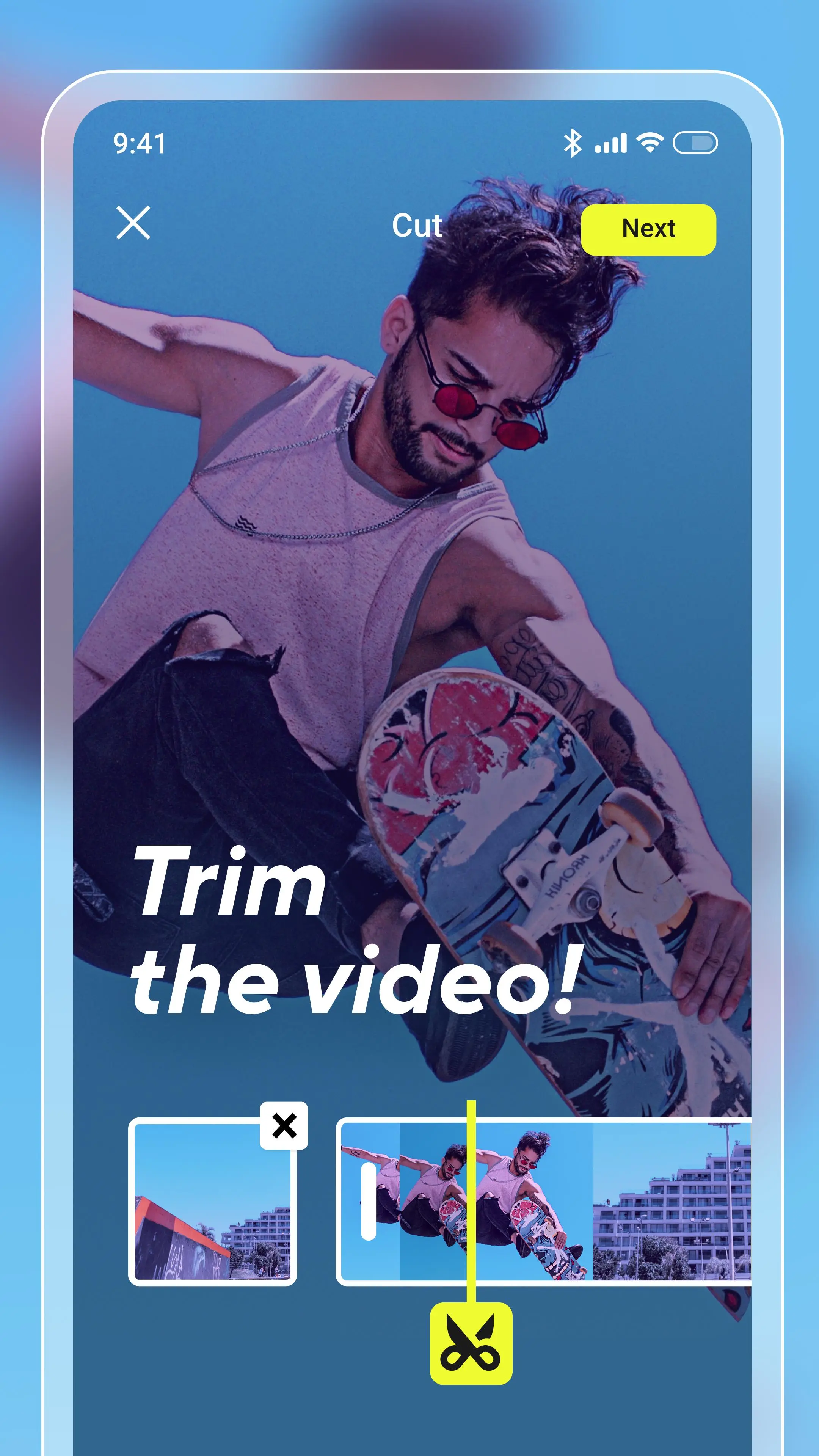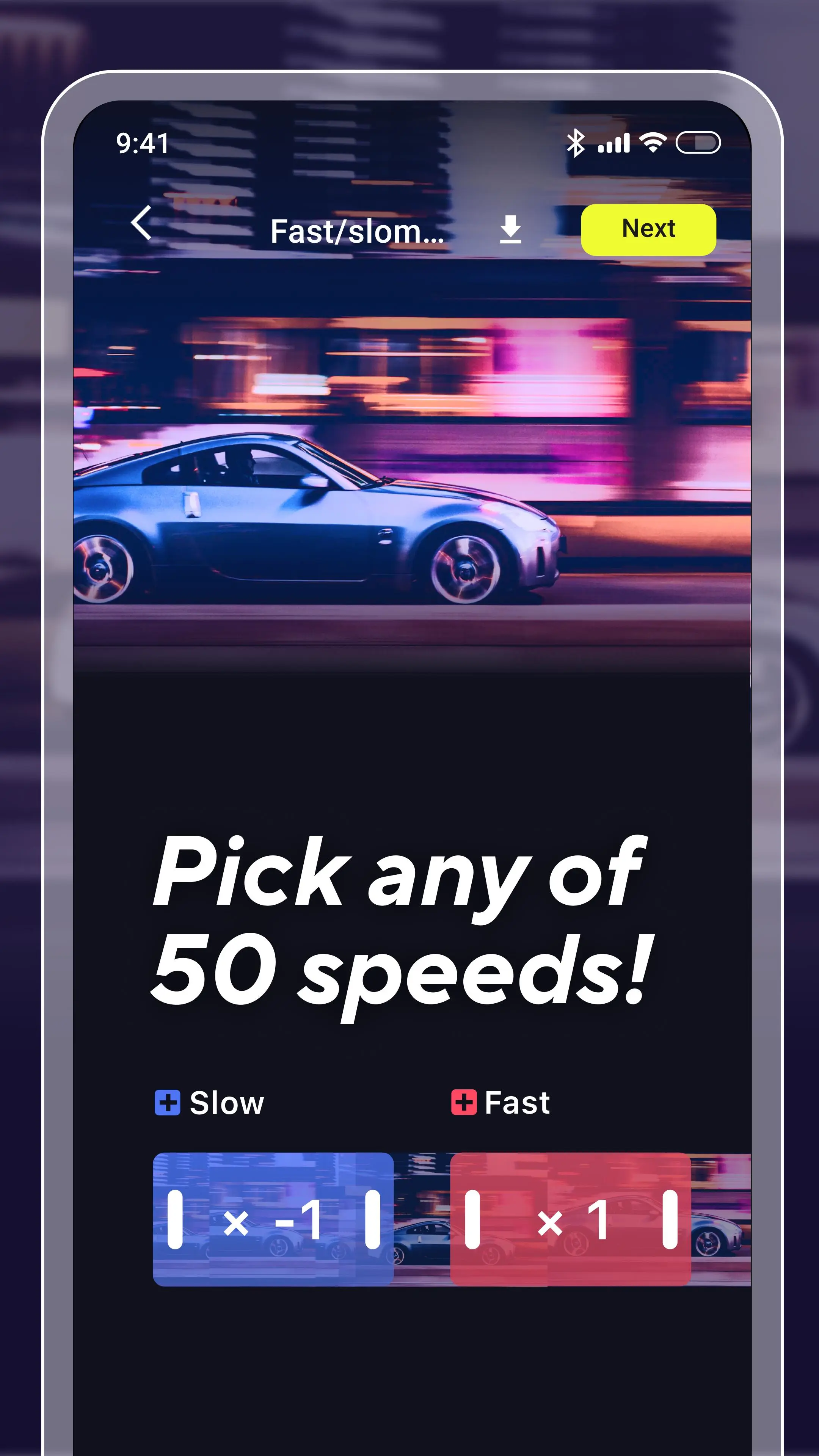Câmera de Vídeo slow motion para PC
Craigpark Limited
Baixe Câmera de Vídeo slow motion no PC com o emulador GameLoop
Câmera de Vídeo slow motion no PC
Câmera de Vídeo slow motion, vindo do desenvolvedor Craigpark Limited, está rodando no sistema Android no passado.
Agora, você pode jogar Câmera de Vídeo slow motion no PC com GameLoop sem problemas.
Faça o download na biblioteca GameLoop ou nos resultados da pesquisa. Chega de ficar de olho na bateria ou fazer chamadas frustrantes na hora errada.
Apenas aproveite o Câmera de Vídeo slow motion PC na tela grande gratuitamente!
Câmera de Vídeo slow motion Introdução
Create awesome videos with Slow Motion Video Editor!
Trim the video, adjust video speed, add amazing effects and filters and add creative music! Your smooth slow-motion video masterpiece is complete!
With Slow Motion Video Maker you can easily create stunning content and share it on social media like TikTok, Instagram Reels, Stories, YouTube and more!
MAIN FEATURES:
- EDIT VIDEO SPEED: smooth slow motion, fast motion, time lapse and stop motion effects
- APPLY FILTERS: edit videos and add an epic filter: glitch, color, vintage and more
- ADD MUSIC: select a track from our own music library or add something of your own! Add sounds, music tracks and voice-over to your video.
- CUT VIDEO, TRIM VIDEO: Edit like a real pro, cut and trim your clips, adjust length
- EDIT VIDEO ASPECT SIZE: Fit the right aspect ratio to create masterpieces with the perfect size for your favorite social media such as Instagram, TikTok, YouTube and more!
Creating smooth slow motion, epic fast motion videos has never been easier! We want to make video editing a quick fun process.
We welcome feedback so if you have any suggestions or problems with our Slow Mo video editor app, contact us at: vivi.camera.app@gmail.com
Tag
Video-PlayersEm formação
Desenvolvedor
Craigpark Limited
Última versão
2.3.6
Ultima atualização
2021-10-29
Categoria
Video-players-editors
Disponível em
Google Play
Mostre mais
Como jogar Câmera de Vídeo slow motion com GameLoop no PC
1. Baixe o GameLoop do site oficial e execute o arquivo exe para instalar o GameLoop.
2. Abra o GameLoop e procure por “Câmera de Vídeo slow motion”, encontre Câmera de Vídeo slow motion nos resultados da pesquisa e clique em “Install”.
3. Divirta-se jogando Câmera de Vídeo slow motion no GameLoop.
Minimum requirements
OS
Windows 8.1 64-bit or Windows 10 64-bit
GPU
GTX 1050
CPU
i3-8300
Memory
8GB RAM
Storage
1GB available space
Recommended requirements
OS
Windows 8.1 64-bit or Windows 10 64-bit
GPU
GTX 1050
CPU
i3-9320
Memory
16GB RAM
Storage
1GB available space