Remaster of Our Favourite Retro Classic Bubble Shooter
2023-05-17
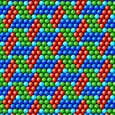
Bubble Shooter Classic
Table Of Contents
- What is Bubble Shooter Classic
- Bubble Shooter Classic Free Download
- How to Play Bubble Shooter Classic
- How to Play Bubble Shooter Classic on PC
Remember the colorful and addictive game that kept you entertained for hours at long? The one in which you had to shoot bubbles of the same color and make them pop? Yes! We are talking about none other than Bubble Shooter Classic. The retro game that never gets old. And now, you can enjoy it with updated graphics and new challenges.
In this article, we will tell you everything about Bubble Shooter Classic: its history, levels, modes, power-ups, features, and also an easy beginner’s guide. No matter who you are, a newbie or an old-time fan, you are bound to love this updated version of the classic.
What is Bubble Shooter Classic
Bubble Shooter Classic is a remastered version of the beloved retro game of the same name It is truly a timeless and addicting puzzle game but with never fancier graphics in the latest version. You can play this for hours and hours with its straightforward yet engaging gameplay.
The main objective of this game is very straightforward: You aim and shoot bubbles through a launcher and try to match three or more of them, when successful, they will pop and you will earn a point.
Although the game might look very simple at first, it does require some strategy, planning, and precision. As you progress through the levels, they keep getting complicated and the shots get limited. That’s why you need to plan your shots carefully to clear the level.
In the remastered version, the visuals have received an overhaul, boasting enhanced graphics and much smoother gameplay. The controls are also very user-friendly and easy to move around, giving you the ability to aim precisely.

Bubble Shooter Classic Free Download
Now that you know how to play Bubble Shooter Classic let us see how to download the same.
It is available on the Google Play Store for free. But we must let you know that there are some ads and in-game purchases too.
How to Play Bubble Shooter Classic
Here’s a beginner's guide on how to play Bubble Shooter Classic
- Understand the Objective: The goal is to clear the board by shooting and matching bubbles. Your objective is to create groups of three or more of them of the same color, causing them to pop and vanish.
- Familiarize Yourself with the Launcher: The game provides you with a launcher at the bottom of the screen. This launcher is your tool for shooting bubbles. Take note of the one in the launcher and the next one in the line.
- Aim and Shoot: Use your mouse or finger to aim the launcher at the desired location. To shoot, click or tap the screen. It will travel in a straight line toward the aimed spot.
- Match Bubbles: Try to hit the same color with your shots. When you create a group of three or more, they will burst, earning you points. The remaining of them will shift and settle to fill the gaps.
- Plan Your Moves: Think strategically and plan your shots carefully. Take into account the colors of the upcoming bubbles and the current layout of the board. Look for opportunities to create larger groups or set up cascading reactions for maximum points.
- Clear the Board: Your objective is to clear everything from the board. Be mindful of the limited number of shots you have. If you run out of items in the launcher before clearing the board, the game will end.

How to Play Bubble Shooter Classic on PC
Want to play Bubble Shooter Classic on a big screen but don’t know how to? We’ve got you! Follow these simple steps to play this game on your PC using the GameLoop emulator.
- Download and Install Gameloop: Visit the official Gameloop website and download the emulator. Then run the installer and follow the on-screen instructions to complete the installation process.
- Install the Game: Use the search bar in GameLoop to search for "Bubble Shooter Classic" and download it. The emulator will automatically install it for you.
- Launch the Game: Once the installation is complete, you can launch it from the GameLoop and play it.
And that’s it! You can now play Bubble Shooter Classic on your PC.
If you like puzzle games like this check out Royal Match: A Puzzle and Castle-Building Game or X2 JellyMerge: A New 2048 Game.
Blogs populares
Ver todoCall of Duty: MWIII Season 2 Patch Notes - New Weapons, Maps & Gameplay Updates
2024-02-13

Season 2 Battle Pass, BlackCell, and Bundles for Call of Duty: Modern Warfare III & Warzone
2024-02-06

Wild Rift January 2024 Update: Year of the Dragon Celebrations & More!
2024-02-03

Year of the Dragon Celebration: Call of Duty®: Mobile Season 2 — Lunar Dragon
2024-02-02

Wild Rift Patch 5.0A Notes - Celebrate the Year of the Dragon
2024-02-01
