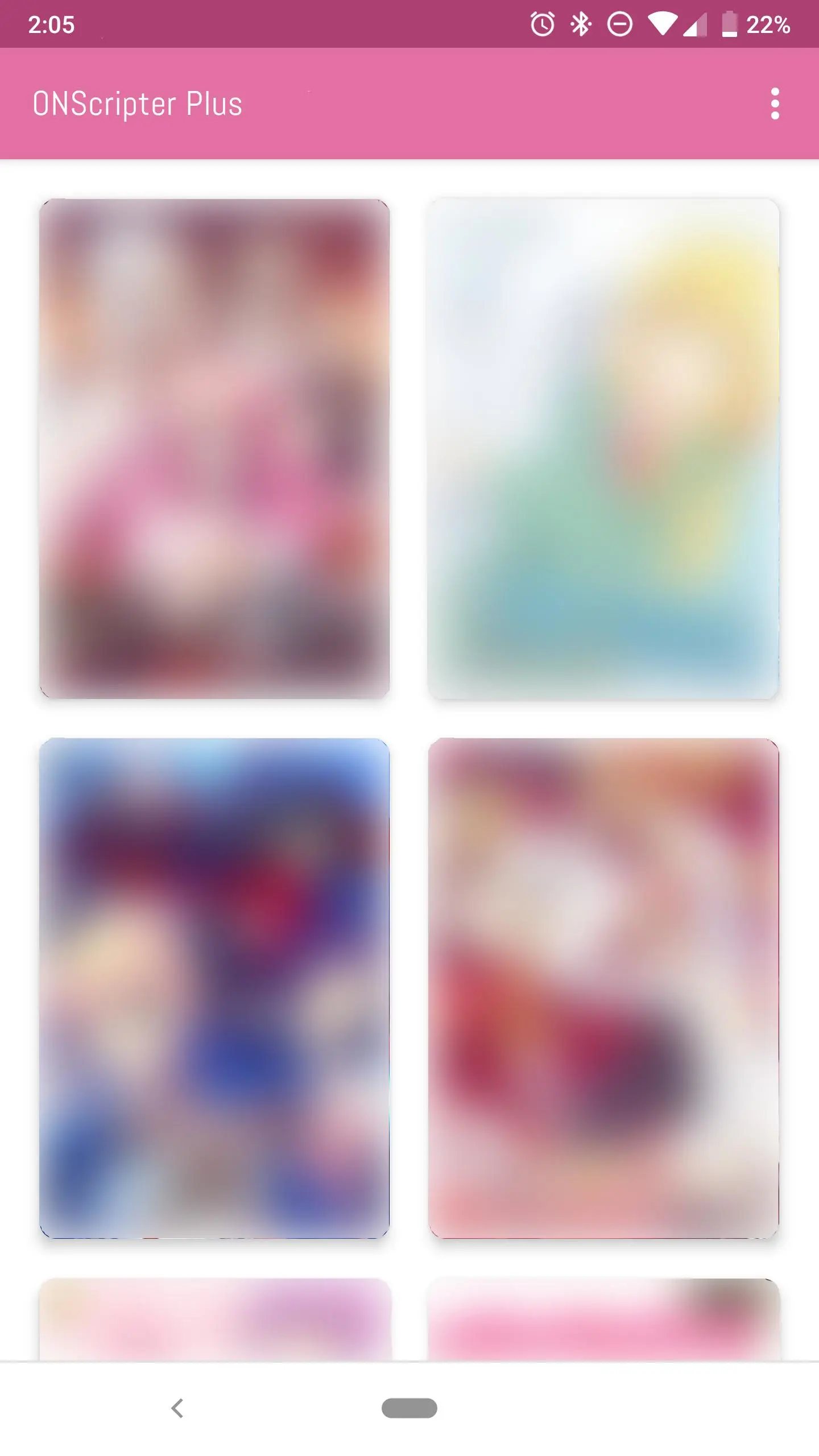ONScripter Plus para PC
Five Web App
Descarga ONScripter Plus en PC con GameLoop Emulator
ONScripter Plus en PC
ONScripter Plus, proveniente del desarrollador Five Web App, se ejecuta en el sistema Android en el pasado.
Ahora, puedes jugar ONScripter Plus en PC con GameLoop sin problemas.
Descárgalo en la biblioteca de GameLoop o en los resultados de búsqueda. No más mirar la batería o llamadas frustrantes en el momento equivocado nunca más.
Simplemente disfrute de ONScripter Plus PC en la pantalla grande de forma gratuita!
ONScripter Plus Introducción
Plays NScripter games on your Android device. Plays all language visual novels (if already translated). Bring your game to your phone to play on device.
This application has more features and has a different user interface than the other ONScripter applications.
Visit the Github page to setup games. https://github.com/matthewn4444/onscripter-plus-android/wiki/Setting-up-a-Visual-Novel
If you want this app to be translated to your language, email me if you would like to help translate.
Want no ads? Get the ad free version: https://play.google.com/store/apps/details?id=com.onscripter.pluspro
Features
=======
- Place games in any folder in your SD card or internal memory
- Able to change the default folder to place your games
- Able to hide controls when playing a game and bring them back up with a swipe from the sides
- Able to increase and scale up the text size
- A game does not require a font file to play (it will use a default font provided by the app)
- English proportional font is supported
- Supports UTF-8 script encoding (for French, Spanish etc)
- Support Hangul Korean character set
- Chinese support
- Basic ONScripter-EN
Future
=====
- Support PONScripter features to play some other English games
- In-game font changing support (through options)
- Implement widescreen (ported) games
- Implement a widescreen (adapted-hack) mode
You can try a free ONScripter game Narcissu at the following link: http://narcissu.insani.org/down.html
Thanks to Studio O.G.A for the original source code. http://onscripter.sourceforge.jp/android/android.html
Source upon request, email developer.
Etiquetas
AventuraInformación
Desarrollador
Five Web App
La última versión
2.0.18
Última actualización
2023-10-07
Categoría
Aventura
Disponible en
Google Play
Mostrar más
Cómo jugar ONScripter Plus con GameLoop en PC
1. Descargue GameLoop desde el sitio web oficial, luego ejecute el archivo exe para instalar GameLoop.
2. Abra GameLoop y busque "ONScripter Plus", busque ONScripter Plus en los resultados de búsqueda y haga clic en "Instalar".
3. Disfruta jugando ONScripter Plus en GameLoop.
Minimum requirements
OS
Windows 8.1 64-bit or Windows 10 64-bit
GPU
GTX 1050
CPU
i3-8300
Memory
8GB RAM
Storage
1GB available space
Recommended requirements
OS
Windows 8.1 64-bit or Windows 10 64-bit
GPU
GTX 1050
CPU
i3-9320
Memory
16GB RAM
Storage
1GB available space