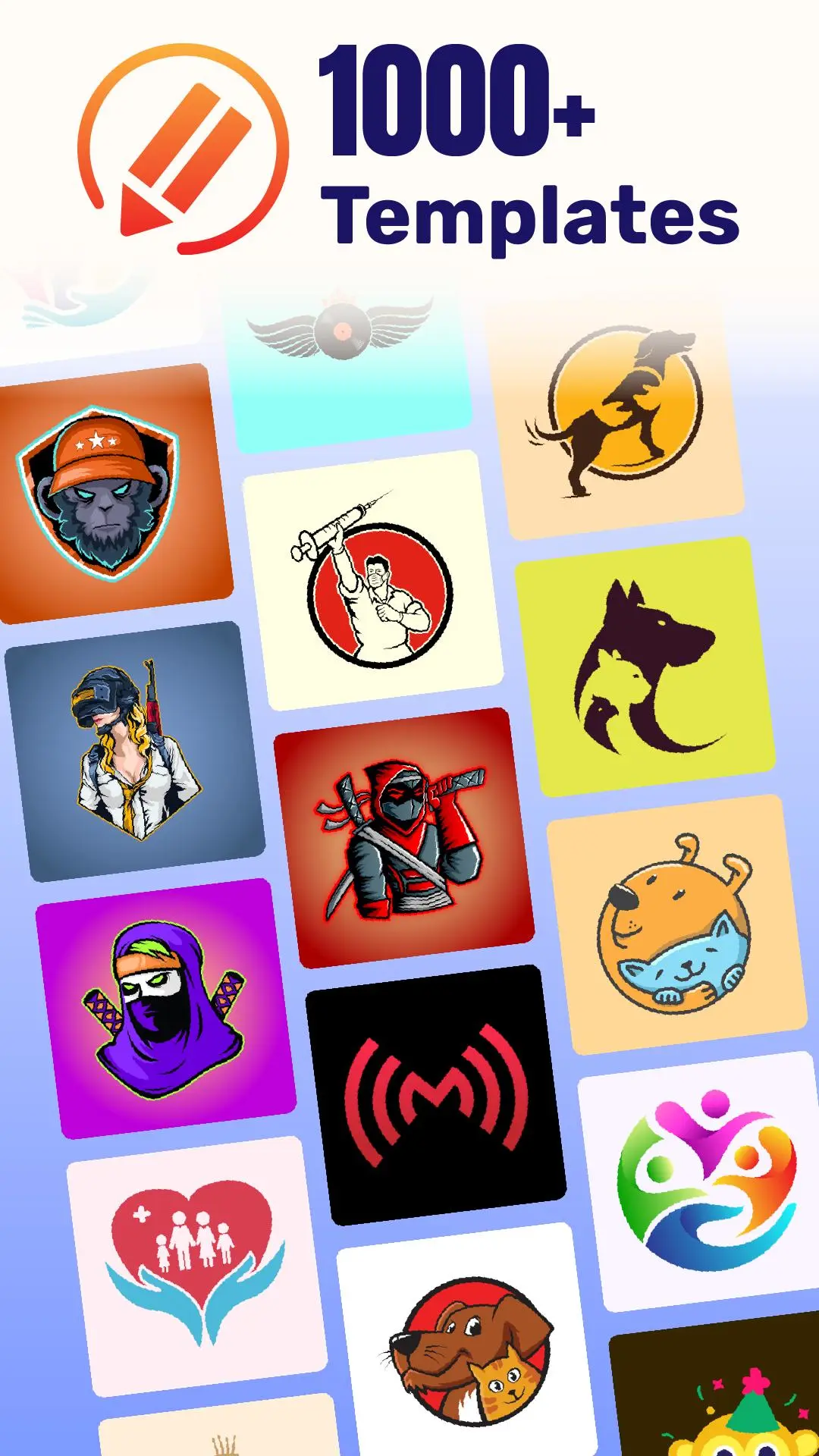Logo Maker: Logo Designer para PC
splaish
Descarga Logo Maker: Logo Designer en PC con GameLoop Emulator
Logo Maker: Logo Designer en PC
Logo Maker: Logo Designer, proveniente del desarrollador splaish, se ejecuta en el sistema Android en el pasado.
Ahora, puedes jugar Logo Maker: Logo Designer en PC con GameLoop sin problemas.
Descárgalo en la biblioteca de GameLoop o en los resultados de búsqueda. No más mirar la batería o llamadas frustrantes en el momento equivocado nunca más.
Simplemente disfrute de Logo Maker: Logo Designer PC en la pantalla grande de forma gratuita!
Logo Maker: Logo Designer Introducción
Are you looking for the best Custom Logo Maker and Logo Creator app for 2023? OR if you want to Create Logo for business, youtube channel, gaming, esports and tShirt Printing then this is one of the logo maker free applications for you.
Logo creator app free and graphic maker has a number of versatile templates that can help you to create logo in very easy steps. This logo generator is much easier to use because it provides you with a beautiful platform for making logos. You will find here a number of free templates and you can make changes to create your own business logo with the logo designer app free. You can also use this Free logo maker to create logos even from the scrap.
You can also make your own template for your brands icons, company name with tag lines, and many more. You can generate logo animation ideas for yourself or for your business. So, if you are going to start a business now you don’t need to hire an artist or experienced graphics designer for making logos. Design logo for gaming, youtube channel, business, clothes, tiktok by yourself with the help of this logo designer app.
Finding the best esports logo maker and logo designer app from the play store is really a mess because it is possible that most of the apps could not fulfill your requirements. But this custom logo maker or logo generator app provides you with a number of styles and name designs in the logo designer app. There are a number of pre-made templates for the gaming logo.
You can select any built-in logo animation and make changes through very easy steps. So don’t hesitate to download this amazing logo maker free logo designer app because it has thousands of logo ideas and designs for you that can help you in making a free business logo.
Logo Maker and Logo Creator App Features:
⭐ Logo from different categories like fashion, business, lifestyle, watercolor logo, and create gaming logo maker.
⭐ You can customize pre-made gaming logo templates in elegant logo design
⭐ Thousands of backgrounds and overlays
⭐ You can resize logo and text on the logo as well
⭐ Create logo animation and save it directly to your phone’s gallery
⭐ Your Drafts will be saved for later use
Some Features of this Gaming logo Esport Maker App, you can use to create logo very quickly:
⭐ This logo designer app offers you high-quality templates for ease in logo making.
⭐ You can create a logo for your business or a gaming logo in a convenient way with the help of this logo maker and logo creator gaming.
⭐ Without a high-quality graphics designing tool you can create a cool logo in a few minutes.
⭐ You can create your own customized logos from the given templates.
⭐ Create a watermark logo design for free from these templates and elements by using your creativity.
This logo maker free and logo design app provides the facility of photo editing, text editing, watermark logo creator, and logo editing as well. You can change the fonts, flip and rotate fonts on logos as you want.
Key Features of Logo Maker and Logo Creator:
•Customized Logo Creator and Logo Designer with text as well
• Add your own backgrounds and stickers
• Add your own font styles with the logo designer app.
• Crop and rotate your gaming logos in various shapes
• Customized Text Arts with Text Logo Maker for YouTube Channel
• Use multiple layers for free in this logo creator app
• Redo & Undo option available in Esports Logo desginer
• Save directly to your phone’s gallery or on your SD card.
• Design logo and share it with your friends on social media directly from this photography logo designer app.
So download this logo maker app offline and show your creativity by using the amazing features and functionalities of this logo designer app.
Privacy Policy: https://splaish.com/privacy_policy.html
Etiquetas
Art-&Información
Desarrollador
splaish
La última versión
1.5.3
Última actualización
2023-08-07
Categoría
Art-design
Disponible en
Google Play
Mostrar más
Cómo jugar Logo Maker: Logo Designer con GameLoop en PC
1. Descargue GameLoop desde el sitio web oficial, luego ejecute el archivo exe para instalar GameLoop.
2. Abra GameLoop y busque "Logo Maker: Logo Designer", busque Logo Maker: Logo Designer en los resultados de búsqueda y haga clic en "Instalar".
3. Disfruta jugando Logo Maker: Logo Designer en GameLoop.
Minimum requirements
OS
Windows 8.1 64-bit or Windows 10 64-bit
GPU
GTX 1050
CPU
i3-8300
Memory
8GB RAM
Storage
1GB available space
Recommended requirements
OS
Windows 8.1 64-bit or Windows 10 64-bit
GPU
GTX 1050
CPU
i3-9320
Memory
16GB RAM
Storage
1GB available space