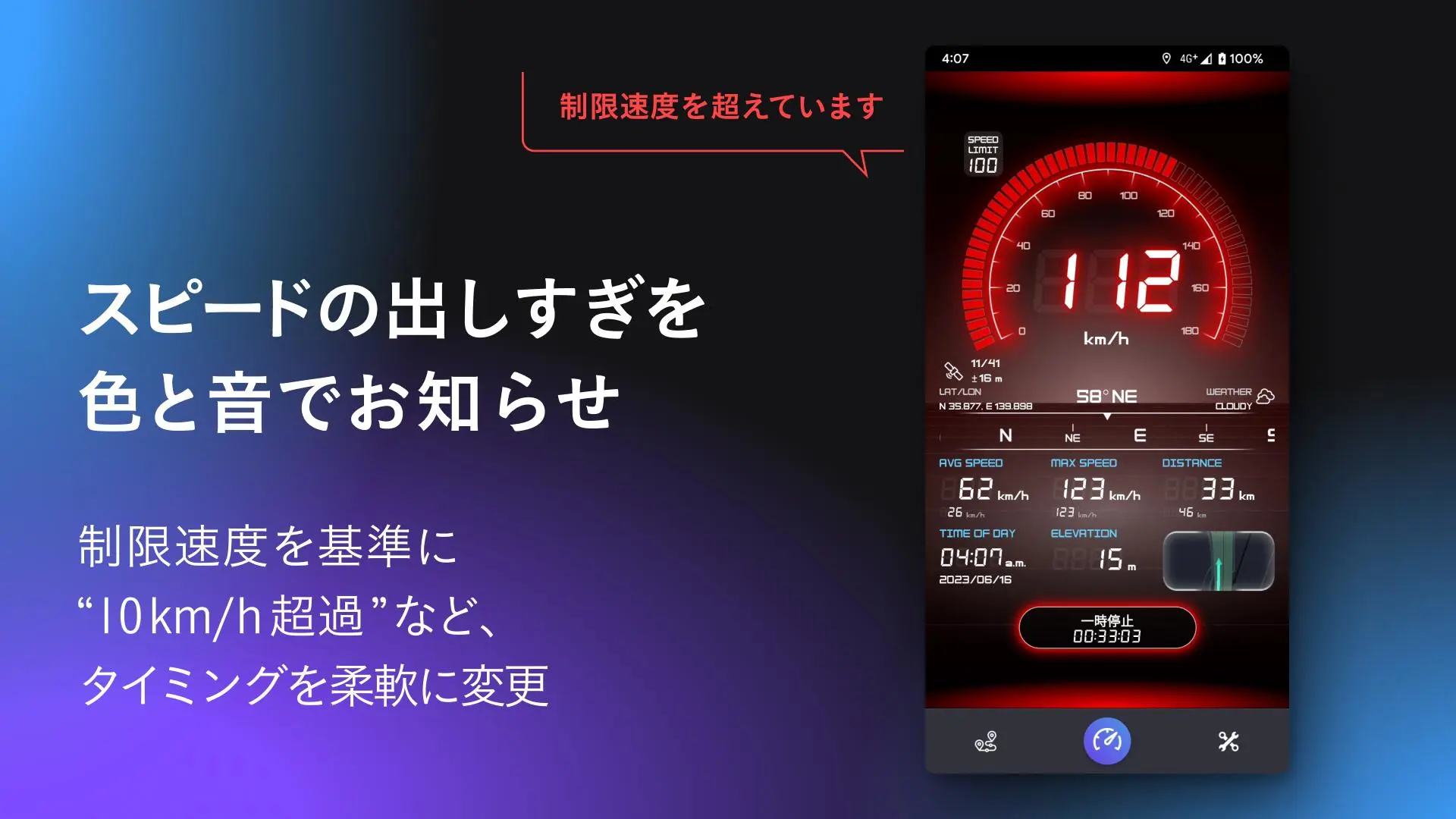SPEED METER by NAVITIME - 速度計 para PC
NAVITIME JAPAN CO., LTD.
Descarga SPEED METER by NAVITIME - 速度計 en PC con GameLoop Emulator
SPEED METER by NAVITIME - 速度計 en PC
SPEED METER by NAVITIME - 速度計, proveniente del desarrollador NAVITIME JAPAN CO., LTD., se ejecuta en el sistema Android en el pasado.
Ahora, puedes jugar SPEED METER by NAVITIME - 速度計 en PC con GameLoop sin problemas.
Descárgalo en la biblioteca de GameLoop o en los resultados de búsqueda. No más mirar la batería o llamadas frustrantes en el momento equivocado nunca más.
Simplemente disfrute de SPEED METER by NAVITIME - 速度計 PC en la pantalla grande de forma gratuita!
SPEED METER by NAVITIME - 速度計 Introducción
A speed measurement app that displays speed, altitude, direction, map, etc. from Navitime, can record and play back driving logs, and has a function to warn you when the speed limit is exceeded is now available! This app is a speedometer app that uses GPS location information and map match!
It is equipped with a safety and security function that warns you when the speed limit is exceeded or when Orbis is approaching. It also has a function to record / play back the driving, so you can look back on it later.
"SPEED METER by NAVITIME" is an app for visualizing your driving and amplifying the enjoyment of driving.
_____________
[This is different! 4 points]
(1) Warning of overspeed at actual speed limit 🚗
Based on the national speed limit data, we will warn you at the actual speed limit according to the road you are driving.
You will be warned with the actual speed limit to prevent accidental speed violations.
(2) Orbis Notification ⏲️
You will be warned by a sound when you approach the Orbis on the road you are driving.
You can rest assured that the location of Orbis will be displayed on the magnified map.
(3) Beautiful log playback 🗺️
The track you have traveled is displayed on a beautiful map.
In addition, you can replay the recorded run from an angle that looks like an aerial shot, and you can relive the run.
(4) Customize your favorite look 📟
The color of the parts on the speedometer screen can be customized steplessly to your liking.
Customize it to your favorite color and make it a unique car gadget!
_____________
[Recommended for people like this! ]
Have you ever measured how fast a vehicle you've ever driven, a bus, a train, an airplane, or any other vehicle you've traveled, or how far you've traveled?
You can see various data with your favorite beautiful visuals like HUD, widget, save, share and look back on the moving course 🚴
・ I want to display the speed display not only in km / h but also in mph and kt.
・ I want to set the overspeed display and background color to my liking.
・ I want to measure the speed of various modes of transportation and save and play the route as a log.
・ I want to easily record the speed of movement with the GPS measurement function, like a diary.
・ Looking for motivation and motivation to move, I want to enjoy daily movement more easily
・ I want to share my travel course records with other people, such as traveling locally or on a business trip, and wanting sympathy from other people.
____________
◆ Usage environment
・ Android 8.0 or above
◆ Privacy Policy
・ In-app "My Page"> "Privacy Policy"
◆ Notes
This is the perfect speedometer for cars, buses and motorcycles on public roads.
For means such as airplanes, trains, bullet trains, railroads, motor boats, races, circuits, carts, bicycles, running, jogging, walking, walking, hiking, pedometers, speedometers, lap timers, simulators, distance measurement, map drawing, etc. Please note that there are some applications where the club function is not suitable. It can be used as a speed checker for speed checks and beautiful visuals for all common vehicles.
Etiquetas
Auto-&Información
Desarrollador
NAVITIME JAPAN CO., LTD.
La última versión
1.4.1
Última actualización
2025-02-19
Categoría
Auto-vehicles
Disponible en
Google Play
Mostrar más
Cómo jugar SPEED METER by NAVITIME - 速度計 con GameLoop en PC
1. Descargue GameLoop desde el sitio web oficial, luego ejecute el archivo exe para instalar GameLoop.
2. Abra GameLoop y busque "SPEED METER by NAVITIME - 速度計", busque SPEED METER by NAVITIME - 速度計 en los resultados de búsqueda y haga clic en "Instalar".
3. Disfruta jugando SPEED METER by NAVITIME - 速度計 en GameLoop.
Minimum requirements
OS
Windows 8.1 64-bit or Windows 10 64-bit
GPU
GTX 1050
CPU
i3-8300
Memory
8GB RAM
Storage
1GB available space
Recommended requirements
OS
Windows 8.1 64-bit or Windows 10 64-bit
GPU
GTX 1050
CPU
i3-9320
Memory
16GB RAM
Storage
1GB available space