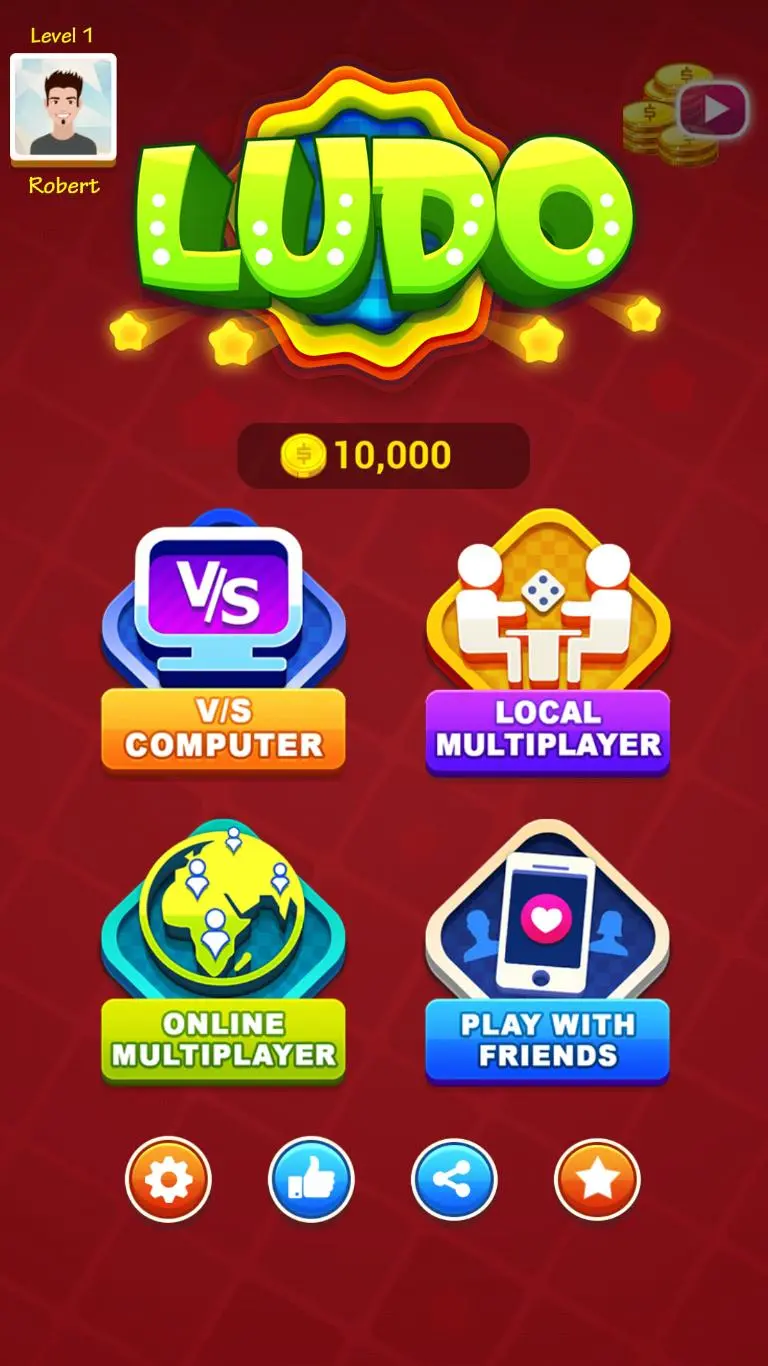Ludo Family Dice Game para PC
DroidVeda LLP
Descarga Ludo Family Dice Game en PC con GameLoop Emulator
Ludo Family Dice Game en PC
Ludo Family Dice Game, proveniente del desarrollador DroidVeda LLP, se ejecuta en el sistema Android en el pasado.
Ahora, puedes jugar Ludo Family Dice Game en PC con GameLoop sin problemas.
Descárgalo en la biblioteca de GameLoop o en los resultados de búsqueda. No más mirar la batería o llamadas frustrantes en el momento equivocado nunca más.
Simplemente disfrute de Ludo Family Dice Game PC en la pantalla grande de forma gratuita!
Ludo Family Dice Game Introducción
Ludo Family Dice Game is an enjoyable multiplayer board game. Ludo is the best way to spend quality time with your family!
Ludo is a classic dice-and-race game. It is a game you will fall in love with. While gameplay does rely on the luck of the dice, there is a bit of strategy in choosing your moves wisely.
Ludo is also called Parchisi. Pachisi or Parcheesi originated in India by the 6th century. With centuries of tradition behind Ludo, you will surely become a fan as well!
Ludo is also popularly known as Parchís, Parxís, Parqués all over the World.
The objective of Ludo Family Dice Game is to be the first to move your four pawn from the base to your home.
Ludo Family Dice Game is a modern depiction of the popular classic board game for two to four players, where the players race their four tokens from start to finish according to dice rolls.
Roll a six and race your 4 pawns from start to finish before anyone else can do the same. Capture your opponent's pawn and send them straight back to the starting area. When a 6 is rolled, the player may choose to advance a pawn already in play, or may enter another staged pawn to its starting square. Rolling a 6 earns the player an additional or "bonus" roll in that turn. If the bonus roll results in a 6 again, the player earns an additional bonus roll. If the third roll is also a 6, the player may not move and the turn immediately passes to the next player.
Its a great game for 2 - 4 players aged four and up. A fun game that encourages your child the skill of logical thinking.
Play with your Facebook friends, against the computer, against your friends in local multiplayer or with millions of ludo players around the world.
You can also create Private Rooms and invite your friends to play.
Ludo Family Dice Game is awesome game for board lovers. The more you play, the more exciting it becomes.
Well now you can play Ludo Family Dice Game with friends- the timeless game and enjoy it with your family and loved ones.
So why not make it a reality by playing this game and reliving your childhood days?
Download Ludo Family Dice Game and recall your childhood!
◆◆◆◆ Ludo Family Dice Game Features ◆◆◆◆
✔ Watch video to earn coins
✔ Create Private Room and Invite Friends and Family
✔ Play with players across the world
✔ 2, 3 & 4 Player Mode
✔ Play with Local Multiplayer
✔ All time classic family ludo game
Please don't forget to Rate and Review Ludo Family Dice Game, we aim to make Ludo Family Dice Game one of the best board games out there
Any suggestions? We always love to hear from you for making this game better.
We would be very grateful for any feedback!
Disclaimer:
* Our game Ludo Family Dice Game has no association with Ludo Star published by Gameberry Labs.
Etiquetas
estrategia abstractaLudoCasualmultijugadormultijugador competitivoUn solo jugadorRealistaDesconectadoInformación
Desarrollador
DroidVeda LLP
La última versión
21
Última actualización
2025-01-19
Categoría
Juegos de mesa
Disponible en
Google Play
Mostrar más
Cómo jugar Ludo Family Dice Game con GameLoop en PC
1. Descargue GameLoop desde el sitio web oficial, luego ejecute el archivo exe para instalar GameLoop.
2. Abra GameLoop y busque "Ludo Family Dice Game", busque Ludo Family Dice Game en los resultados de búsqueda y haga clic en "Instalar".
3. Disfruta jugando Ludo Family Dice Game en GameLoop.
Minimum requirements
OS
Windows 8.1 64-bit or Windows 10 64-bit
GPU
GTX 1050
CPU
i3-8300
Memory
8GB RAM
Storage
1GB available space
Recommended requirements
OS
Windows 8.1 64-bit or Windows 10 64-bit
GPU
GTX 1050
CPU
i3-9320
Memory
16GB RAM
Storage
1GB available space