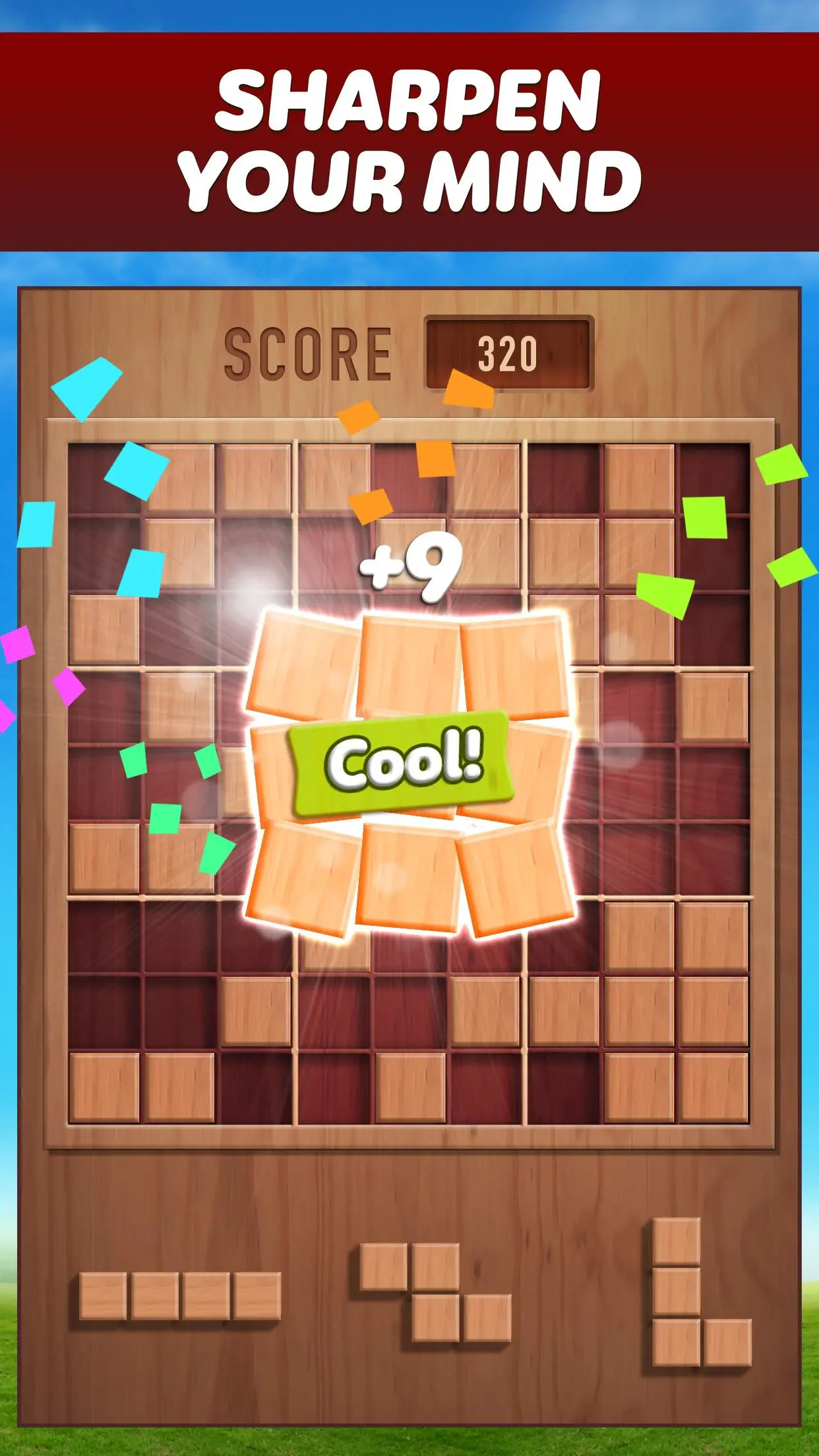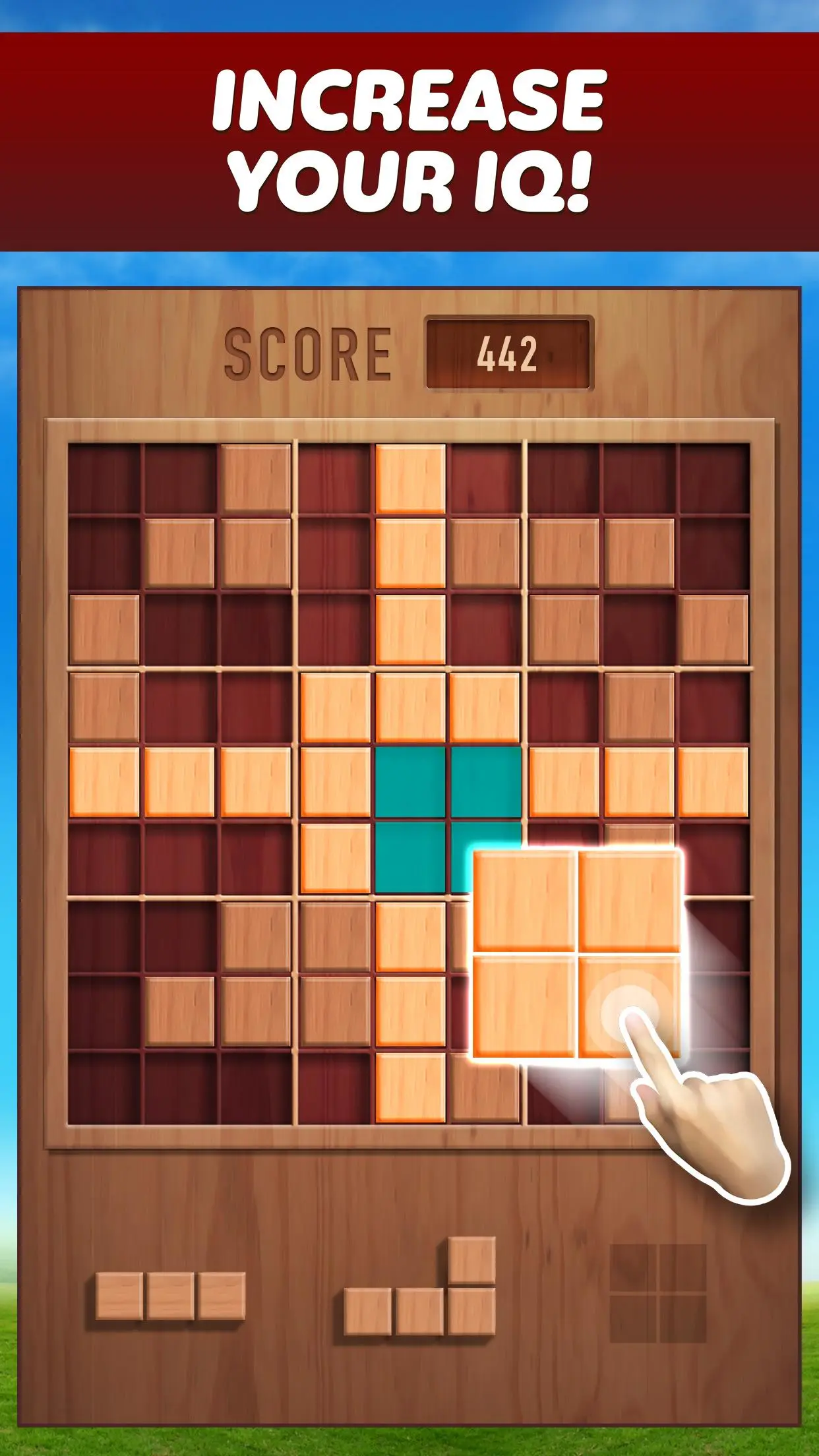Woody 99 - Sudoku Block Puzzle para PC
Athena Studio
Descarga Woody 99 - Sudoku Block Puzzle en PC con GameLoop Emulator
Woody 99 - Sudoku Block Puzzle en PC
Woody 99 - Sudoku Block Puzzle, proveniente del desarrollador Athena Studio, se ejecuta en el sistema Android en el pasado.
Ahora, puedes jugar Woody 99 - Sudoku Block Puzzle en PC con GameLoop sin problemas.
Descárgalo en la biblioteca de GameLoop o en los resultados de búsqueda. No más mirar la batería o llamadas frustrantes en el momento equivocado nunca más.
Simplemente disfrute de Woody 99 - Sudoku Block Puzzle PC en la pantalla grande de forma gratuita!
Woody 99 - Sudoku Block Puzzle Introducción
Classic wood block puzzles merge with sudoku mechanics in an all-new & addicting brain training game!
With stunning visuals and new gameplay, WOODY 99 - SUDOKU BLOCK PUZZLE is a breath of fresh air in the free online cube puzzle game genre.
We love classic puzzles and want to make them even better. Just like Sudoku, WOODY 99 - SUDOKU BLOCK PUZZLE has you match wood block shapes in horizontal 9x1, vertical 1x9, or square 3x3 grids to clear blocks. Use your Sudoku skills and aim for the highest score!
With relaxing puzzles, daily challenges, and a global leaderboard, WOODY 99 has fun puzzles for everyone - from 9 to 99!
WOODY 99 - SUDOKU BLOCK PUZZLE features:
WOOD BLOCK SUDOKU GAME
● The perfect combination of Block Puzzle & Sudoku
● Clear lines & square grids to score
● Create combos with successive scores
● Beat your high score and challenge other players on the leaderboard!
LIMITED-TIME EVENTS
● Embark on limited-time journeys!
● Beat puzzle levels to progress on the map
● Play journeys to earn medals!
● Daily puzzle challenges with unique tiles!
FUN POWER-UPS
● Use boosters to rotate blocks
● Unlock treasure blocks with key blocks
● Made a block-headed move? Undo and try again!
FAMILIAR, BUT NEW
● Relaxing & addictive classic wood block atmosphere
● Train your brain with sudoku logic mechanics
● Free & easy to play - difficult to master!
Have fun clearing wood tiles, training your brain, and becoming a wood block sudoku puzzle master!
If you need any support, feel free to contact us at support-woody99@athena.studio.
We love to hear from our players!
*******
Information about auto-renewal of subscriptions:
- This is an auto-renewable subscription. A subscription is valid for 1 month, 6 months, or 1 year, depending on the subscription type selected.
- Subscription automatically renews unless auto-renew is turned off at least 24 hours before the end of the current period.
- Subscriptions may be managed by the user, and auto-renewal may be turned off by going to the user's account Settings after purchase.
- Payment will be charged to iTunes Account at confirmation of purchase.
- Account will be charged for renewal within 24 hours prior to the end of the current period. The cost depends on the selected plan.
*** For resolving in-app purchase issues
We understand that sometimes things can go wrong with in-app purchases. If you make a purchase in our game but do not receive the items, we will do our best to resolve the issue for you.
*** IMPORTANT
We only support cases made within 7 days of purchase. This is because after 7 days, it can be difficult to track down the cause of the issue and to verify that the purchase was actually made.
Terms of Service: https://privacy.athena.studio/terms-of-service
Privacy Policy: https://privacy.athena.studio/
Etiquetas
RompecabezasBloquearCasualUn solo jugadorRealistaDesconectadoMiscellaneousWoodInformación
Desarrollador
Athena Studio
La última versión
2.2.4
Última actualización
2024-11-18
Categoría
Juegos de mesa
Disponible en
Google Play
Mostrar más
Cómo jugar Woody 99 - Sudoku Block Puzzle con GameLoop en PC
1. Descargue GameLoop desde el sitio web oficial, luego ejecute el archivo exe para instalar GameLoop.
2. Abra GameLoop y busque "Woody 99 - Sudoku Block Puzzle", busque Woody 99 - Sudoku Block Puzzle en los resultados de búsqueda y haga clic en "Instalar".
3. Disfruta jugando Woody 99 - Sudoku Block Puzzle en GameLoop.
Minimum requirements
OS
Windows 8.1 64-bit or Windows 10 64-bit
GPU
GTX 1050
CPU
i3-8300
Memory
8GB RAM
Storage
1GB available space
Recommended requirements
OS
Windows 8.1 64-bit or Windows 10 64-bit
GPU
GTX 1050
CPU
i3-9320
Memory
16GB RAM
Storage
1GB available space