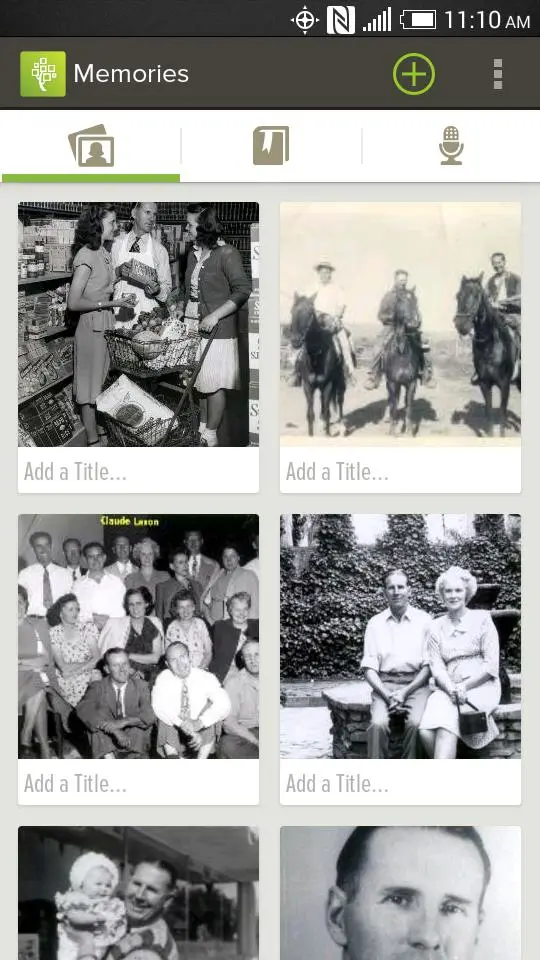FamilySearch Memories para PC
FamilySearch International
Descarga FamilySearch Memories en PC con GameLoop Emulator
FamilySearch Memories en PC
FamilySearch Memories, proveniente del desarrollador FamilySearch International, se ejecuta en el sistema Android en el pasado.
Ahora, puedes jugar FamilySearch Memories en PC con GameLoop sin problemas.
Descárgalo en la biblioteca de GameLoop o en los resultados de búsqueda. No más mirar la batería o llamadas frustrantes en el momento equivocado nunca más.
Simplemente disfrute de FamilySearch Memories PC en la pantalla grande de forma gratuita!
FamilySearch Memories Introducción
FamilySearch Memories makes it simple and fun to create a digital scrapbook of memories that brings joy to families now and into the future.
By integrating Memories and photo-sharing apps like Google Photos, you can create a "best-of" collection of photos for a person’s life history or important events.
Capture photos or audio of important family moments, such as recitals, graduations, reunions, and memorials, and add them to your family tree.
Photograph old photos and documents.
Interview family members, and record their favorite memories or even the details of their everyday lives.
Immortalize important family stories, jokes, and sayings.
Identify relatives in photos, stories, and recordings. Those memories are automatically shared in the free FamilySearch Tree app and on the FamilySearch website.
Take family memories with you wherever you go-the app works even without internet access.
Pick up where you left off on any device since the app automatically syncs with FamilySearch.org.
Store your family memories for free in the FamilySearch vaults.
Etiquetas
Books-&Información
Desarrollador
FamilySearch International
La última versión
4.8.1
Última actualización
2023-12-20
Categoría
Books-reference
Disponible en
Google Play
Mostrar más
Cómo jugar FamilySearch Memories con GameLoop en PC
1. Descargue GameLoop desde el sitio web oficial, luego ejecute el archivo exe para instalar GameLoop.
2. Abra GameLoop y busque "FamilySearch Memories", busque FamilySearch Memories en los resultados de búsqueda y haga clic en "Instalar".
3. Disfruta jugando FamilySearch Memories en GameLoop.
Minimum requirements
OS
Windows 8.1 64-bit or Windows 10 64-bit
GPU
GTX 1050
CPU
i3-8300
Memory
8GB RAM
Storage
1GB available space
Recommended requirements
OS
Windows 8.1 64-bit or Windows 10 64-bit
GPU
GTX 1050
CPU
i3-9320
Memory
16GB RAM
Storage
1GB available space