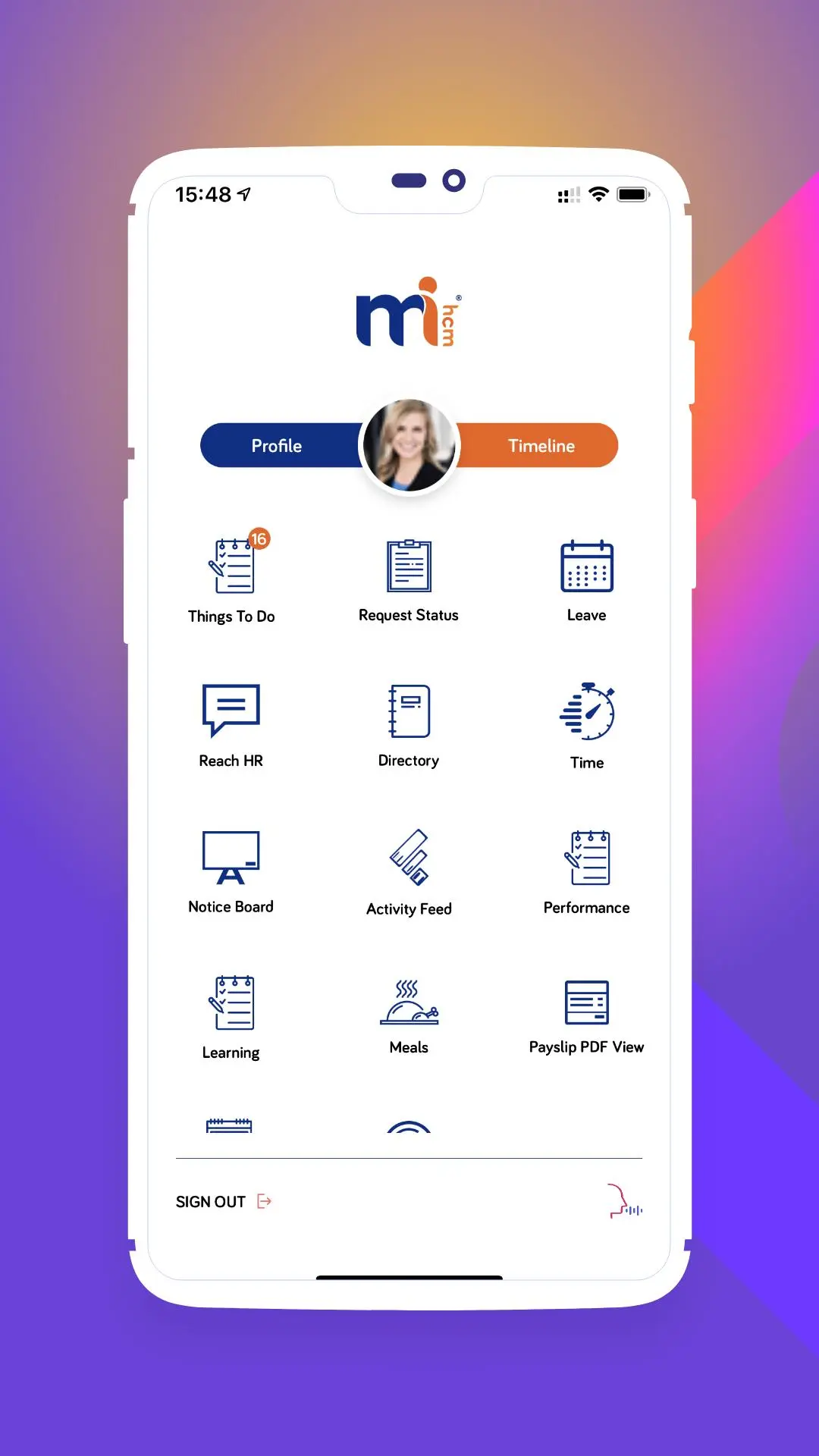MiHCM para PC
Microimage Mobile Media
Descarga MiHCM en PC con GameLoop Emulator
MiHCM en PC
MiHCM, proveniente del desarrollador Microimage Mobile Media, se ejecuta en el sistema Android en el pasado.
Ahora, puedes jugar MiHCM en PC con GameLoop sin problemas.
Descárgalo en la biblioteca de GameLoop o en los resultados de búsqueda. No más mirar la batería o llamadas frustrantes en el momento equivocado nunca más.
Simplemente disfrute de MiHCM PC en la pantalla grande de forma gratuita!
MiHCM Introducción
MiHCM Mobile App is designed to run with MiHCM Cloud Digital HR platform. MiHCM Mobile provides secure mobile access to a range of HR self-service functionality.
Using the App - The App can be only used by a MiHCM Cloud customer and should have been authorized by the company to use the same. All authorized users will have to use the Company ID provided for initial registration of the App. Thereafter, users can utilize their respective login credentials to use the application.
The App will support to Android version 7.1.0 or upwards.
About MiHCM Cloud
MiHCM enables enterprises to shift to a complete digital HR platform, with seamless scaling across functionalities. MiHCM offers Core HR to Talent Management functionality and is designed to run on Microsoft Azure Cloud..
Microimage (Private) Ltd,
192/10, Level 6, Paramount Tower ,
9th Lane, Nawala Road, Nawala,
Sri Lanka
Tel: + (94) 117 611 677 Fax: +(94) 11 420 9849
Email: info@mihcm.com
Website: www.mihcm.com
Microimage HCM Asia
MI HCM ASIA SDN BHD,
2A-1-1, Tingkat 1
Blok 2A, Plaza Sentral
Jalan Stesen Sentral 5
Kuala Lumpur Sentral,
50470 Kuala Lumpur,
Malaysia.
+(603) 2721 4920
+(603) 9779 1700
Email: info@mihcm.com
Website: www.mihcm.com
Etiquetas
EmpresaInformación
Desarrollador
Microimage Mobile Media
La última versión
1.1.79
Última actualización
2025-03-21
Categoría
Empresa
Disponible en
Google Play
Mostrar más
Cómo jugar MiHCM con GameLoop en PC
1. Descargue GameLoop desde el sitio web oficial, luego ejecute el archivo exe para instalar GameLoop.
2. Abra GameLoop y busque "MiHCM", busque MiHCM en los resultados de búsqueda y haga clic en "Instalar".
3. Disfruta jugando MiHCM en GameLoop.
Minimum requirements
OS
Windows 8.1 64-bit or Windows 10 64-bit
GPU
GTX 1050
CPU
i3-8300
Memory
8GB RAM
Storage
1GB available space
Recommended requirements
OS
Windows 8.1 64-bit or Windows 10 64-bit
GPU
GTX 1050
CPU
i3-9320
Memory
16GB RAM
Storage
1GB available space