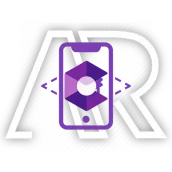
Augmented Reality - 3D para PC
Shyam Barange
Descarga Augmented Reality - 3D en PC con GameLoop Emulator
Augmented Reality - 3D en PC
Augmented Reality - 3D, proveniente del desarrollador Shyam Barange, se ejecuta en el sistema Android en el pasado.
Ahora, puedes jugar Augmented Reality - 3D en PC con GameLoop sin problemas.
Descárgalo en la biblioteca de GameLoop o en los resultados de búsqueda. No más mirar la batería o llamadas frustrantes en el momento equivocado nunca más.
Simplemente disfrute de Augmented Reality - 3D PC en la pantalla grande de forma gratuita!
Augmented Reality - 3D Introducción
Augmented Reality app is a mobile app that lets you visualize 3D models in real world. It is the perfect Augmented Reality app to experience AR world.
The Augmented Reality app works based on Google ARCore SDK. In some cases this technology may not support your phone, in that case do not leave a bad review.
How does it work:
1. INSTALL the application and LAUNCH it.
2. Choose Objects form 3d library list.
3. POINT your device towards the floor.
4. Once floor detected you can see a red “marker”. There are some items in the library. Tap on “Anchor” button to place objects in the scene.
5. Using “Reset Button” clear all the placed objects
6. Use camera Button to capture the scene.
7. User the share button to share the recent captured screenshot.
Features:
This app is for all Google ARCore App developers, its a sample app that demonstrates ARCore features.
ARCore is Google's platform for building augmented reality experiences.
Using different APIs, ARCore enables your phone to sense its environment, understand the world and interact with information.
Some of the APIs are available across Android and iOS to enable shared AR experiences.
*Are you a developer or designer creating your first augmented reality (AR) experience? Check out the sample AR app and get idea for building better and more dynamic apps with ARCore.
Etiquetas
EducaciónInformación
Desarrollador
Shyam Barange
La última versión
4.0.2
Última actualización
2019-04-20
Categoría
Educación
Disponible en
Google Play
Mostrar más
Cómo jugar Augmented Reality - 3D con GameLoop en PC
1. Descargue GameLoop desde el sitio web oficial, luego ejecute el archivo exe para instalar GameLoop.
2. Abra GameLoop y busque "Augmented Reality - 3D", busque Augmented Reality - 3D en los resultados de búsqueda y haga clic en "Instalar".
3. Disfruta jugando Augmented Reality - 3D en GameLoop.
Minimum requirements
OS
Windows 8.1 64-bit or Windows 10 64-bit
GPU
GTX 1050
CPU
i3-8300
Memory
8GB RAM
Storage
1GB available space
Recommended requirements
OS
Windows 8.1 64-bit or Windows 10 64-bit
GPU
GTX 1050
CPU
i3-9320
Memory
16GB RAM
Storage
1GB available space

