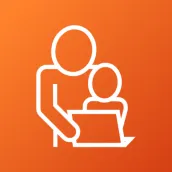
Brightspace Parent & Guardian para PC
D2L Corporation
Descarga Brightspace Parent & Guardian en PC con GameLoop Emulator
Brightspace Parent & Guardian en PC
Brightspace Parent & Guardian, proveniente del desarrollador D2L Corporation, se ejecuta en el sistema Android en el pasado.
Ahora, puedes jugar Brightspace Parent & Guardian en PC con GameLoop sin problemas.
Descárgalo en la biblioteca de GameLoop o en los resultados de búsqueda. No más mirar la batería o llamadas frustrantes en el momento equivocado nunca más.
Simplemente disfrute de Brightspace Parent & Guardian PC en la pantalla grande de forma gratuita!
Brightspace Parent & Guardian Introducción
Help increase engagement between students’ home communities and teachers with the Brightspace Parent & Guardian app. The mobile application provides a convenient way to access information about your child’s learning on the go and receive important updates through push notifications.
-View upcoming and overdue work, grades, shared Portfolio items, and the classroom activity feed
-Receive notifications for quizzes and assignments with upcoming due dates
-For homes with multiple students in the same school district, view all their progress with one login
NOTE: In order to use the Brightspace Parent & Guardian app, you must have a parent/guardian account provided by your school board.
Etiquetas
EducaciónInformación
Desarrollador
D2L Corporation
La última versión
20.2301.1139
Última actualización
2023-01-10
Categoría
Educación
Disponible en
Google Play
Mostrar más
Cómo jugar Brightspace Parent & Guardian con GameLoop en PC
1. Descargue GameLoop desde el sitio web oficial, luego ejecute el archivo exe para instalar GameLoop.
2. Abra GameLoop y busque "Brightspace Parent & Guardian", busque Brightspace Parent & Guardian en los resultados de búsqueda y haga clic en "Instalar".
3. Disfruta jugando Brightspace Parent & Guardian en GameLoop.
Minimum requirements
OS
Windows 8.1 64-bit or Windows 10 64-bit
GPU
GTX 1050
CPU
i3-8300
Memory
8GB RAM
Storage
1GB available space
Recommended requirements
OS
Windows 8.1 64-bit or Windows 10 64-bit
GPU
GTX 1050
CPU
i3-9320
Memory
16GB RAM
Storage
1GB available space

