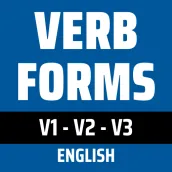
English Verbs para PC
Clueval
Descarga English Verbs en PC con GameLoop Emulator
English Verbs en PC
English Verbs, proveniente del desarrollador Clueval, se ejecuta en el sistema Android en el pasado.
Ahora, puedes jugar English Verbs en PC con GameLoop sin problemas.
Descárgalo en la biblioteca de GameLoop o en los resultados de búsqueda. No más mirar la batería o llamadas frustrantes en el momento equivocado nunca más.
Simplemente disfrute de English Verbs PC en la pantalla grande de forma gratuita!
English Verbs Introducción
Welcome to the English Verbs app, your go-to resource for mastering English verb conjugation and expanding your vocabulary. With over 1300+ verbs and their various forms, this app is a must-have for anyone looking to improve their English language skills.
Key Features:
1. Extensive Verb Database: Explore a comprehensive list of over 1300+ English verbs, from the most common to the less frequently used ones.
2. Verb Forms (V1, V2, V3): Dive into the world of verb forms with our easy-to-use dictionary. Discover the three principal forms of English verbs – V1 (base form), V2 (past simple), and V3 (past participle).
3. Verb Search: Effortlessly find any verb you need by using our powerful search feature. Simply type in the verb, and you'll have instant access to its conjugation and pronunciation.
4. Pronunciation: Enhance your English pronunciation skills by listening to the correct pronunciation of each verb. Click on the verb, and our app will speak it aloud, helping you perfect your spoken English.
5. Verb Conjugation: Gain a deeper understanding of English verbs with our detailed conjugation tables. Learn how to use verbs in different tenses, moods, and voices.
6. Grammar and Usage: This app is not just a dictionary but a complete guide to English verb grammar. Get insights into how to use verbs in sentences and improve your overall language skills.
7. Educational Tool: Whether you're a student, teacher, or language enthusiast, our app is designed to help you learn and teach English verbs effectively.
8. User-Friendly Interface: Our app is easy to navigate, making it suitable for users of all levels, from beginners to advanced learners.
9. Verb Forms Dictionary: We are not just a list of verbs; we're a dictionary of English verb forms. Learn the intricacies of verb usage and broaden your language proficiency.
10. Verb Book: Consider this app your personal English verbs book. It's an invaluable resource that fits in your pocket.
11. English Verbs List: Say goodbye to struggling to find the right verbs for your needs. Our app offers curated lists of verbs for specific contexts, making it a valuable tool for both beginners and advanced learners.
Why Choose English Verbs:
Mastering English verbs is crucial for fluency, and this app is here to simplify the learning process. Whether you're studying for an English exam, preparing for a job interview, or just wanting to improve your communication skills, our app has you covered.
With the ability to hear verb pronunciations, access verb forms, and search for any verb in seconds, you can't go wrong with the English Verbs app. It's your all-in-one solution for English verb conjugation.
Don't miss out on this fantastic opportunity to boost your English language proficiency. Download the English Verbs app now and take your verb conjugation skills to the next level. Whether you need a quick reference or an in-depth study, we've got you covered. Start your journey to becoming a verb expert today!
Website :- https://www.clueval.com
Etiquetas
EducaciónInformación
Desarrollador
Clueval
La última versión
48.0
Última actualización
2024-10-07
Categoría
Educación
Disponible en
Google Play
Mostrar más
Cómo jugar English Verbs con GameLoop en PC
1. Descargue GameLoop desde el sitio web oficial, luego ejecute el archivo exe para instalar GameLoop.
2. Abra GameLoop y busque "English Verbs", busque English Verbs en los resultados de búsqueda y haga clic en "Instalar".
3. Disfruta jugando English Verbs en GameLoop.
Minimum requirements
OS
Windows 8.1 64-bit or Windows 10 64-bit
GPU
GTX 1050
CPU
i3-8300
Memory
8GB RAM
Storage
1GB available space
Recommended requirements
OS
Windows 8.1 64-bit or Windows 10 64-bit
GPU
GTX 1050
CPU
i3-9320
Memory
16GB RAM
Storage
1GB available space

