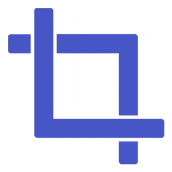
Fast Test - Test Builder para PC
Eğitim Yazılımları
Descarga Fast Test - Test Builder en PC con GameLoop Emulator
Fast Test - Test Builder en PC
Fast Test - Test Builder, proveniente del desarrollador Eğitim Yazılımları, se ejecuta en el sistema Android en el pasado.
Ahora, puedes jugar Fast Test - Test Builder en PC con GameLoop sin problemas.
Descárgalo en la biblioteca de GameLoop o en los resultados de búsqueda. No más mirar la batería o llamadas frustrantes en el momento equivocado nunca más.
Simplemente disfrute de Fast Test - Test Builder PC en la pantalla grande de forma gratuita!
Fast Test - Test Builder Introducción
You can create tests or exams by transferring ready-made test questions to the application and selecting the questions you want. You can transfer the test questions to the application via pictures or by taking a photo with the device camera. You can edit the image by cropping the question while adding exam or test questions. You can transfer test or exam questions to the application via pdf documents. After selecting the document containing the test or exam questions, you can move between the pages and select the questions on the pages you want. You can mark the correct answer for test or exam questions. Tests containing questions can be stored in the device's storage or in external storage such as Google Drive. You can save exam or test questions in separate files based on subject. For exams, you can create a new test and add new questions to the test. If you want, you can also choose the exam questions from the test questions you have previously created.
You can transfer exam or test questions to the document whenever you want, using different booklet types. When creating different types of booklets, questions are automatically distributed among themselves. Answer keys for different booklets of the exams are automatically generated. The application automatically places the exam questions on the page in line with the questions. If you want, you can add optical forms to the end of the test or exam document. You can create standard title templates for exams.
If you pay, you can create an unlimited number of documents without any restrictions during the subscription period. When the application is installed for the first time, it gives you the right to add 100 questions and create and read 50 documents. When your rights expire, you can continue your transactions by waiting or watching ads.
Etiquetas
EducaciónInformación
Desarrollador
Eğitim Yazılımları
La última versión
1.2.1
Última actualización
2023-10-18
Categoría
Educación
Disponible en
Google Play
Mostrar más
Cómo jugar Fast Test - Test Builder con GameLoop en PC
1. Descargue GameLoop desde el sitio web oficial, luego ejecute el archivo exe para instalar GameLoop.
2. Abra GameLoop y busque "Fast Test - Test Builder", busque Fast Test - Test Builder en los resultados de búsqueda y haga clic en "Instalar".
3. Disfruta jugando Fast Test - Test Builder en GameLoop.
Minimum requirements
OS
Windows 8.1 64-bit or Windows 10 64-bit
GPU
GTX 1050
CPU
i3-8300
Memory
8GB RAM
Storage
1GB available space
Recommended requirements
OS
Windows 8.1 64-bit or Windows 10 64-bit
GPU
GTX 1050
CPU
i3-9320
Memory
16GB RAM
Storage
1GB available space

