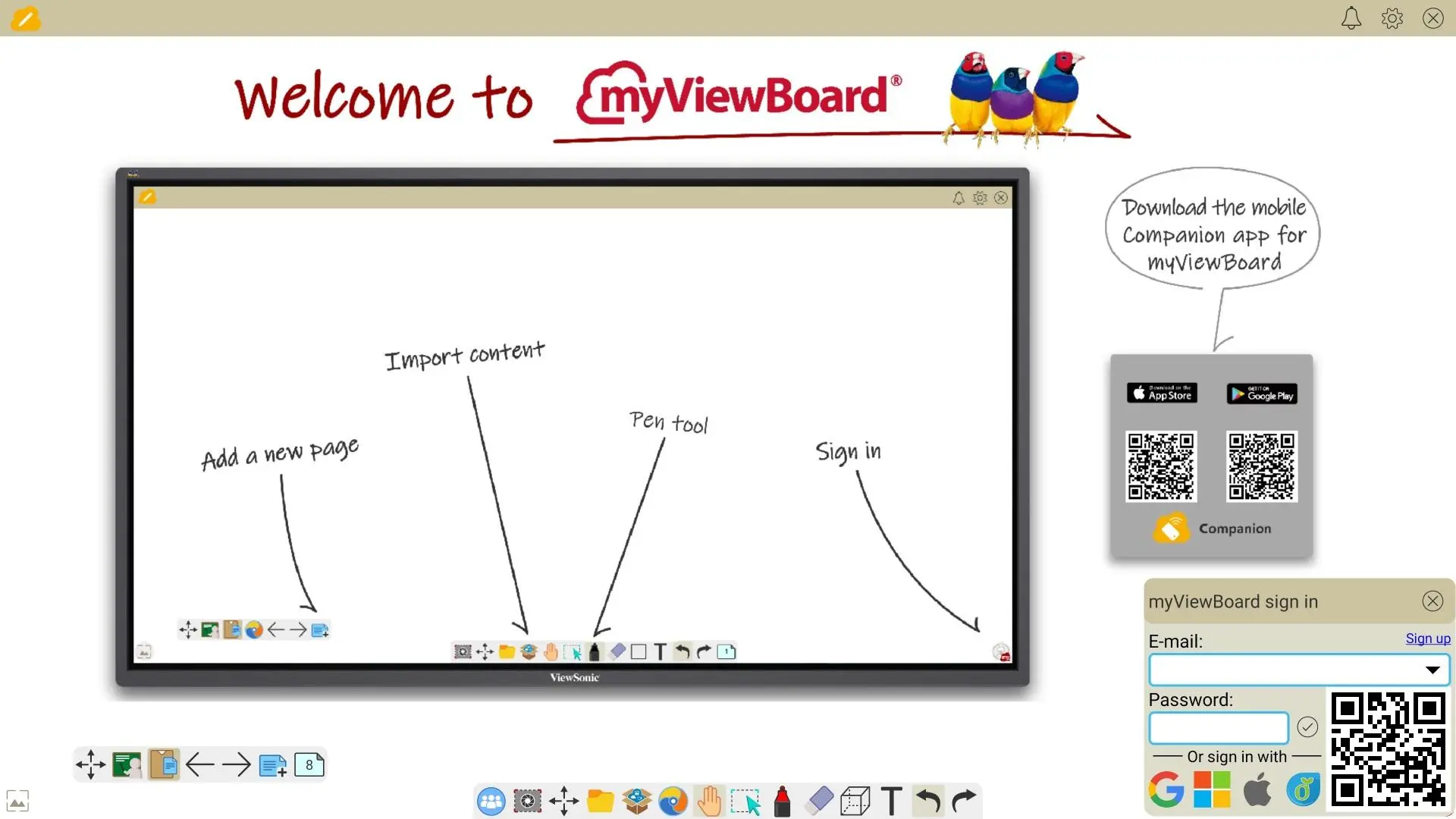myViewBoard Whiteboard para PC
ViewSonic Corporation
Descarga myViewBoard Whiteboard en PC con GameLoop Emulator
myViewBoard Whiteboard en PC
myViewBoard Whiteboard, proveniente del desarrollador ViewSonic Corporation, se ejecuta en el sistema Android en el pasado.
Ahora, puedes jugar myViewBoard Whiteboard en PC con GameLoop sin problemas.
Descárgalo en la biblioteca de GameLoop o en los resultados de búsqueda. No más mirar la batería o llamadas frustrantes en el momento equivocado nunca más.
Simplemente disfrute de myViewBoard Whiteboard PC en la pantalla grande de forma gratuita!
myViewBoard Whiteboard Introducción
ViewSonic® myViewBoard™ Whiteboard is an easy-to-use and incredibly secure annotation and digital whiteboarding software solution designed specifically for interactive displays and whiteboards.
Whiteboard provides multiple users a wide array of annotating pens, painting tools and media file types on unlimited pages to enable engaging content creation. It works on interactive flat panels, such as ViewSonic® ViewBoard™, and other devices to merge the physical and virtual space with on-site touch and online interactive technologies.
Whiteboard runs on any interactive whiteboard on the market. Whether you are using a ViewSonic® ViewBoard™, Promethean® Board, Smart™ board, Clevertouch® board, Jamboard™, or Ctouch® board, Whiteboard has got you covered.
Create a FREE account on myviewboard.com and download the Whiteboard today!
By agreeing to download, install and use this app, the user hereby agrees and consents that the user has read and has agreed to the terms stated herein and in the Support page(https://myviewboard.com/support) with respect to the user’s personal info which we will collect, store and/or process via this app and the user’s privacy rights; OTHERWISE, IF THE USER DOES NOT AGREE, THE USER SHOULD NOT CONDUCT ANY AFORESAID ACT, SHOULD DISCONTINUE USING THIS APP, AND SHOULD REMOVE AND UNINSTALL THIS APP.
Etiquetas
EducaciónInformación
Desarrollador
ViewSonic Corporation
La última versión
2.21.10
Última actualización
2025-01-15
Categoría
Educación
Disponible en
Google Play
Mostrar más
Cómo jugar myViewBoard Whiteboard con GameLoop en PC
1. Descargue GameLoop desde el sitio web oficial, luego ejecute el archivo exe para instalar GameLoop.
2. Abra GameLoop y busque "myViewBoard Whiteboard", busque myViewBoard Whiteboard en los resultados de búsqueda y haga clic en "Instalar".
3. Disfruta jugando myViewBoard Whiteboard en GameLoop.
Minimum requirements
OS
Windows 8.1 64-bit or Windows 10 64-bit
GPU
GTX 1050
CPU
i3-8300
Memory
8GB RAM
Storage
1GB available space
Recommended requirements
OS
Windows 8.1 64-bit or Windows 10 64-bit
GPU
GTX 1050
CPU
i3-9320
Memory
16GB RAM
Storage
1GB available space