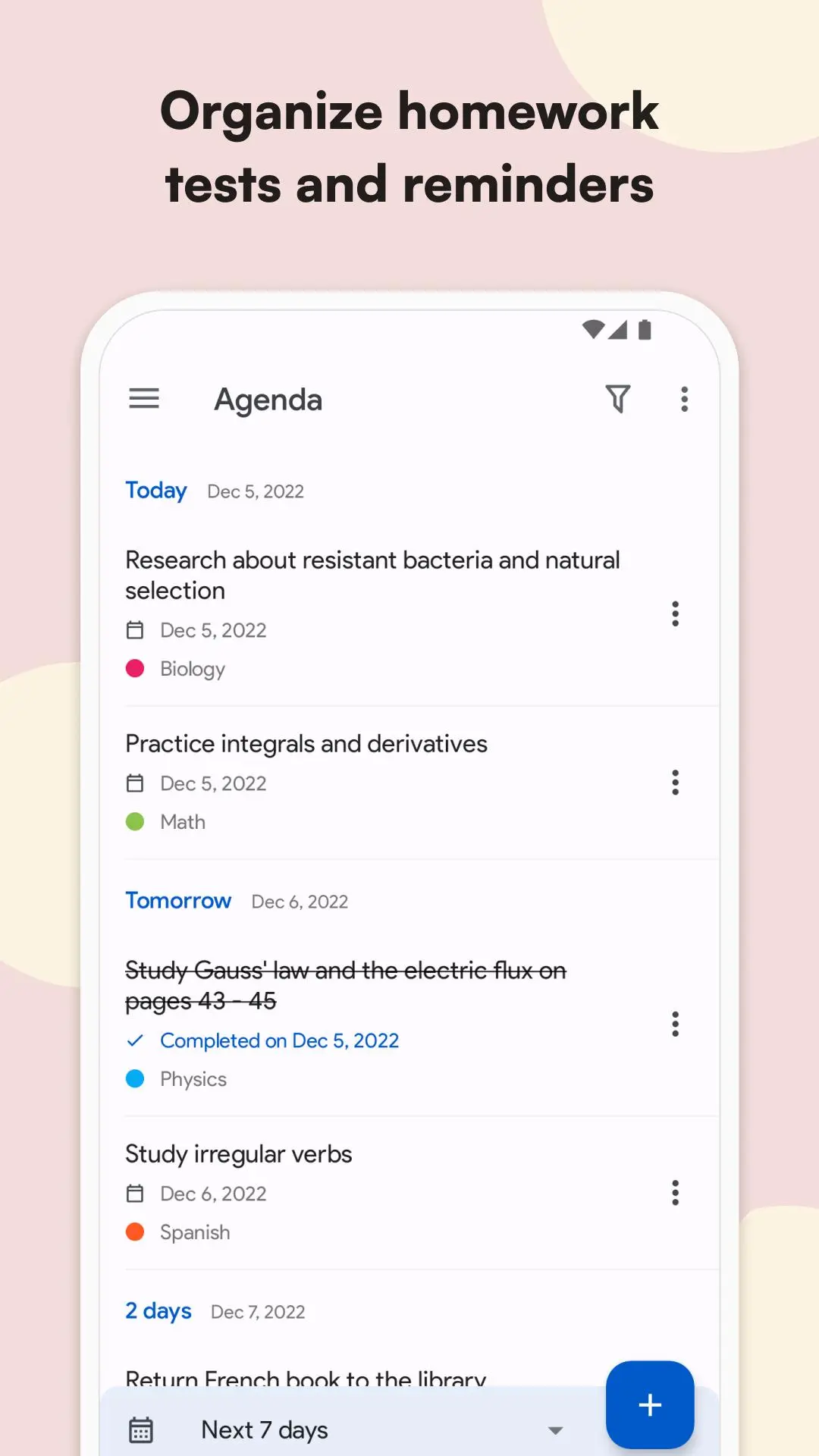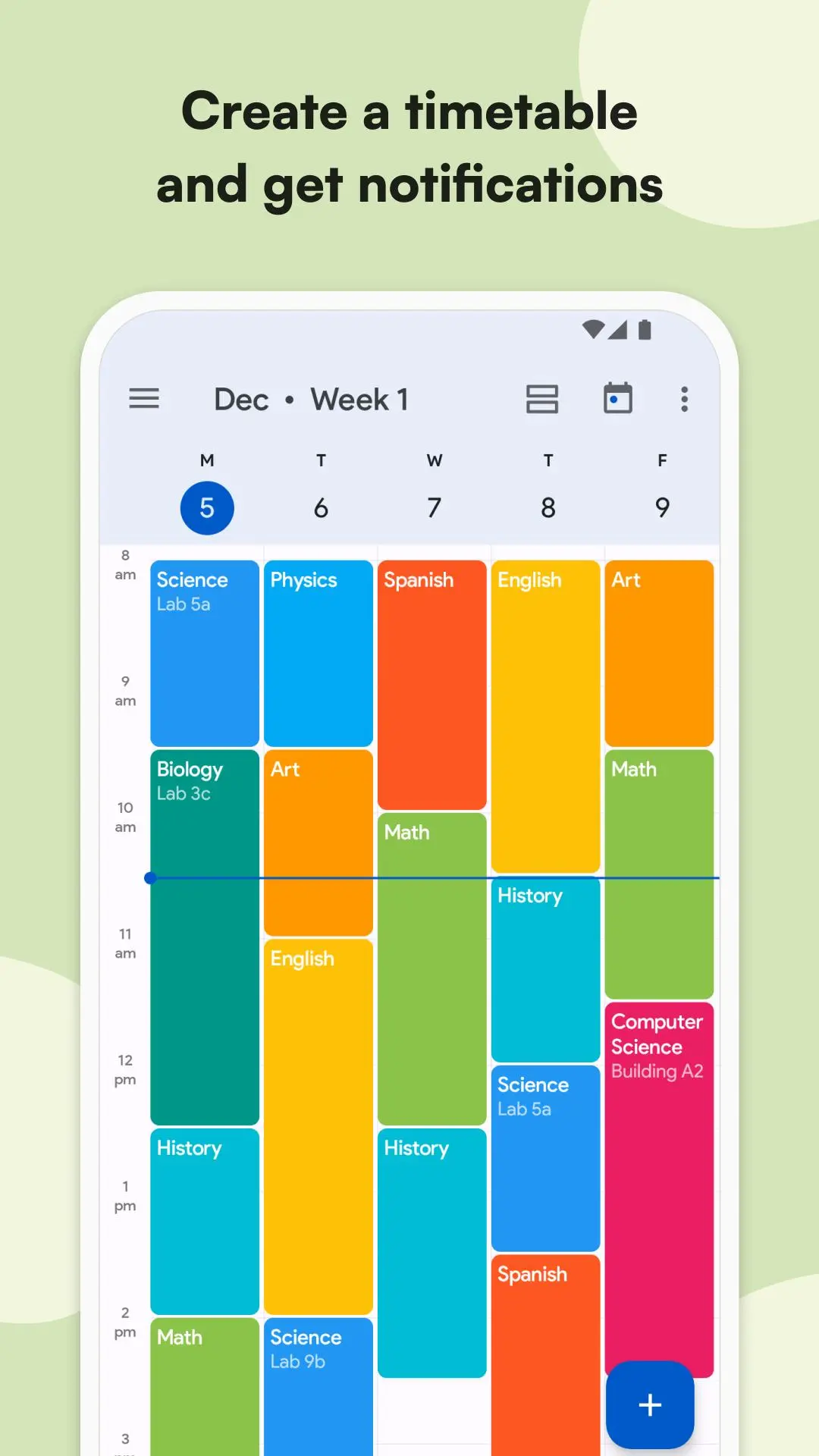School Planner para PC
Andrea Dal Cin
Descarga School Planner en PC con GameLoop Emulator
School Planner en PC
School Planner, proveniente del desarrollador Andrea Dal Cin, se ejecuta en el sistema Android en el pasado.
Ahora, puedes jugar School Planner en PC con GameLoop sin problemas.
Descárgalo en la biblioteca de GameLoop o en los resultados de búsqueda. No más mirar la batería o llamadas frustrantes en el momento equivocado nunca más.
Simplemente disfrute de School Planner PC en la pantalla grande de forma gratuita!
School Planner Introducción
School Planner is a handy app for students of all ages that was designed to help you organize your career as a student and have everything under control. Whether you are attending elementary school, high school or college, this is the app for you!
Writing down homework, assignments, exams and reminders is simple and fast and daily notifications will help you never forget anything. The built-in calendar is highly optimized for the needs of students and allows you to manage your events and activities more easily.
Keep your timetable and daily schedule always at hand and plan your studies accordingly. The timetable is highly customizable: you can assign different colors to each subject and view events saved in the calendar.
Manage your grades and subjects and stay up to date on your progress thanks to the automatic calculation of average.
Record your lectures and organize them automatically.
Save your teachers’ contact info and organize their phone numbers, office hours and email addresses.
Sync your agendas with all your devices and back up your data on Google Drive.
The beautiful and modern design, inspired by Google’s Material Design, makes the user experience intuitive and rewarding in its every aspect.
KEY FEATURES
- Simple, fast and intuitive
- Agenda for homework, exams, reminders
- Timetable
- Calendar
- Beautiful, colorful themes
- Backup on Google Drive
- Notifications for assignments, tests, reminders
- Management of grades, marks, subjects
- Record your lectures
Etiquetas
EducaciónInformación
Desarrollador
Andrea Dal Cin
La última versión
8.3.2
Última actualización
2024-09-30
Categoría
Educación
Disponible en
Google Play
Mostrar más
Cómo jugar School Planner con GameLoop en PC
1. Descargue GameLoop desde el sitio web oficial, luego ejecute el archivo exe para instalar GameLoop.
2. Abra GameLoop y busque "School Planner", busque School Planner en los resultados de búsqueda y haga clic en "Instalar".
3. Disfruta jugando School Planner en GameLoop.
Minimum requirements
OS
Windows 8.1 64-bit or Windows 10 64-bit
GPU
GTX 1050
CPU
i3-8300
Memory
8GB RAM
Storage
1GB available space
Recommended requirements
OS
Windows 8.1 64-bit or Windows 10 64-bit
GPU
GTX 1050
CPU
i3-9320
Memory
16GB RAM
Storage
1GB available space