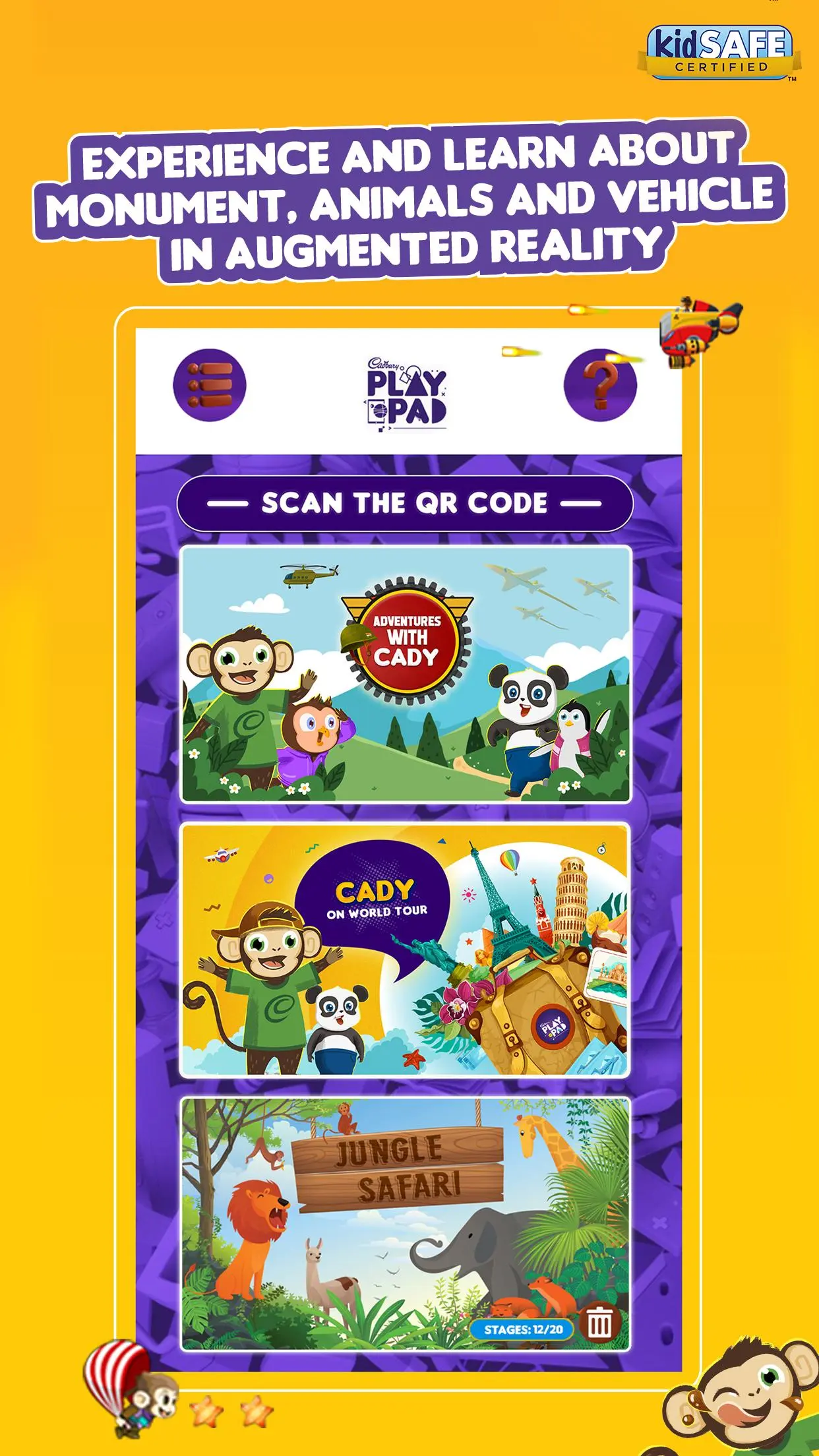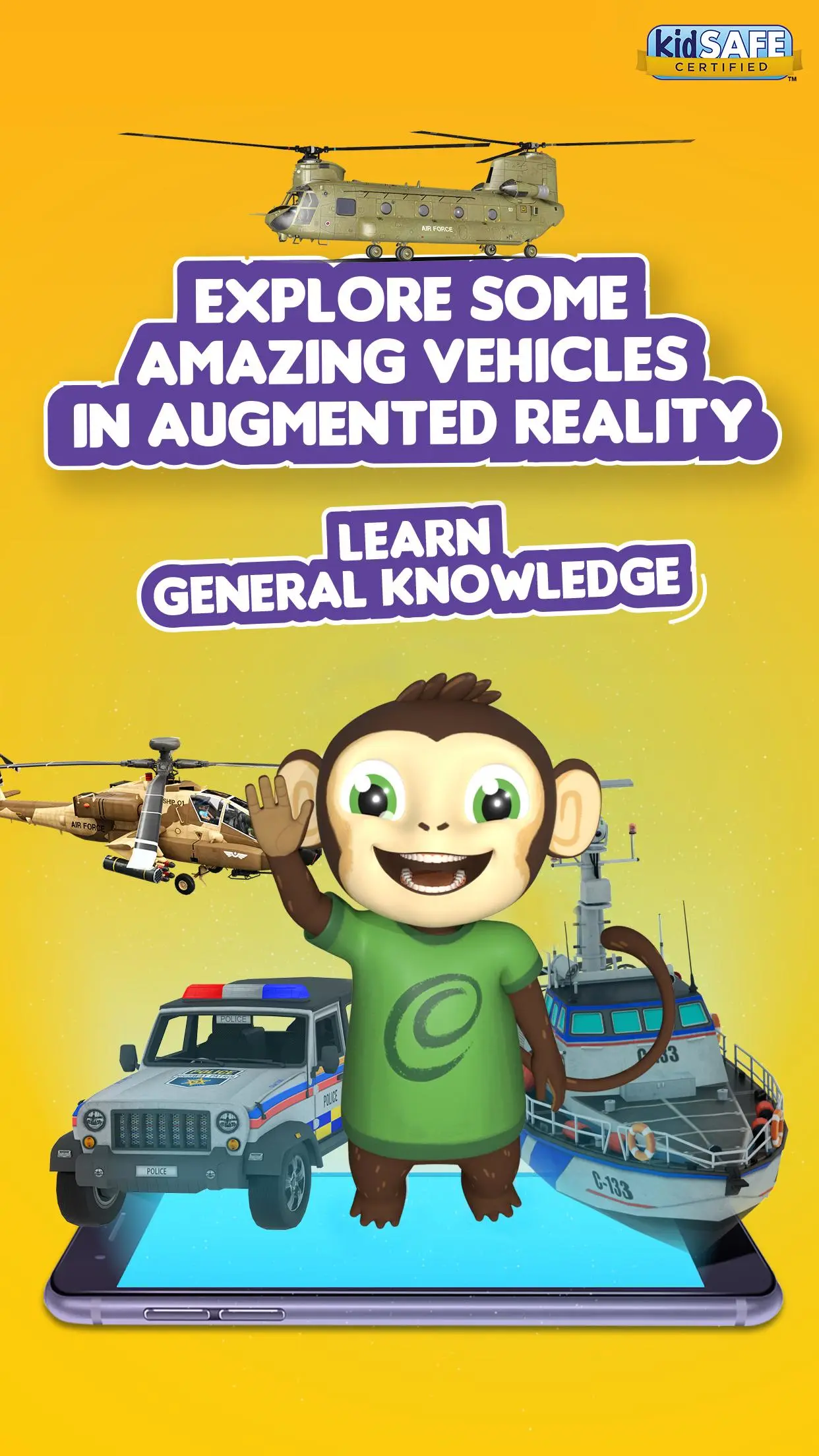Cadbury PlayPad: Learn Play AR para PC
OOBEDU
Descarga Cadbury PlayPad: Learn Play AR en PC con GameLoop Emulator
Cadbury PlayPad: Learn Play AR en PC
Cadbury PlayPad: Learn Play AR, proveniente del desarrollador OOBEDU, se ejecuta en el sistema Android en el pasado.
Ahora, puedes jugar Cadbury PlayPad: Learn Play AR en PC con GameLoop sin problemas.
Descárgalo en la biblioteca de GameLoop o en los resultados de búsqueda. No más mirar la batería o llamadas frustrantes en el momento equivocado nunca más.
Simplemente disfrute de Cadbury PlayPad: Learn Play AR PC en la pantalla grande de forma gratuita!
Cadbury PlayPad: Learn Play AR Introducción
• Overview
Learn, play, have fun and explore a world full of limitless possibilities on the PlayPad app. Here’s what our app has in store for you and your child:
Enjoy incredible Augmented Reality experiences and enhance your child’s development by letting them learn fun facts about animals, monuments, vehicles and more.
Play 2D games that are fun for the entire family.
Interact with India’s most beloved cartoon characters like Chhota Bheem and Little Singham.
Draw, paint and express your creativity in the activity zone.
• How is PlayPad beneficial to my child’s development?
With PlayPad, your child can learn history, geography and general knowledge with fun facts about animals, monuments and vehicles.
The app also enhances your child’s curiosity with interactive AR experiences.
You can help your child sharpen their motor skills with some incredibly fun 2D games.
The activity zone is the perfect place for your child to express their creativity and also bring their creations alive.
All of these activities and experiences put together help your child learn and develop in a holistic manner.
• Advantages of using Augmented Reality (AR) on PlayPad to help kids learn:
- AR puts kids in an immersive learning environment.
- AR has the power to inculcate the love for learning in them.
- It doesn’t require any complicated or expensive equipment, all you need is a smartphone.
- Kids generally have a very limited attention span when it comes to learning, however AR is interactive and feeds the inherent curiosity of children.
- AR helps kids learn anywhere and at anytime.
• Learn with Caddy and Friends.
The PlayPad app is home to exclusive content featuring Chhota Bheem and Little Singham, two of India’s most beloved cartoon characters. These specially curated experiences are meant to delight kids and help them learn in a more meaningful and engaging way. Let Chhota Bheem be your guide on an exciting world tour or go on an adventure and explore some amazing vehicles with Little Singham, take your pick.
So, Happy play-padding!
______________________________________________________
Made for Android: 5.0 (Lollipop) and above.
Minimum 2 GB RAM recommended.
For details please refer to the website: https://cadburyplaypad.com
Etiquetas
IdiomaCasualEstilizadoInformación
Desarrollador
OOBEDU
La última versión
4.68
Última actualización
2024-07-13
Categoría
Educativos
Disponible en
Google Play
Mostrar más
Cómo jugar Cadbury PlayPad: Learn Play AR con GameLoop en PC
1. Descargue GameLoop desde el sitio web oficial, luego ejecute el archivo exe para instalar GameLoop.
2. Abra GameLoop y busque "Cadbury PlayPad: Learn Play AR", busque Cadbury PlayPad: Learn Play AR en los resultados de búsqueda y haga clic en "Instalar".
3. Disfruta jugando Cadbury PlayPad: Learn Play AR en GameLoop.
Minimum requirements
OS
Windows 8.1 64-bit or Windows 10 64-bit
GPU
GTX 1050
CPU
i3-8300
Memory
8GB RAM
Storage
1GB available space
Recommended requirements
OS
Windows 8.1 64-bit or Windows 10 64-bit
GPU
GTX 1050
CPU
i3-9320
Memory
16GB RAM
Storage
1GB available space