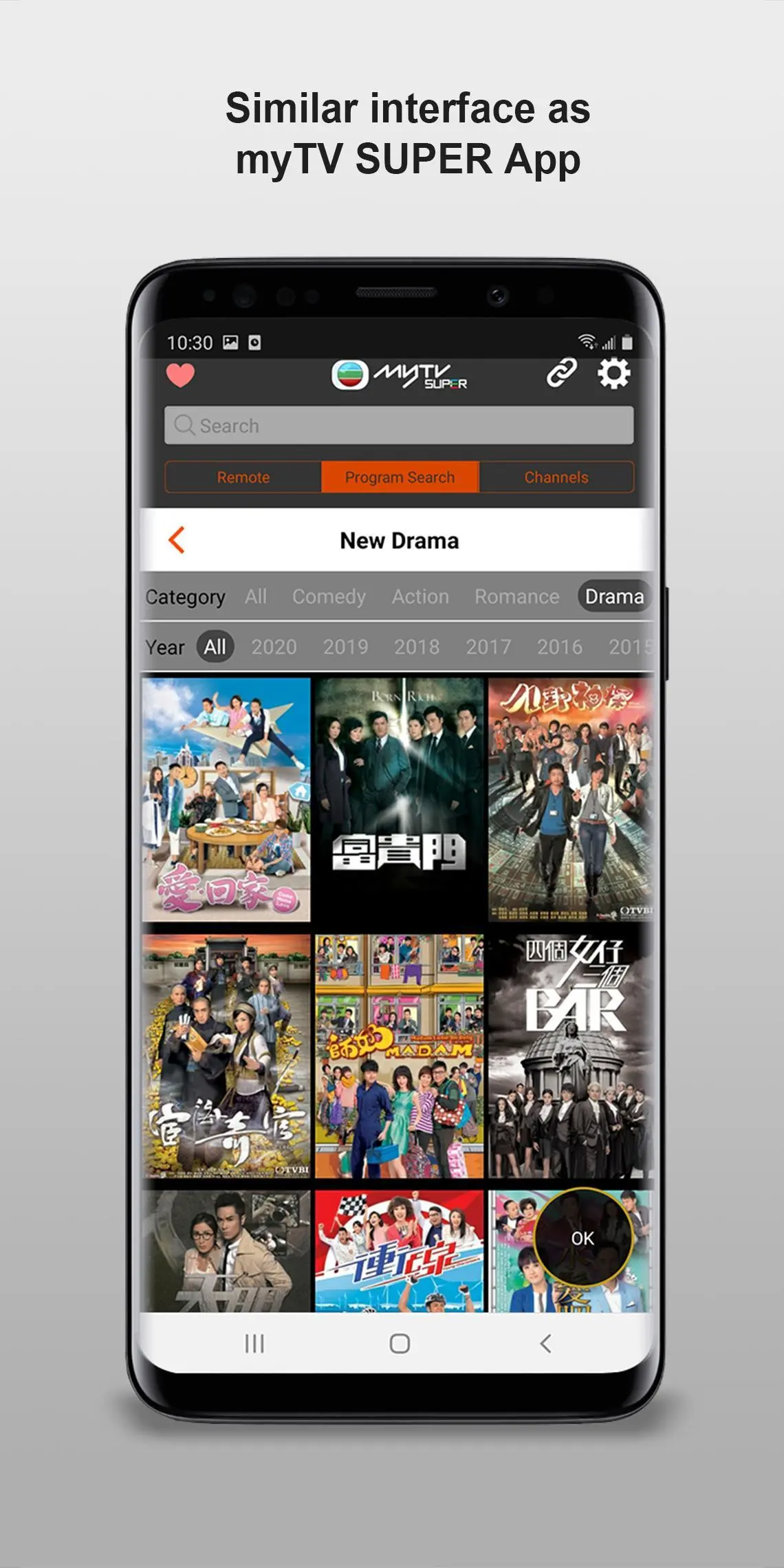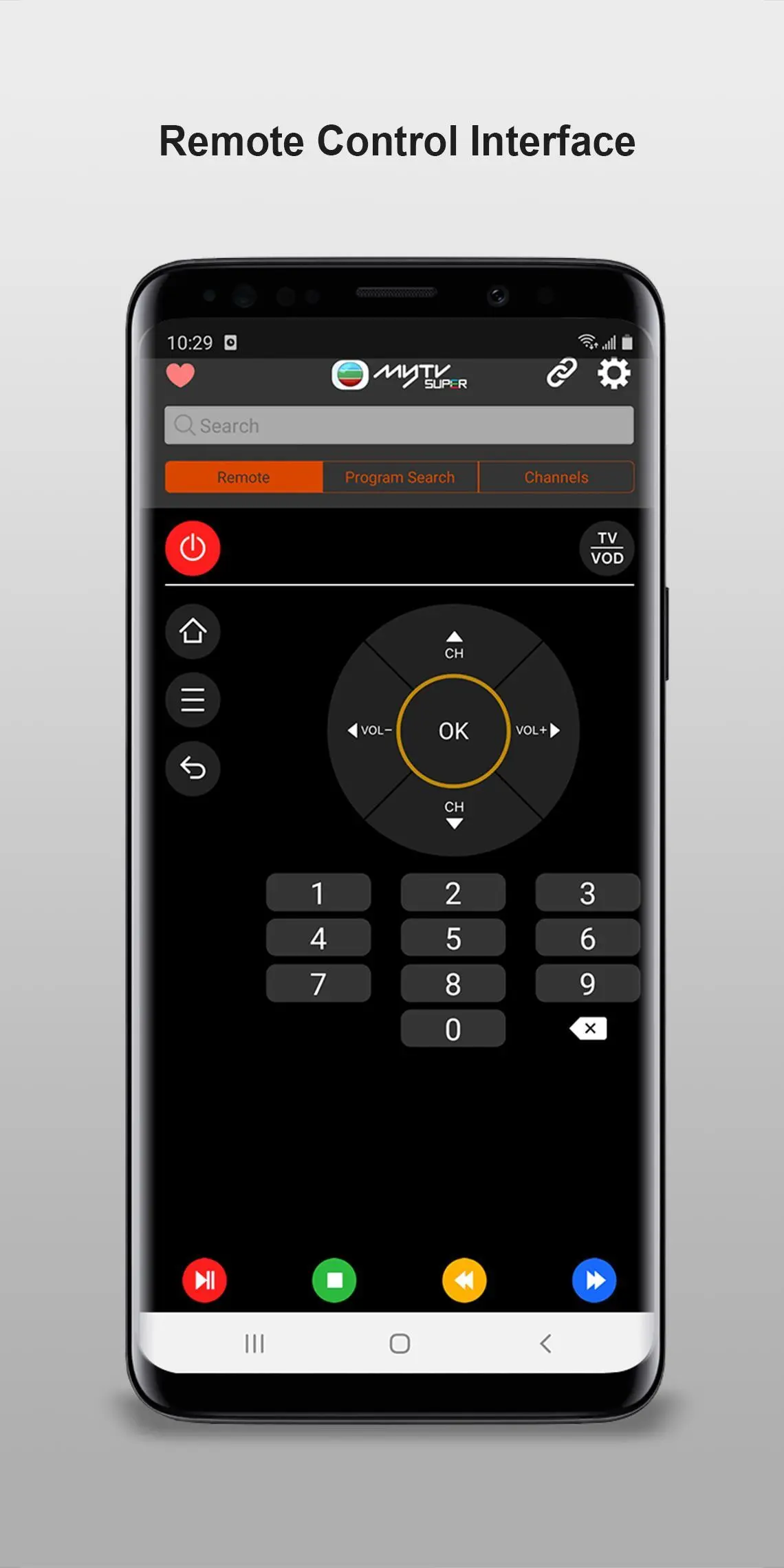myTV SUPER Remote para PC
tvb.com
Descarga myTV SUPER Remote en PC con GameLoop Emulator
myTV SUPER Remote en PC
myTV SUPER Remote, proveniente del desarrollador tvb.com, se ejecuta en el sistema Android en el pasado.
Ahora, puedes jugar myTV SUPER Remote en PC con GameLoop sin problemas.
Descárgalo en la biblioteca de GameLoop o en los resultados de búsqueda. No más mirar la batería o llamadas frustrantes en el momento equivocado nunca más.
Simplemente disfrute de myTV SUPER Remote PC en la pantalla grande de forma gratuita!
myTV SUPER Remote Introducción
For better user experience of myTV SUPER Box, user may control the Box by myTV SUPER Remote App.
Apart from virtual remote function, myTV SUPER Remote App also equips with additional features as below:
Keyword search – Input related keywords or program title in “Search” field to access desired program.
Program shortcut – Navigate your desired linear channel or VOD program in Remote App.
My favorite list – Enables you to add channel, program and artist in your favorite for ease of access.
Function key shortcut – Enables you to press the shortcut key of “OK” to browse the related service and promotional information directly .
Friendly reminder – Enables notification for desired program by setting alarm in EPG before program starts
Customize your STB name – Enables you to rename your STB for ease of control.
Frequently Asked Question:
Q1)
Why I can’t connect to myTV SUPER Set-Top-Box successfully?
A1)Please check the following:
(i)myTV SUPER Remote App has been downloaded in your mobile device;
(ii)Set-Top-Box and mobile device are under the same WiFi network;
(iii)disconnect other Box before connecting a new one.
Q2)
If my myTV SUPER Box is using wired network, does myTV SUPER Remote App work?
A2)myTV SUPER Remote App works with myTV SUPER Set-Top-Box properly when the two device are under the same Wi-Fi network (STB can be connected to a Wi-Fi router and network equipment via LAN cable).
Please refer to: https://www.mytvsuper.com/promo/en/faq?bookmark=9#question-9 for any enquiries.
Remark: myTV SUPER Remote App and myTV SUPER Set-Top-Box should located in the same WiFi network.
Etiquetas
EntretenimientoInformación
Desarrollador
tvb.com
La última versión
1.16.0
Última actualización
2021-12-08
Categoría
Entretenimiento
Disponible en
Google Play
Mostrar más
Cómo jugar myTV SUPER Remote con GameLoop en PC
1. Descargue GameLoop desde el sitio web oficial, luego ejecute el archivo exe para instalar GameLoop.
2. Abra GameLoop y busque "myTV SUPER Remote", busque myTV SUPER Remote en los resultados de búsqueda y haga clic en "Instalar".
3. Disfruta jugando myTV SUPER Remote en GameLoop.
Minimum requirements
OS
Windows 8.1 64-bit or Windows 10 64-bit
GPU
GTX 1050
CPU
i3-8300
Memory
8GB RAM
Storage
1GB available space
Recommended requirements
OS
Windows 8.1 64-bit or Windows 10 64-bit
GPU
GTX 1050
CPU
i3-9320
Memory
16GB RAM
Storage
1GB available space