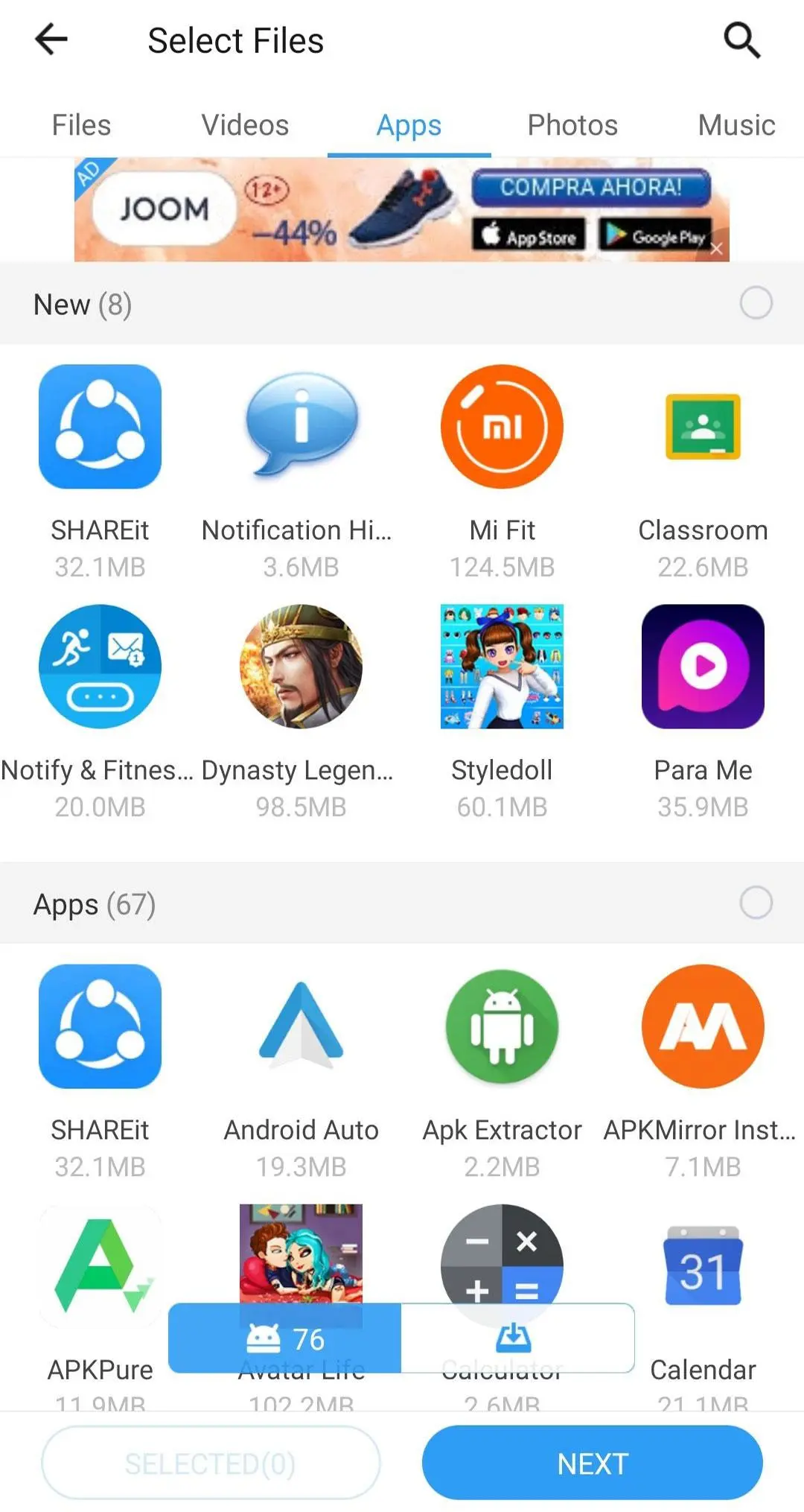SHAREit File Transfer And Share App Guide SHAREit para PC
dvds apps
Descarga SHAREit File Transfer And Share App Guide SHAREit en PC con GameLoop Emulator
SHAREit File Transfer And Share App Guide SHAREit en PC
SHAREit File Transfer And Share App Guide SHAREit, proveniente del desarrollador dvds apps, se ejecuta en el sistema Android en el pasado.
Ahora, puedes jugar SHAREit File Transfer And Share App Guide SHAREit en PC con GameLoop sin problemas.
Descárgalo en la biblioteca de GameLoop o en los resultados de búsqueda. No más mirar la batería o llamadas frustrantes en el momento equivocado nunca más.
Simplemente disfrute de SHAREit File Transfer And Share App Guide SHAREit PC en la pantalla grande de forma gratuita!
SHAREit File Transfer And Share App Guide SHAREit Introducción
Share with SHAREit File Sharing App enables Quick & Easy File Transfer without Internet Usage!
This guide will help you use SHARit in an easy and quick way. It contains aaaastep by step guide and tips on how to transfer files and data without internet connection. Just using Bluetooth and Wifi connection.
Shareit has also other useful features, like the locker and cleaner app that can clean your phone from junk and useless files
If you want to share files, apps, videos... between phones with your friends, SHAREit is the best app for you.
SHAREit helps you share files without internet connection, just with Bluetooth you can share files, videos, apps with other phones, and laptops.
ShareIT - Transfer & Share Files tips 2020 , Share Apps, photos, music and video without Internet Usage.
Share and transfer your music, videos, apps, and your games too by SHAREit app walkrtrought for free and offline !!
Shareit transfer & share is free, fast and secure. The usage of the application is simple and easy. All you need to do is to download and install the app.
In order to send files, you must select a file and press to the send button and wait until the transfer process is completed.
You can share photos, videos, contacts, apps, music and any other file.
There exist various reasons for using the app. Here are presented some of the main features:
Share Go (Share Karo) comes with a lightning fast file transfer speed without using your internet data. Do Share it with your friends.
Now Share your favourite videos, music, photos, mobile apps through Share Go. Receive files in any format be it contacts, apps, images, videos, music, documents, etc. easily
With this SHAREkaro app you can send and receive files ( Secure file transfer) as big as you want be it movies, videos etc with 200 times faster speed than bluetooth transfer without any interruption and loss in file transfer speed. Use the app without any wifi connection and if needed Resume and Pause your downloading files whenever you like. Connectivity with QR Code is easy and instant, just choose the files you want to share and send.
The best guide for SHAREit file transfer. It contains a step by step guide and tips on how to transfer files and data without internet connection. Just using Bluetooth and Wifi connection.
Shareit has also other useful features, like the locker and cleaner app that can clean your phone from junk and useless files.
SHAREit is the best app to share files, apps, videos... between phones with your friends
SHAREit helps you share files without internet connection, just with Bluetooth you can share files, videos, apps with other phones, and laptops.
ShareIT - Transfer & Share Files tips 2020 , Share Apps, photos, music and video without Internet Usage.
Share and transfer your music, videos, apps, and your games too by SHAREit app walkrtrought for free and offline !!
[Note]
This app is guide for shareit 2020 and share it, and it is unofficial. The content in this app is not affiliated with, endorsed, sponsored, or specifically approved by any company.
All copyright and trademarks are owned by their respective owners. The images in this application are collected from around the web. If they are infringing your copyright, please feel free to contact us to remove them.
and this app not allowed for yotube downloads.
Información
Desarrollador
dvds apps
La última versión
1.0
Última actualización
2020-12-08
Categoría
Entretenimiento
Disponible en
Google Play
Mostrar más
Cómo jugar SHAREit File Transfer And Share App Guide SHAREit con GameLoop en PC
1. Descargue GameLoop desde el sitio web oficial, luego ejecute el archivo exe para instalar GameLoop.
2. Abra GameLoop y busque "SHAREit File Transfer And Share App Guide SHAREit", busque SHAREit File Transfer And Share App Guide SHAREit en los resultados de búsqueda y haga clic en "Instalar".
3. Disfruta jugando SHAREit File Transfer And Share App Guide SHAREit en GameLoop.
Minimum requirements
OS
Windows 8.1 64-bit or Windows 10 64-bit
GPU
GTX 1050
CPU
i3-8300
Memory
8GB RAM
Storage
1GB available space
Recommended requirements
OS
Windows 8.1 64-bit or Windows 10 64-bit
GPU
GTX 1050
CPU
i3-9320
Memory
16GB RAM
Storage
1GB available space