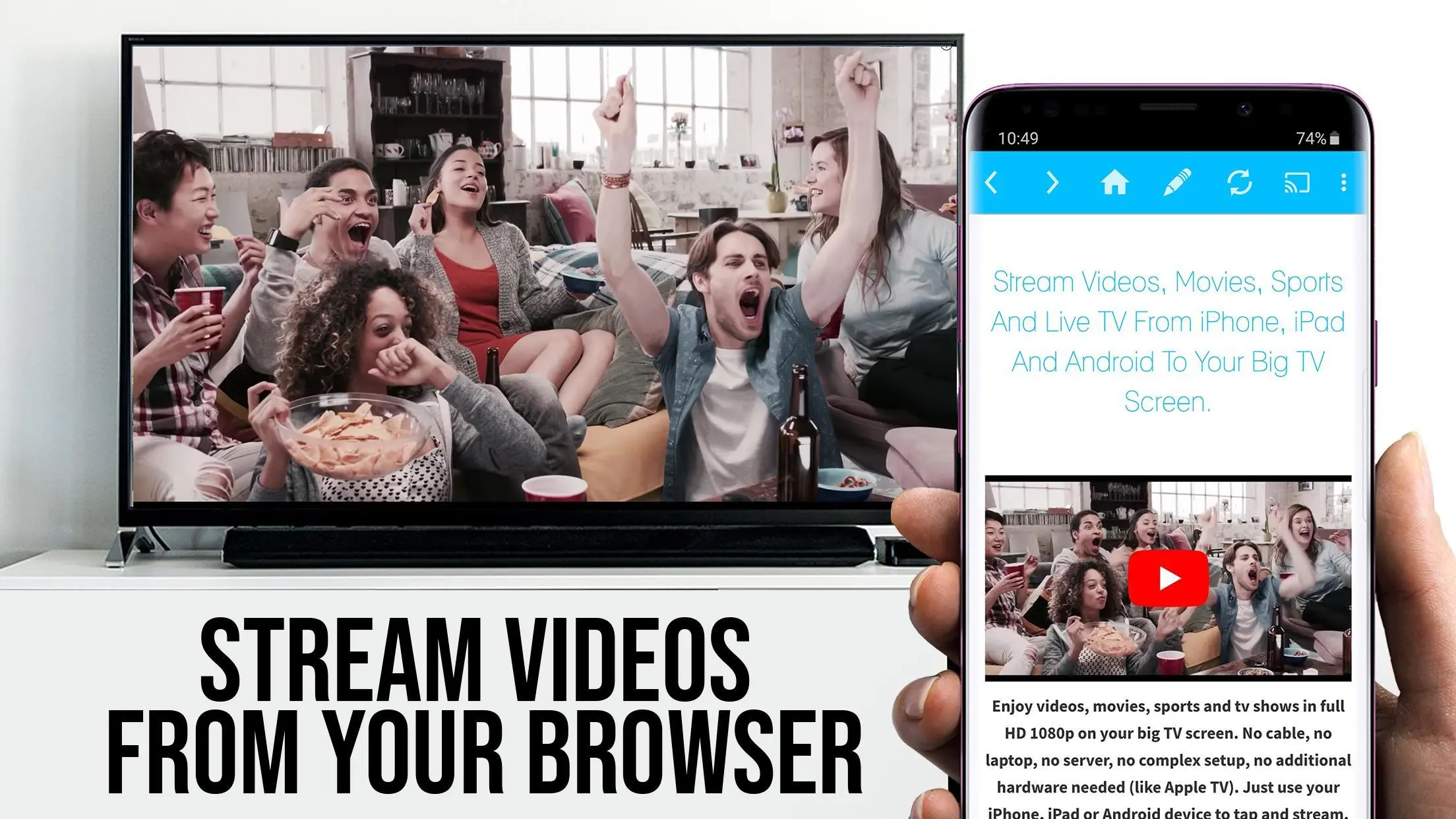TV Cast for Fire TV para PC
2kit consulting
Descarga TV Cast for Fire TV en PC con GameLoop Emulator
TV Cast for Fire TV en PC
TV Cast for Fire TV, proveniente del desarrollador 2kit consulting, se ejecuta en el sistema Android en el pasado.
Ahora, puedes jugar TV Cast for Fire TV en PC con GameLoop sin problemas.
Descárgalo en la biblioteca de GameLoop o en los resultados de búsqueda. No más mirar la batería o llamadas frustrantes en el momento equivocado nunca más.
Simplemente disfrute de TV Cast for Fire TV PC en la pantalla grande de forma gratuita!
TV Cast for Fire TV Introducción
Upgrade your Fire TV to watch webvideos, online movies, livestreams and live-tv shows directly on your biggest screen with the no#1 web video streamer. You don't need a difficult media server. Mp4, m3u8, hls livestreams, video over https and of course Full HD are supported.
*** This app only works with a Amazon Fire TV or Fire TV Stick ***
With Video & TV Cast you can browse through the web and stream or cast any video you want on your Fire TV. Just navigate to your favorite website and send the embedded video with a single tap to your Fire TV. The discovered video will be shown below the browser. A tap on the video link will send it to your Fire TV immediately.
>>> IMPORTANT NOTES, PLEASE READ
* NOT SUPPORTED Videos: Flash video, Google Play movies, Netflix, Amazon and HBO and other DRM protected videos web-videos, online-movies, livestreams and live-tv shows.
* Please test your websites and videos in the free edition! If casting fails, upgrading will NOT make it work magically.
* The app does NOT mirror your full Android device, it just pushes the video part of a website to your Fire TV.
* To play mp4, m3u8 or other videofiles directly on Fire TV just enter or paste the full video-url in the browser address bar.
* Sometimes it is necessary to play the video on your Android device before the link gets detected for casting.
* If you use Android 5.0 or later, please make sure to install the latest official Google WebView Update from the Play Store: https://play.google.com/store/apps/details?id=com.google.android.webview
* If the connection does not work, please try to restart your Android device, Fire TV and wifi router.
* If a specific web-video, online-movie, livestream or live-tv show does not cast, please check our FAQ or send the website and video link to info@video-tv-cast.com by using the report feature in the app. We will try to add support for your video as soon as possible. Leaving negative Play Store reviews without any information about your issue will not give us a chance to help you.
* Security Note: For your safety Video & TV cast only needs minimal Android permissions to work. Unlike others we do NOT access your identity data, accounts, device id, phone status, gps location or contacts. Please always check the required app permissions before you trust and install any Android app.
* Refunds: Only within 24 hours after purchase. Please submit the Google Purchase ID.
>>> QUICK START GUIDE
1) Wait some seconds until the red icon in the menu bar changes to a filled white icon. If your Fire TV is not found, please restart the app.
2) Google your favorite video (e.g. on youtube) or enter the video-url directly in the browser address bar by tapping on the pen icon in the menu bar.
3) Wait some seconds until the video link (mp4, m3u8, etc.) is shown below the browser. If "No videolink found to cast" stays, please play the video locally in the browser first and open it in fullscreen mode, then wait some seconds.
4) After the link is detected tap on "Tap here to cast" below the browser and casting will start.
5) Enjoy your web-video, online-movie, livestream or live-tv show and share our app on Twitter or Facebook :)
>>> A MESSAGE FROM THE DEVELOPERS
If you have suggestions or discover any problems with Video & TV Cast, please let us know at info@video-tv-cast.com. We will help you as soon as we can.
If you like the app, please support us by giving a 5-star rating on Google Play. Thank you for all your support!
Disclaimer: This app is not affiliated with Amazon, Fire TV or any other trademark mentioned here. This app was not created or endorsed by Amazon.
Etiquetas
EntretenimientoInformación
Desarrollador
2kit consulting
La última versión
2.43
Última actualización
2025-02-27
Categoría
Entretenimiento
Disponible en
Google Play
Mostrar más
Cómo jugar TV Cast for Fire TV con GameLoop en PC
1. Descargue GameLoop desde el sitio web oficial, luego ejecute el archivo exe para instalar GameLoop.
2. Abra GameLoop y busque "TV Cast for Fire TV", busque TV Cast for Fire TV en los resultados de búsqueda y haga clic en "Instalar".
3. Disfruta jugando TV Cast for Fire TV en GameLoop.
Minimum requirements
OS
Windows 8.1 64-bit or Windows 10 64-bit
GPU
GTX 1050
CPU
i3-8300
Memory
8GB RAM
Storage
1GB available space
Recommended requirements
OS
Windows 8.1 64-bit or Windows 10 64-bit
GPU
GTX 1050
CPU
i3-9320
Memory
16GB RAM
Storage
1GB available space