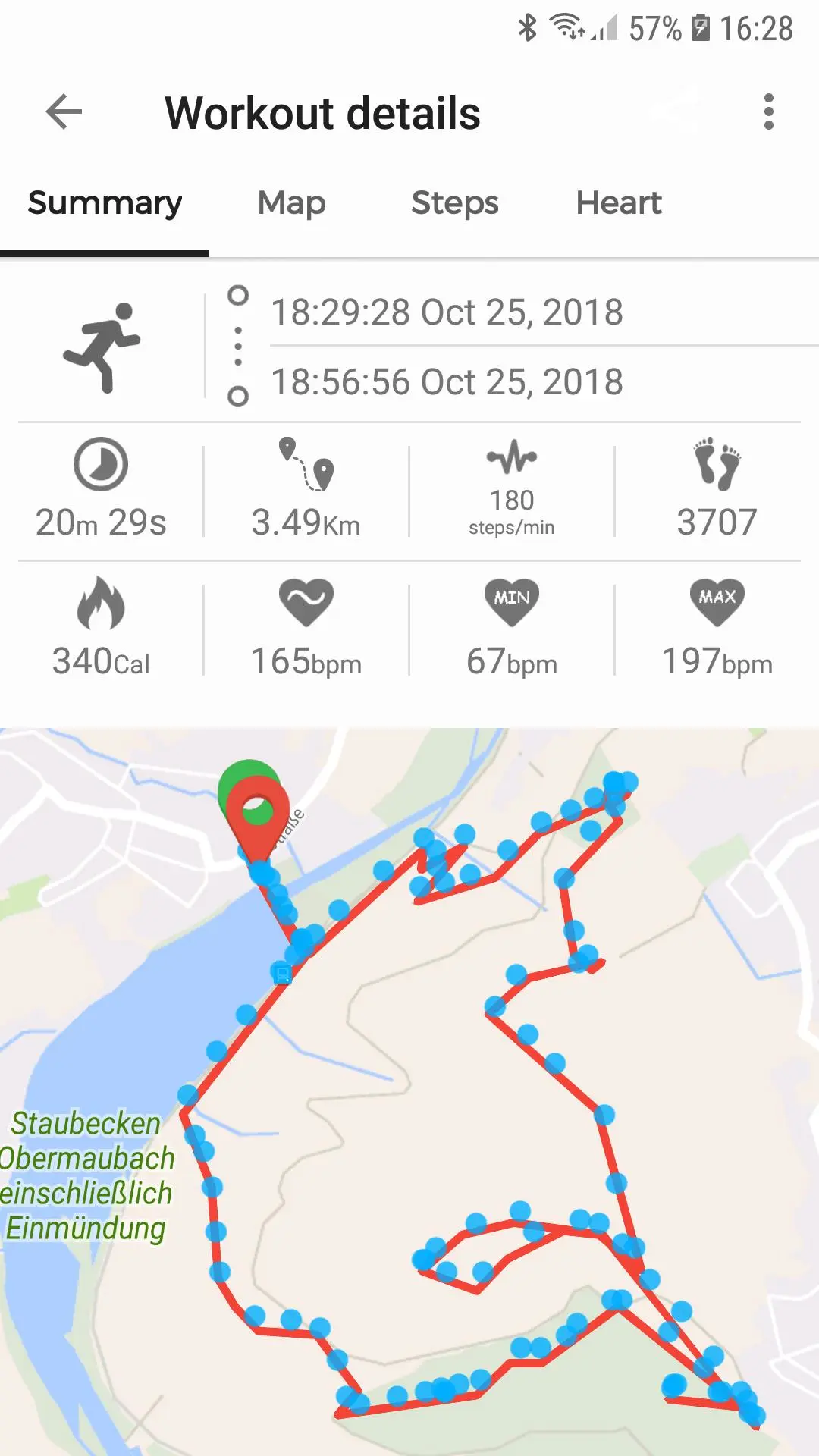Notify for Amazfit & Zepp para PC
OneZeroBit
Descarga Notify for Amazfit & Zepp en PC con GameLoop Emulator
Notify for Amazfit & Zepp en PC
Notify for Amazfit & Zepp, proveniente del desarrollador OneZeroBit, se ejecuta en el sistema Android en el pasado.
Ahora, puedes jugar Notify for Amazfit & Zepp en PC con GameLoop sin problemas.
Descárgalo en la biblioteca de GameLoop o en los resultados de búsqueda. No más mirar la batería o llamadas frustrantes en el momento equivocado nunca más.
Simplemente disfrute de Notify for Amazfit & Zepp PC en la pantalla grande de forma gratuita!
Notify for Amazfit & Zepp Introducción
NEW
- ✅ GTR 5, Cheetah, Balance supported
- Amazfit Pop 3S and 3R not supported
BEST FEATURES
- 👆 Amazfit button custom actions: next music track, tasker, IFTTT, selfie, voice assistant, Alexa, HTTP request, ...)
- ✏️ Quick reply to Whatsapp, Telegram, … messages using your watch
- 🗓️ Sync phone calendar reminders, custom repeated reminders, custom wake up alarm, power nap
- 🗺️ Maps, Alexa and Google Clock app dedicated support
- 👦 Customize notifications for each contact (mom, girlfriend, friends, ...)
- 🎨 Multiple app profiles to customize app behaviors depending on days, location, ...
- 📞 Voip calls notifications: Whatsapp, Telegram, Messenger, Viber, Hangouts, Line, Zalo, ...
- 🔕 Mute unwanted notifications (Whatsapp groups, DND phone, ...)
- 🔋 Phone battery high/low alert, timer, countdown, anti-loss phone feature and many other tools
- 🏃 Workout session: track and analyze each of your sessions (steps, heart, calories, GPS)
- ❤️ Heart high/low alerts, ignore low/high heart values
- 🔗 Google Fit data sync, spreadsheet data export
- 🔗 Strava, Runkeeper, Runalyze, TCX, GPX workout sync
- 🔗 Tasker (and similar app) integration
- 🎛 Widgets
- 🔒 Your data is safe and secure: no cloud upload, no sharing
FREE FEATURES
- 👣 Steps, sleep, heart, calories, weight data tracking and analysis
- ❤️ Heart monitoring with custom period interval (including continuous mode)
- 🛌 Sleep as Android support
- 💬 Phone notifications: calls, Whatsapp, Telegram, Instagram, SMS, emails, ...
- ⏰ Unlimited reminders and up to 8 native smart alarms
- ⚖️ Mi Scale 1 & 2 and many other scales supported Full list
- ⚙️ Change watch language, menu, weather, lift and many other settings
- ⌚ Firmware upload and tons of watchfaces to install
Notice: Workouts saved on the watch cannot be synced on this app, NFC cards not supported
✅ All Amazfit supported: Bip 5, Cheetah, Balance, GTR, GTS, GTR 2/3/4, GTS 2/3/4, T-Rex 1/Pro/2/Ultra, Zepp E Circle, Zepp E Square, Ares, Neo, Verge Lite, GTR Lite, Bip, Bip S, Bip Lite, Cor, Cor 2, Arc, Pace*, Stratos*, Verge*, ...
Official app is not required Additional info
Notice: Amazfit Pop 3S and 3R not supported
Introduction to the app
Get custom (icon, text and vibration) alerts on your watch when you receive a new notification on your smartphone, you'll never miss any call or your friends' messages.
You can personalize the notification of all incoming and missed calls and you will instantly be notified each time you receive an SMS or a Whatsapp message.
Track all your health data including workouts, steps, sleep, heart, calories and weight. Compare your week statistics to get better goals.
Use the music player buttons to run custom actions like change music track, start voice assistant, run an Alexa routine, reply to a Whatsapp/Telegram message, …
Notify for Mi Band
🆒 Xiaomi Mi Band 4, 5, 6, 7 ... devices Notify for Mi Band
Disclaimer
This app is in no way associated with Xiaomi/Huami. This app includes no warranty.
Mi, Mi Fit, Mi Band, Amazfit, Zepp, PAI-huami are trademarks of Xiaomi/Huami.
PAI is a trademark of PAI Health.
This app does not provide medical advice. It is intended for informational purposes only. It is not a substitute for professional medical advice, diagnosis or treatment.
FAQ
❓ Check the app help section on main left menu
🌍 App languages: English, Spanish, French, Portoguese, Russian, Italian, Czech, German, Chinese, Korean, Japanese, Arabic, Greek, Hungarian, Polish, Romanian, Slovak, Ukrainian, Indonesian, Vietnamese, Bulgarian, Belarusian, Catalan, Turkish, Persian, Croatian, Finnish, ...
Thanks to all contributors!
Etiquetas
Health-&Información
Desarrollador
OneZeroBit
La última versión
15.9.2
Última actualización
2023-11-06
Categoría
Health-fitness
Disponible en
Google Play
Mostrar más
Cómo jugar Notify for Amazfit & Zepp con GameLoop en PC
1. Descargue GameLoop desde el sitio web oficial, luego ejecute el archivo exe para instalar GameLoop.
2. Abra GameLoop y busque "Notify for Amazfit & Zepp", busque Notify for Amazfit & Zepp en los resultados de búsqueda y haga clic en "Instalar".
3. Disfruta jugando Notify for Amazfit & Zepp en GameLoop.
Minimum requirements
OS
Windows 8.1 64-bit or Windows 10 64-bit
GPU
GTX 1050
CPU
i3-8300
Memory
8GB RAM
Storage
1GB available space
Recommended requirements
OS
Windows 8.1 64-bit or Windows 10 64-bit
GPU
GTX 1050
CPU
i3-9320
Memory
16GB RAM
Storage
1GB available space