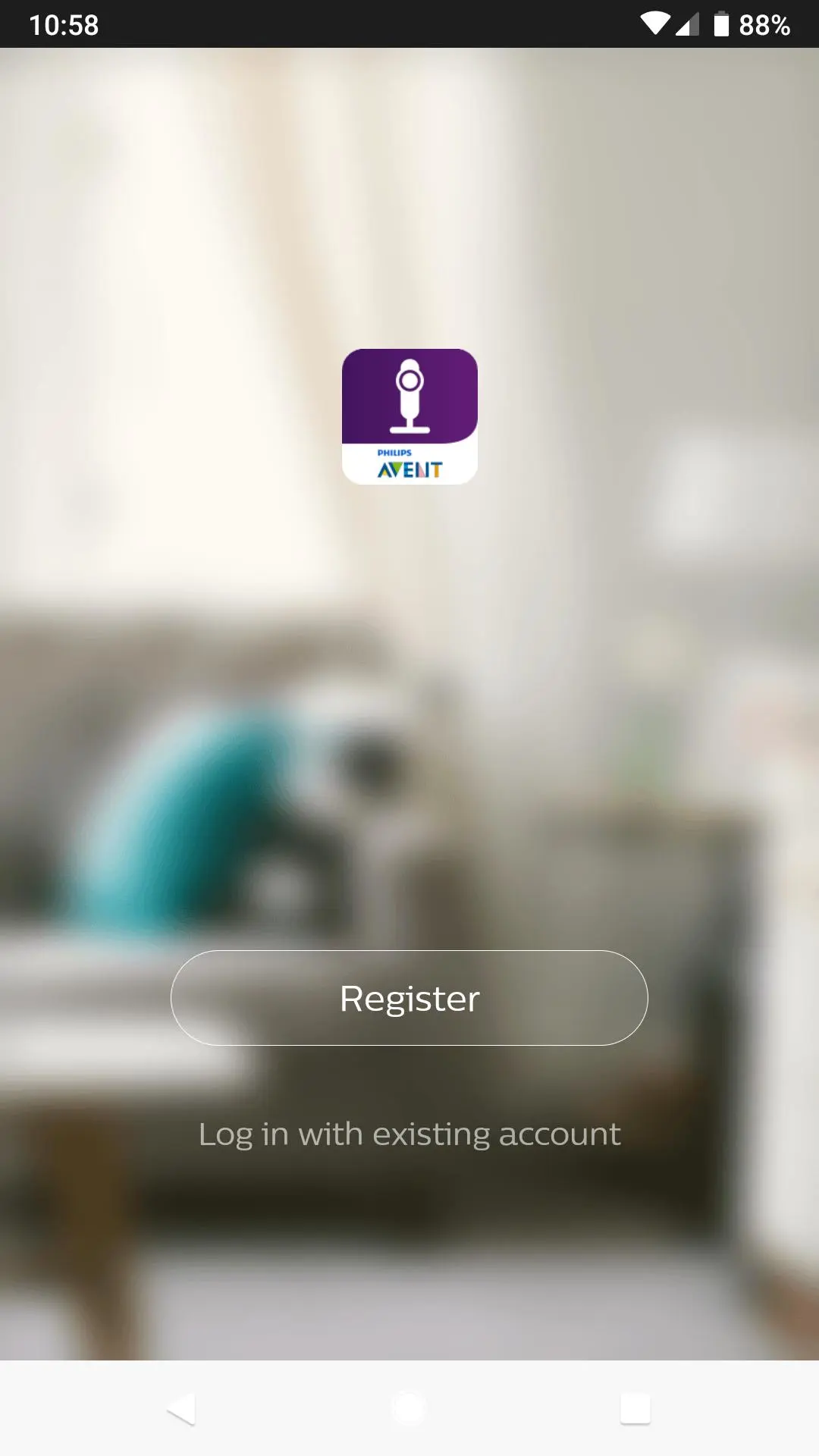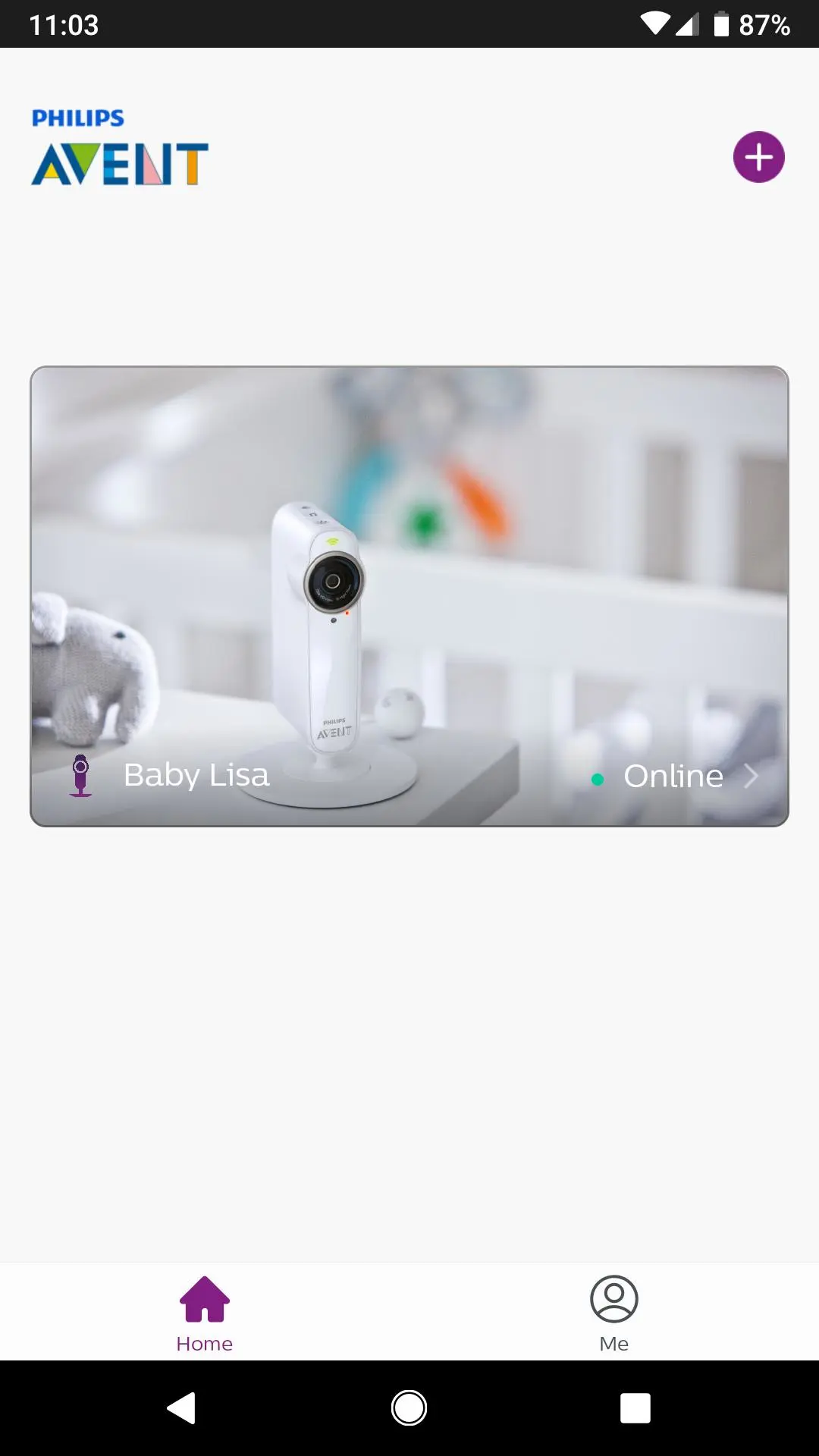uGrow Smart Baby Monitor para PC
Philips Consumer Lifestyle
Descarga uGrow Smart Baby Monitor en PC con GameLoop Emulator
uGrow Smart Baby Monitor en PC
uGrow Smart Baby Monitor, proveniente del desarrollador Philips Consumer Lifestyle, se ejecuta en el sistema Android en el pasado.
Ahora, puedes jugar uGrow Smart Baby Monitor en PC con GameLoop sin problemas.
Descárgalo en la biblioteca de GameLoop o en los resultados de búsqueda. No más mirar la batería o llamadas frustrantes en el momento equivocado nunca más.
Simplemente disfrute de uGrow Smart Baby Monitor PC en la pantalla grande de forma gratuita!
uGrow Smart Baby Monitor Introducción
Our highly encrypted monitor is Wi-Fi based, working with mobile networks. The performance is highly dependant on your Wi-Fi and your mobile connection. For optimal performance ensure you have a stable network.
Connecting you to your baby, wherever you are
With SafeConnect Technology
The uGrow app connects to your uGrow Smart Baby Monitor. Curious? Download the app and find out more.
The uGrow Smart Baby Monitor automatically switches between networks and optimises
audio and video quality for a continuous connection to your baby, even when you are
using your phone for other things.
SafeConnect Technology
• Works across all networks for the most reliable connection
Secure and private connection
• Background listening with limited battery drain
• Up to 10 cameras supported, 3 simultaneous viewers
• Up to 720p HD day & night vision quality
• Simply use the QR code to set up and download the app
• Easily turn off all viewers for a private moment
Personalized to your needs
• Personalize your settings for monitoring the way you want
• Room humidity and temperature monitoring and recording
• A selection of lullabies for calm, contented sleep
• Multi-color nightlight to soothe your baby to sleep
• Reassuring TalkBack function
• Snapshot to capture your baby's special moments
Before you start, please read our privacy policy (http://www.usa.philips.com/c-w/privacy/privacy_policy_uGrow_Smart_Baby_Monitor.html).
By downloading the App you accept the Terms & Conditions:
http://www.usa.philips.com/c-w/terms/terms-and-conditions-ugrow-smart-baby-monitor.html
Etiquetas
Estilo de vidaInformación
Desarrollador
Philips Consumer Lifestyle
La última versión
1.7.5
Última actualización
2021-03-29
Categoría
Estilo de vida
Disponible en
Google Play
Mostrar más
Cómo jugar uGrow Smart Baby Monitor con GameLoop en PC
1. Descargue GameLoop desde el sitio web oficial, luego ejecute el archivo exe para instalar GameLoop.
2. Abra GameLoop y busque "uGrow Smart Baby Monitor", busque uGrow Smart Baby Monitor en los resultados de búsqueda y haga clic en "Instalar".
3. Disfruta jugando uGrow Smart Baby Monitor en GameLoop.
Minimum requirements
OS
Windows 8.1 64-bit or Windows 10 64-bit
GPU
GTX 1050
CPU
i3-8300
Memory
8GB RAM
Storage
1GB available space
Recommended requirements
OS
Windows 8.1 64-bit or Windows 10 64-bit
GPU
GTX 1050
CPU
i3-9320
Memory
16GB RAM
Storage
1GB available space