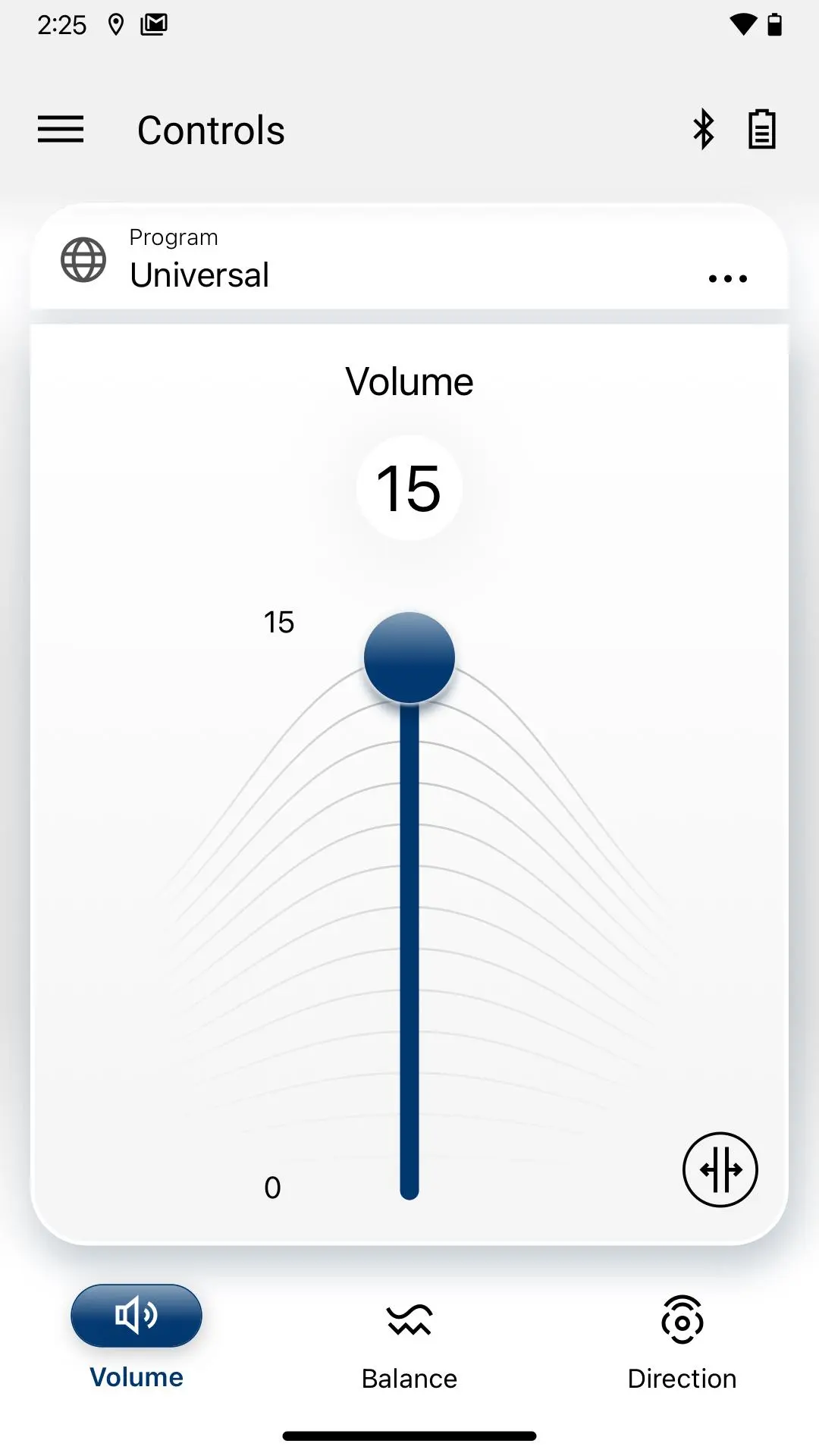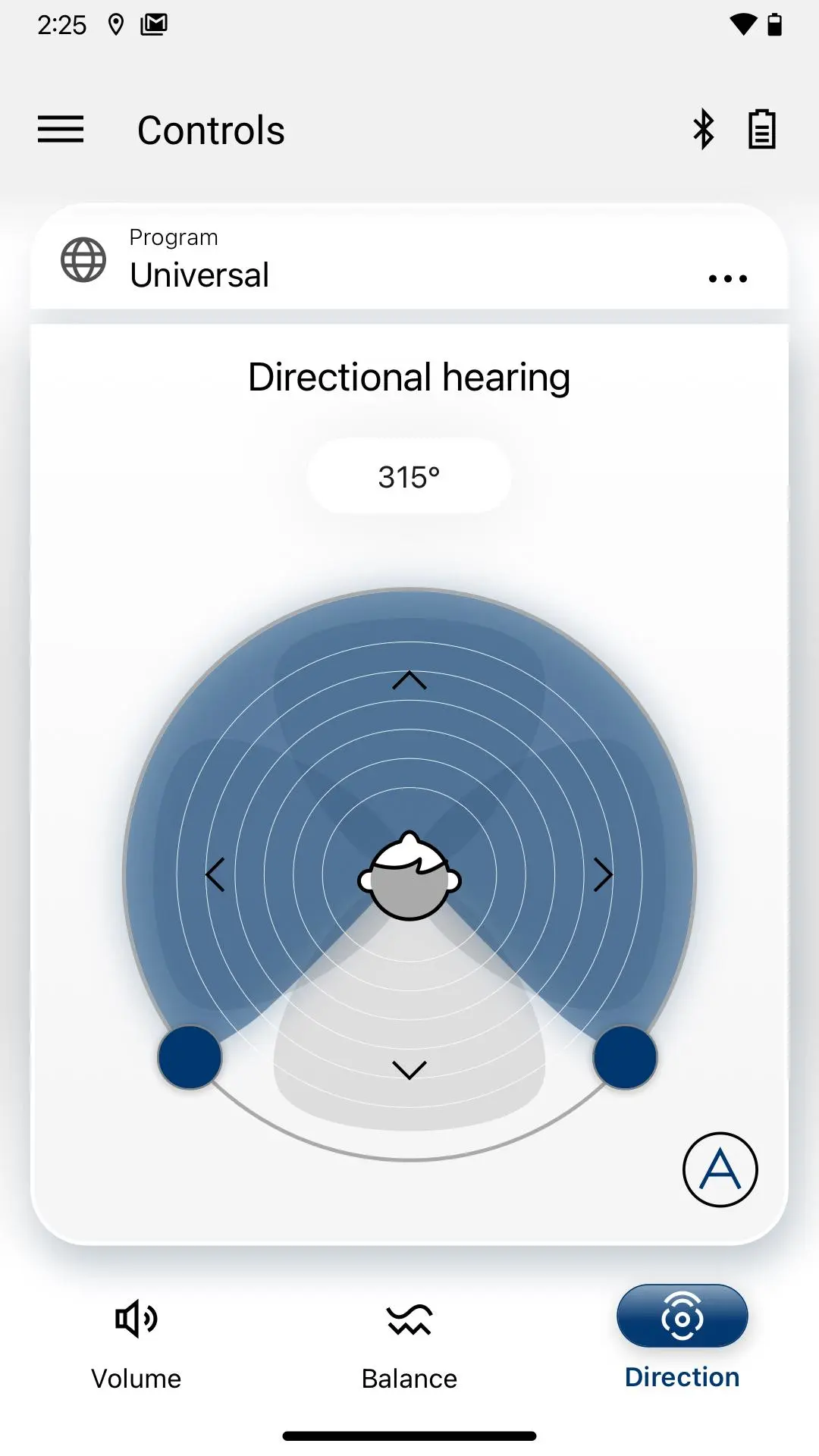myRemote para PC
Sivantos Pte. Ltd.
Descarga myRemote en PC con GameLoop Emulator
myRemote en PC
myRemote, proveniente del desarrollador Sivantos Pte. Ltd., se ejecuta en el sistema Android en el pasado.
Ahora, puedes jugar myRemote en PC con GameLoop sin problemas.
Descárgalo en la biblioteca de GameLoop o en los resultados de búsqueda. No más mirar la batería o llamadas frustrantes en el momento equivocado nunca más.
Simplemente disfrute de myRemote PC en la pantalla grande de forma gratuita!
myRemote Introducción
The myRemote app enables users of dedicated hearing aids, purchased 2014 or later, to adapt these safely and conveniently to their individual requirements and to adjust and control them.
In addition, the myRemote app includes various services and functions that support or automatically take over the extended use of your hearing aids.
All features and services are subject to the following factors:
- brand, type and platform of the hearing aid
- specific functions supported by the hearing aid
- services offered by the brand or distributor
- country-specific availability of services
Basic functions of the myRemote app:
With the myRemote app the hearing aid wearer can use a smartphone to remote control the paired hearing aids. The myRemote app also offers a comfortable range of functions for simple devices in the entry-level segment, e.g.
- various listening programs
- tinnitus signal
- volume control
- sound balance
Hearing aid-dependent functions of the app:
Depending on the technical equipment of the hearing aids and depending on the default functions of the provider, the myRemote allows the following functions to be controlled, like
- directional hearing
- separate adjustment of both hearing aids
- muting the hearing aids
- volume control
- motion sensor
... as well as displaying and setting the battery charge status, warning signals, device usage and statistics for user satisfaction
Services at a glance:
The availability of the listed services and features depends on the make and model of the hearing aid, distribution channel, country / region and service package.
Brand specific Features:
In addition to the features and services that are available to all users, this app includes features that are designed and made available to specific brands only.
The user guide for the app can be accessed from the app settings menu. Alternatively, you can download the user guide in electronic form from www.wsaud.com or order a printed version from the same address. The printed version will be made available to you free of charge within 7 working days.
Manufactured by
WSAUD A/S
Nymøllevej 6
3540 Lynge
Denmark
UDI-DI (01)05714880113181
Etiquetas
MedicinaInformación
Desarrollador
Sivantos Pte. Ltd.
La última versión
2.7.1.16077
Última actualización
2025-03-26
Categoría
Medicina
Disponible en
Google Play
Mostrar más
Cómo jugar myRemote con GameLoop en PC
1. Descargue GameLoop desde el sitio web oficial, luego ejecute el archivo exe para instalar GameLoop.
2. Abra GameLoop y busque "myRemote", busque myRemote en los resultados de búsqueda y haga clic en "Instalar".
3. Disfruta jugando myRemote en GameLoop.
Minimum requirements
OS
Windows 8.1 64-bit or Windows 10 64-bit
GPU
GTX 1050
CPU
i3-8300
Memory
8GB RAM
Storage
1GB available space
Recommended requirements
OS
Windows 8.1 64-bit or Windows 10 64-bit
GPU
GTX 1050
CPU
i3-9320
Memory
16GB RAM
Storage
1GB available space