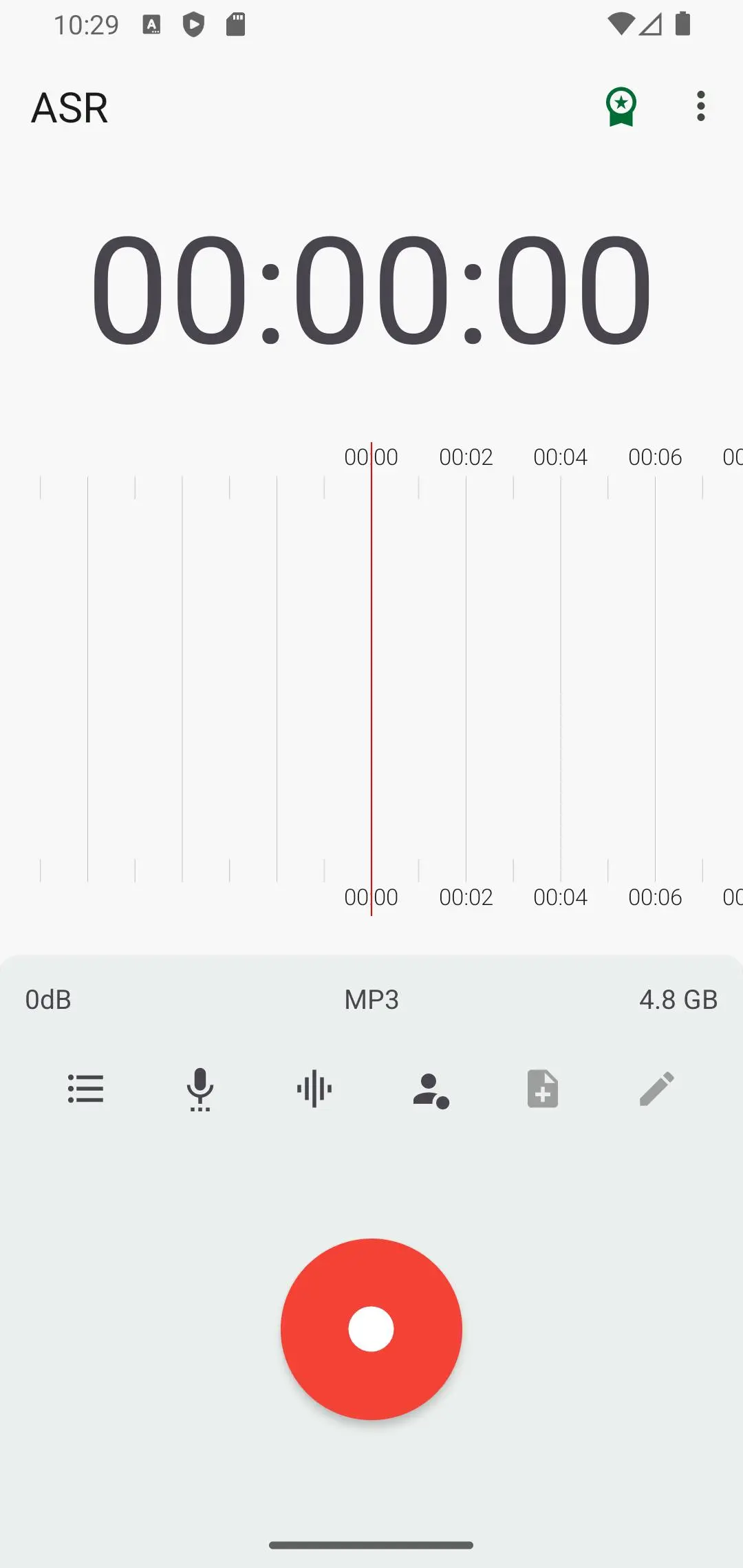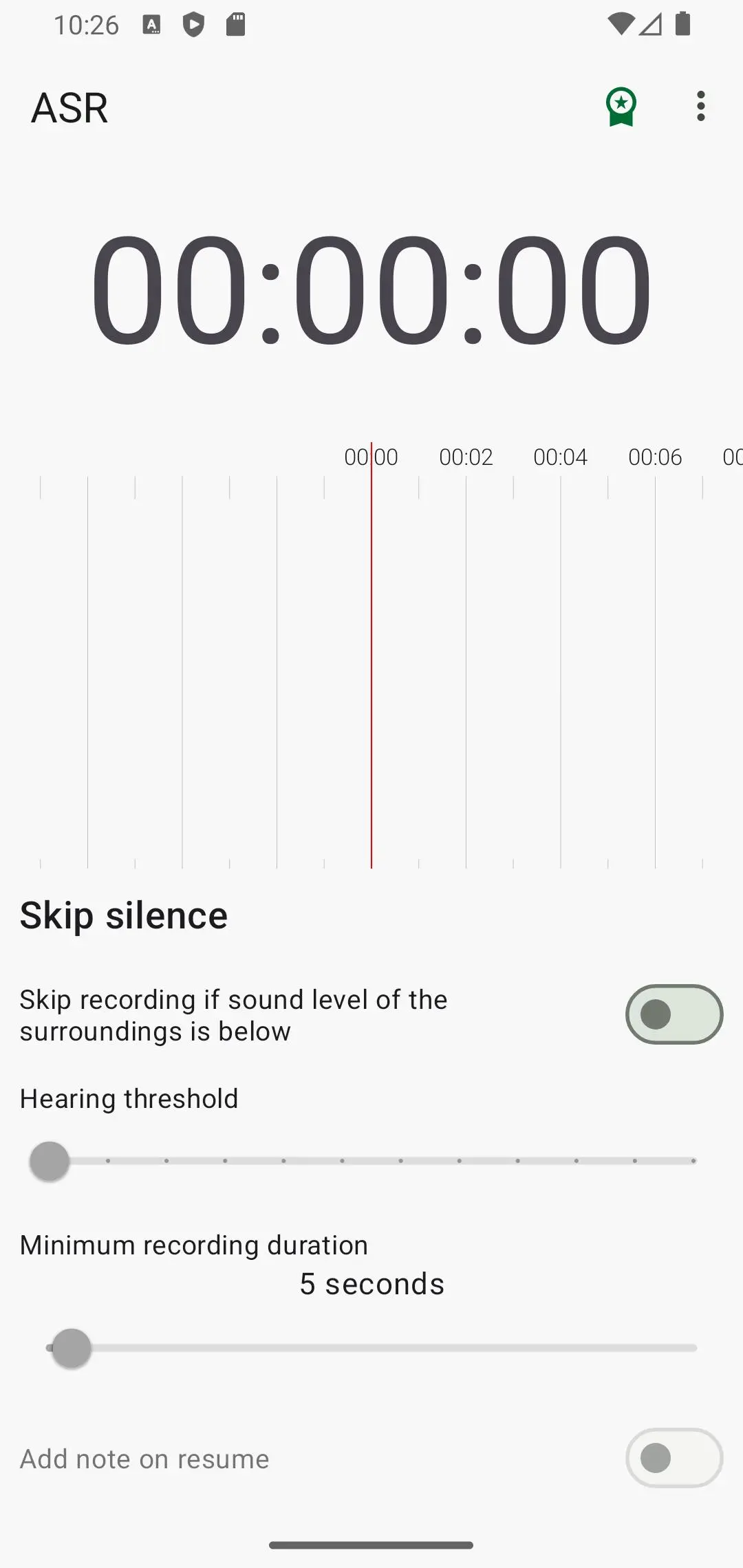ASR Voice Recorder para PC
NLL
Descarga ASR Voice Recorder en PC con GameLoop Emulator
ASR Voice Recorder en PC
ASR Voice Recorder, proveniente del desarrollador NLL, se ejecuta en el sistema Android en el pasado.
Ahora, puedes jugar ASR Voice Recorder en PC con GameLoop sin problemas.
Descárgalo en la biblioteca de GameLoop o en los resultados de búsqueda. No más mirar la batería o llamadas frustrantes en el momento equivocado nunca más.
Simplemente disfrute de ASR Voice Recorder PC en la pantalla grande de forma gratuita!
ASR Voice Recorder Introducción
ASR is a sound and voice recording app. Record meetings, notes, lessons, songs or ideas.
Here are some of the features of ASR:
- Lots of recording formats such as MP3, WAV, OGG, FLAC, M4A, AMR
- Recording profiles to easily change recording settings
- Cloud upload integration (Pro) support for Google Drive, Dropbox, OneDrive, Box, Yandex Disk, FTP, WebDav, Auto email
- Grouping recordings by tag/label
- Adding notes while listening or recording
- Audio converter to cut and save parts from recording
- Playback speed controller
- Sample and bit rate options for better control of recording quality
- Dedicated pause recording button
- Dedicated discard recording button
- Customizable recording folder
- Skip silence mode
- Gain to increase or decrease volume of recording
- Delete and share multiple recordings
- Record and play recordings while app is in the background
- Listen while recording with headphones
- Record from Bluetooth headset microphone
- Auto start recording
- Recording widget and shortcut for quick and easy access
- Recording transfer between different devices on same WiFi network
- Casting support over local WiFi network
- Multiple languages
Etiquetas
Music-&Información
Desarrollador
NLL
La última versión
540-x86_64
Última actualización
2025-04-15
Categoría
Music-audio
Disponible en
Google Play
Mostrar más
Cómo jugar ASR Voice Recorder con GameLoop en PC
1. Descargue GameLoop desde el sitio web oficial, luego ejecute el archivo exe para instalar GameLoop.
2. Abra GameLoop y busque "ASR Voice Recorder", busque ASR Voice Recorder en los resultados de búsqueda y haga clic en "Instalar".
3. Disfruta jugando ASR Voice Recorder en GameLoop.
Minimum requirements
OS
Windows 8.1 64-bit or Windows 10 64-bit
GPU
GTX 1050
CPU
i3-8300
Memory
8GB RAM
Storage
1GB available space
Recommended requirements
OS
Windows 8.1 64-bit or Windows 10 64-bit
GPU
GTX 1050
CPU
i3-9320
Memory
16GB RAM
Storage
1GB available space