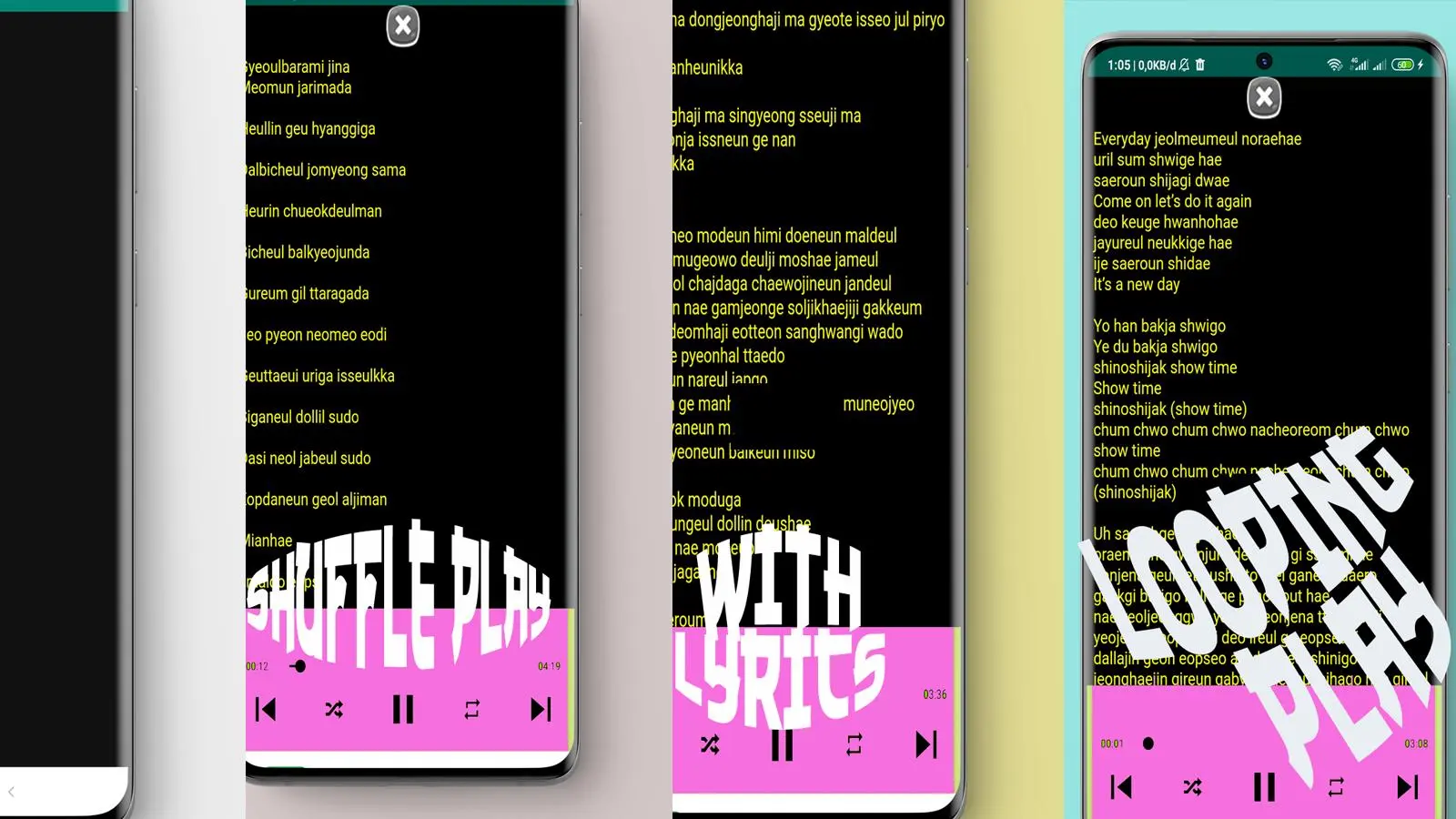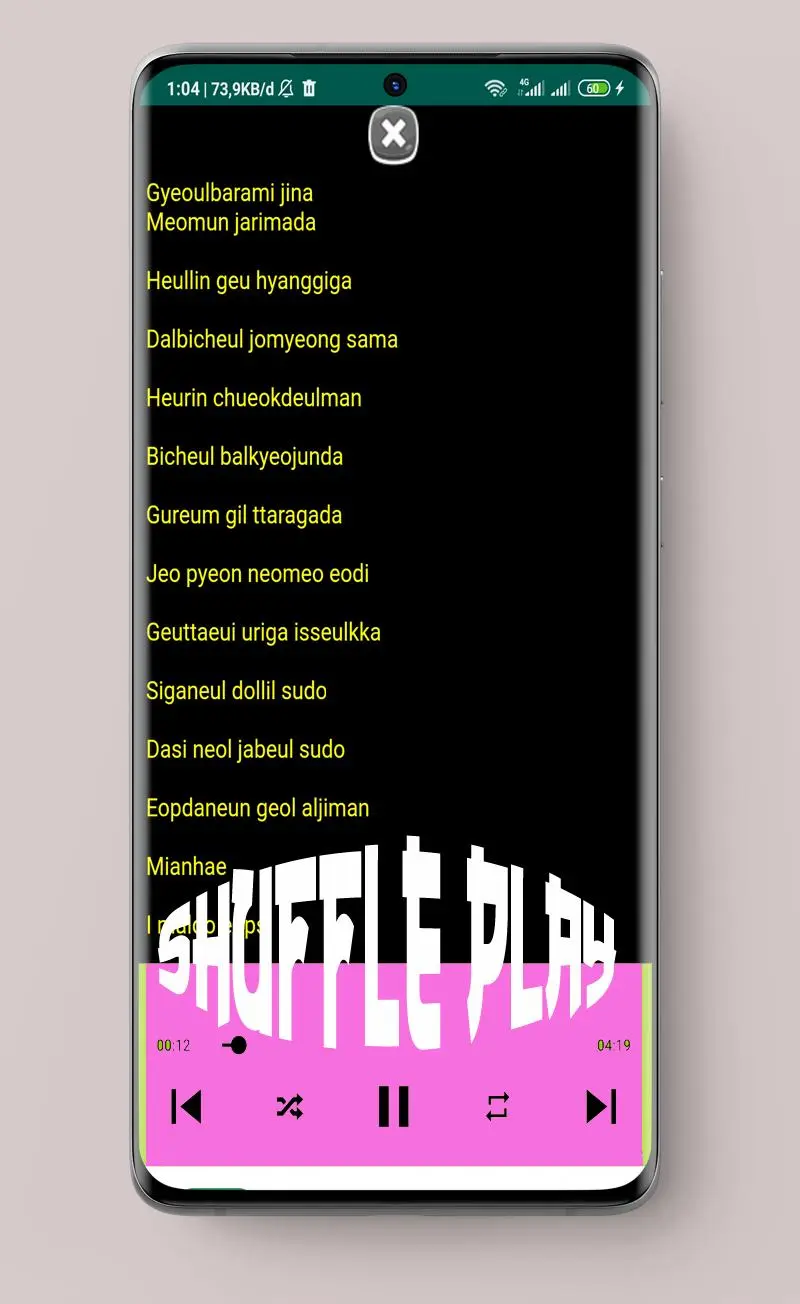blackpink songs offline para PC
Edukids Play Studio
Descarga blackpink songs offline en PC con GameLoop Emulator
blackpink songs offline en PC
blackpink songs offline, proveniente del desarrollador Edukids Play Studio, se ejecuta en el sistema Android en el pasado.
Ahora, puedes jugar blackpink songs offline en PC con GameLoop sin problemas.
Descárgalo en la biblioteca de GameLoop o en los resultados de búsqueda. No más mirar la batería o llamadas frustrantes en el momento equivocado nunca más.
Simplemente disfrute de blackpink songs offline PC en la pantalla grande de forma gratuita!
blackpink songs offline Introducción
Feature
- Offline application
- Free Application and Free Music
- MP3 HD
- walk in the background
- Automatic Replay
- Very easy to use
The ikon songs music application comes with lyrics on every song and this application can be run OFFLINE (without the need for an internet connection). with its clear voice and simple appearance.
DISCLAIMER :
All content in this application is not our trademark. We only get content from search engines and websites. The copyright of all content in this application is fully owned by the creator, musician and music label concerned. If you are the copyright holder of the songs contained in this application and do not like your song being displayed, please contact us through the email developer and tell us about your ownership status of the song, Thank you.
Etiquetas
Music-&Información
Desarrollador
Edukids Play Studio
La última versión
3.2
Última actualización
2022-10-27
Categoría
Music-audio
Disponible en
Google Play
Mostrar más
Cómo jugar blackpink songs offline con GameLoop en PC
1. Descargue GameLoop desde el sitio web oficial, luego ejecute el archivo exe para instalar GameLoop.
2. Abra GameLoop y busque "blackpink songs offline", busque blackpink songs offline en los resultados de búsqueda y haga clic en "Instalar".
3. Disfruta jugando blackpink songs offline en GameLoop.
Minimum requirements
OS
Windows 8.1 64-bit or Windows 10 64-bit
GPU
GTX 1050
CPU
i3-8300
Memory
8GB RAM
Storage
1GB available space
Recommended requirements
OS
Windows 8.1 64-bit or Windows 10 64-bit
GPU
GTX 1050
CPU
i3-9320
Memory
16GB RAM
Storage
1GB available space