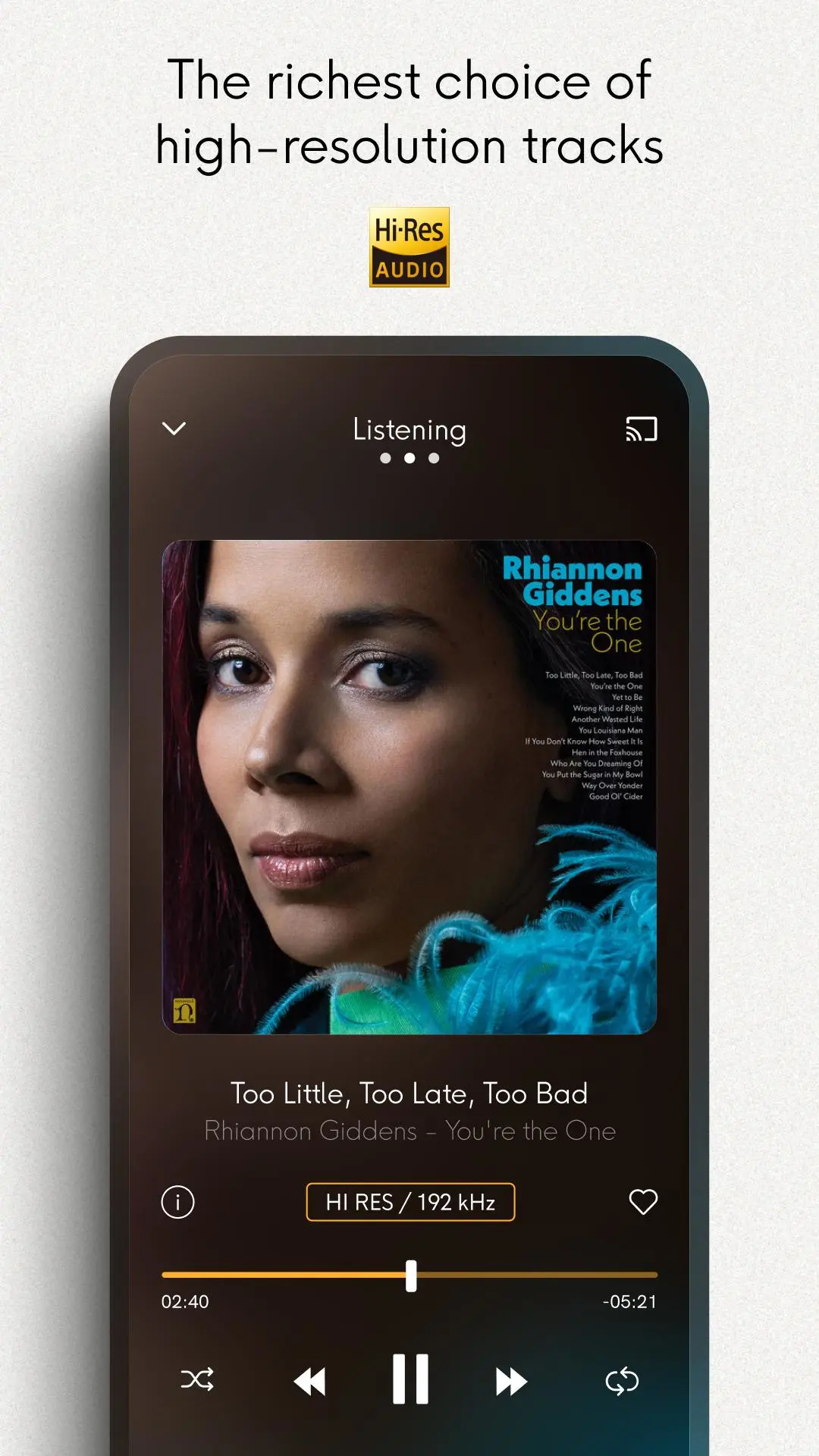Qobuz: Music & Editorial para PC
Qobuz
Descarga Qobuz: Music & Editorial en PC con GameLoop Emulator
Qobuz: Music & Editorial en PC
Qobuz: Music & Editorial, proveniente del desarrollador Qobuz, se ejecuta en el sistema Android en el pasado.
Ahora, puedes jugar Qobuz: Music & Editorial en PC con GameLoop sin problemas.
Descárgalo en la biblioteca de GameLoop o en los resultados de búsqueda. No más mirar la batería o llamadas frustrantes en el momento equivocado nunca más.
Simplemente disfrute de Qobuz: Music & Editorial PC en la pantalla grande de forma gratuita!
Qobuz: Music & Editorial Introducción
Qobuz, a unique approach to online music.
With Qobuz, listen to unlimited music in the highest quality audio. Let our team of music experts guide you in your music discoveries with recommendations, human-curated playlists, and exclusive editorial content (articles, interviews, reviews).
Access an unparalleled wealth of content:
. Over 100 million tracks in high resolution & CD quality
. More than 500,000 original editorial articles written by experts
. Thousands of human-curated playlists in rock, classical, jazz, electronic, pop, funk, soul, R&B, metal, and more
QOBUZ is the only platform to offer both music streaming and downloads in Hi-Res.
Listen to your music where you want, when you want: Qobuz is available on all your devices, even without internet connection in offline mode.
▶ Discover and experience a high quality, authentic listening experience by trying Qobuz SOLO FREE and WITHOUT COMMITMENT for 30 days directly in the app.
▶ Since 2007, QOBUZ has been committed to providing an experience where music enthusiasts can discover and listen to music in the highest sound quality.
• EXPERIENCE AUTHENTIC SOUND
- Enjoy an exceptional listening experience with high quality music, straight from the studio
- Enjoy new releases and reissues in lossless/CD (FLAC 16-Bit /44.1 kHz) and Hi-Res quality (24-Bit encoded sound up to 192 kHz)
• DISCOVER THE LATEST MUSIC
- Explore the new Discover page for a simpler and more rewarding experience
- Take advantage of a plethora of unique editorial content for free:
. News articles
. Panoramas: deep dives on an artist, album, genre, period or label
. Artist interviews
. A Hi-Fi section to enhance your listening with the best audio equipment
-New design and new features directly accessible from the magazine:
. A clean interface and simplified navigation
. A search bar dedicated to the magazine to filter your searches and quickly access the content you crave
. Instant access to recent articles and your latest listening sessions from your home screen via Qobuz widgets
• ENRICH YOUR MUSIC EDUCATION
- Access to digital booklets with liner notes, and all of the details behind your favorite albums
- (Re)discover new and iconic artists and albums. Discover the most promising new talents and listen to thousands of regularly updated playlists, thanks to our team of music experts.
• BENEFIT FROM HI-RES COMPATIBILITY
Qobuz is supported by the main wireless listening devices (Chromecast, Airplay, Roon, etc.) and is compatible with all types of audio equipment from the biggest and most prestigious Hi-Fi brands.
Transfer and import all your playlists and favorites from another streaming platform onto the Qobuz app quickly and easily with Soundiiz.
Enjoying QOBUZ? Follow us:
- Facebook: @qobuz
- X: @qobuzUSA
- Instagram: @qobuz
Etiquetas
Music-&Información
Desarrollador
Qobuz
La última versión
8.6.1.0
Última actualización
2025-04-08
Categoría
Music-audio
Disponible en
Google Play
Mostrar más
Cómo jugar Qobuz: Music & Editorial con GameLoop en PC
1. Descargue GameLoop desde el sitio web oficial, luego ejecute el archivo exe para instalar GameLoop.
2. Abra GameLoop y busque "Qobuz: Music & Editorial", busque Qobuz: Music & Editorial en los resultados de búsqueda y haga clic en "Instalar".
3. Disfruta jugando Qobuz: Music & Editorial en GameLoop.
Minimum requirements
OS
Windows 8.1 64-bit or Windows 10 64-bit
GPU
GTX 1050
CPU
i3-8300
Memory
8GB RAM
Storage
1GB available space
Recommended requirements
OS
Windows 8.1 64-bit or Windows 10 64-bit
GPU
GTX 1050
CPU
i3-9320
Memory
16GB RAM
Storage
1GB available space