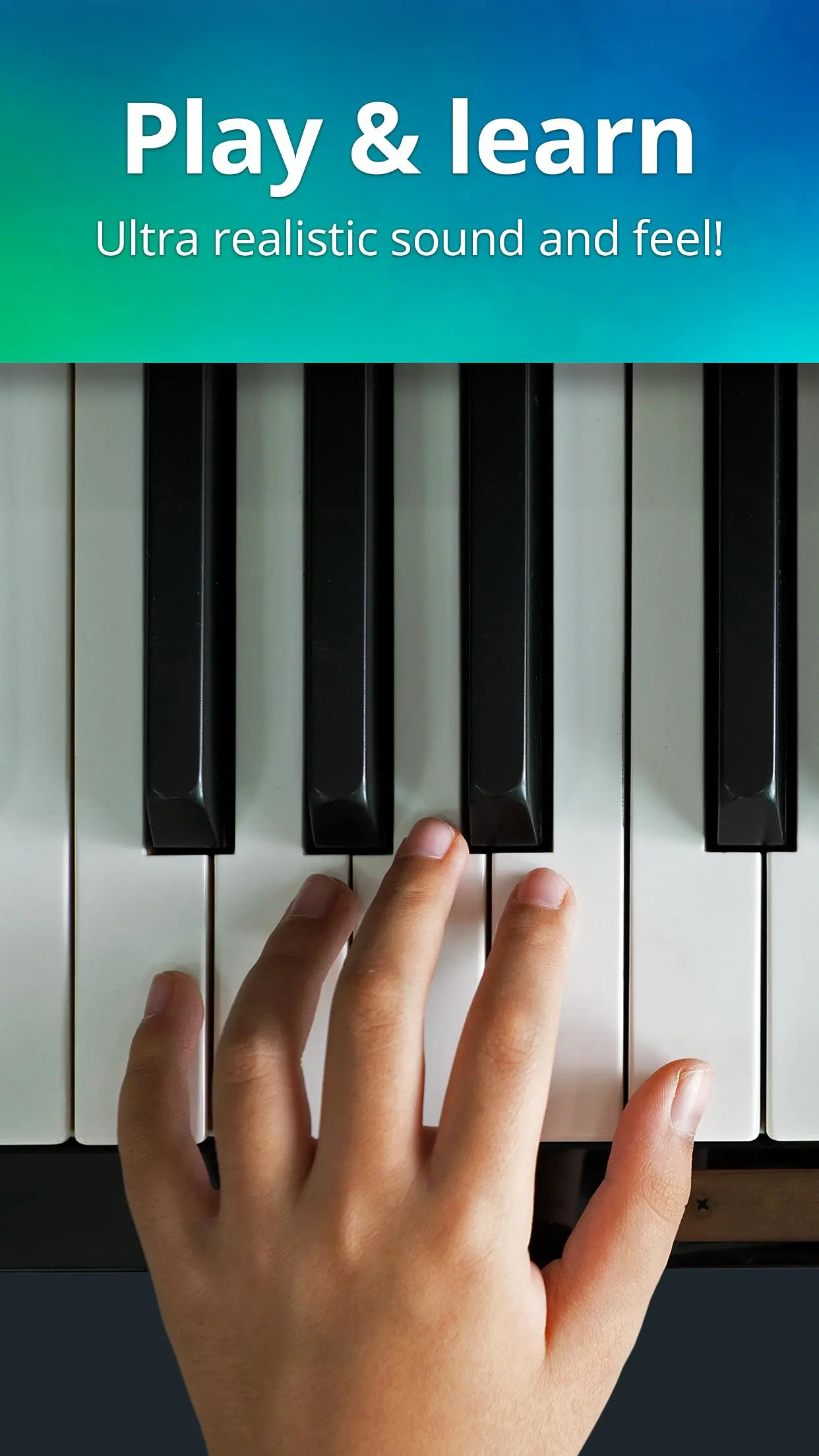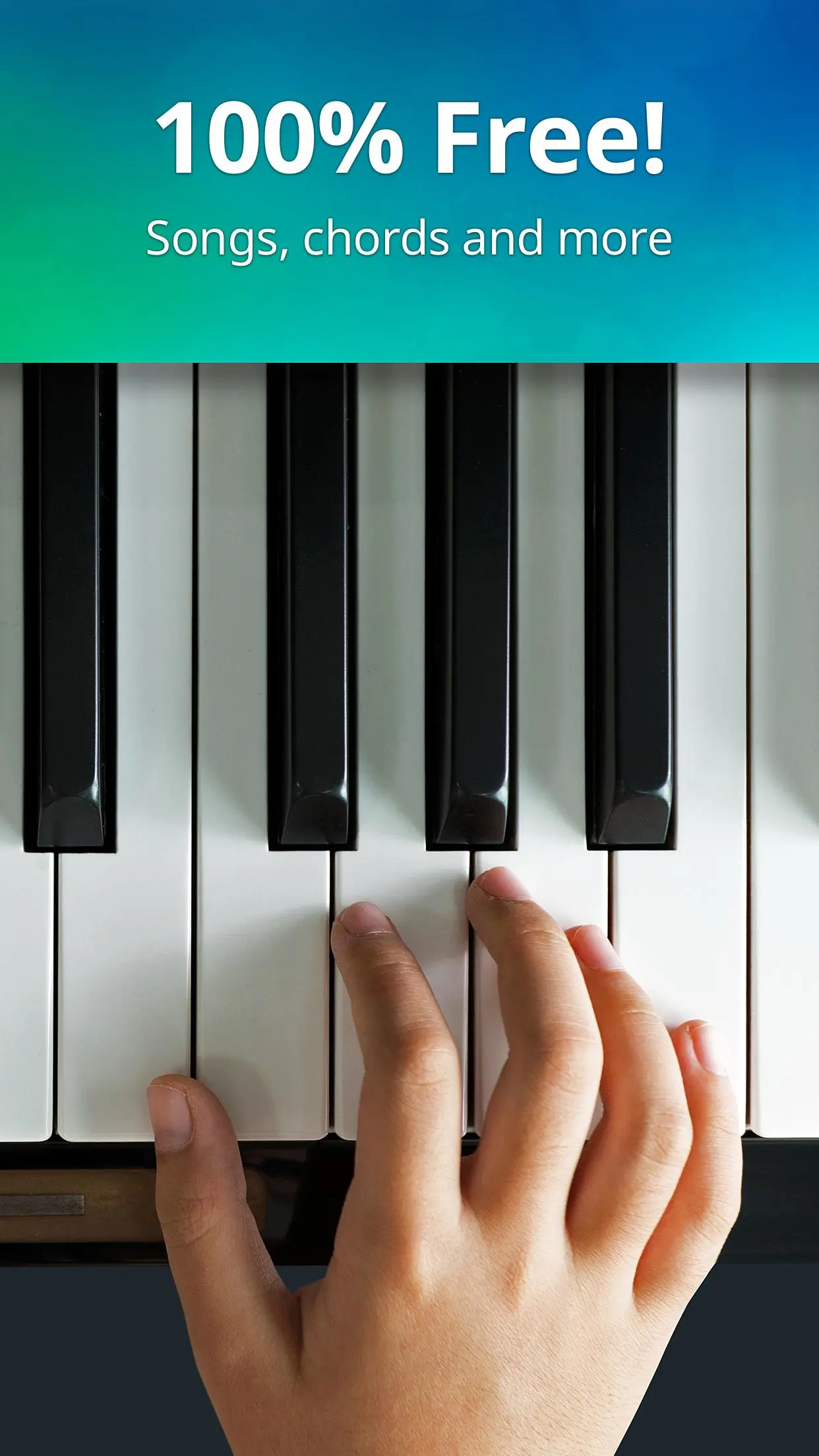Piano - Music Keyboard & Tiles para PC
Gismart
Descarga Piano - Music Keyboard & Tiles en PC con GameLoop Emulator
Piano - Music Keyboard & Tiles en PC
Piano - Music Keyboard & Tiles, proveniente del desarrollador Gismart, se ejecuta en el sistema Android en el pasado.
Ahora, puedes jugar Piano - Music Keyboard & Tiles en PC con GameLoop sin problemas.
Descárgalo en la biblioteca de GameLoop o en los resultados de búsqueda. No más mirar la batería o llamadas frustrantes en el momento equivocado nunca más.
Simplemente disfrute de Piano - Music Keyboard & Tiles PC en la pantalla grande de forma gratuita!
Piano - Music Keyboard & Tiles Introducción
🎹 Piano by Gismart is an electric keyboard simulator app packed with virtual instruments to help you learn chords and music notes for free! Become a pro pianist using fun & engaging music games to learn piano keys without ever getting bored! 👍
Perfect for those who never have the time for real-world piano lessons. Fulfill that pianist dream and complete lessons on a smartphone. No heavy equipment needed. This is the only totally realistic musical instruments learning app out there!
Packed full of songs made by musicians for musicians and beginners, this is real piano made easy. Simply download the app right now and learn to play the piano keyboard on your phone or tablet for free!
Our digital learn the piano tool isn’t just for piano games fanatics. It lets you choose sounds from a number of musical instruments: from a grand and fortepiano to the violin, harpsichord, accordion, organ, and guitar.
Carve out original melodies and record them to playback via different musical equipment – up your music game to the next level. You can also share your musical creations on social media, including Creatubbles, a safe sharing place for children and adults.
An awesome tool for discovering the power of music. In the app, you’ll learn various chords and how to read sheet music, taking you on your journey to become a maestro!
And there’s more:
Enjoy our cool mini games and start playing the piano without any formal lessons whatsoever. Perform famous songs by tapping keys under falling tiles in the Magic Tiles game. Improve your sense of timing and tempo by tapping random white and black keys in the Magic Keys.
★★★ Piano’s Awesome Features ★★★
🎹 Full 88 key keyboard
🎵 Magic Tiles and Magic Keys mini-games
🎶 9 Different keyboards and various instruments: Basic keyboard, Grand Piano, Organ, Harpsichord, Accordion, Electric Guitar, Harp, Cello Pizzicato, Vintage Piano
🎹 Single or Dual scrollable keyboard
🎵 Free popular and classic songs
🎶 Piano record feature - record and share your plays
Let the magic happen with pure acoustic bliss from Piano by Gismart.
About Gismart
Gismart is a team of devoted musicians and developers with real passion for music and everything about it!
Find out more about us: gismart.com
Follow us on https://www.facebook.com/gismartmusic/
Feel free to drop us a line about anything: info@gismart.com
Etiquetas
simulador de músicaPianoCasualUn solo jugadorRealistaDesconectadoInformación
Desarrollador
Gismart
La última versión
1.72
Última actualización
2024-02-12
Categoría
Música
Mostrar más
Cómo jugar Piano - Music Keyboard & Tiles con GameLoop en PC
1. Descargue GameLoop desde el sitio web oficial, luego ejecute el archivo exe para instalar GameLoop.
2. Abra GameLoop y busque "Piano - Music Keyboard & Tiles", busque Piano - Music Keyboard & Tiles en los resultados de búsqueda y haga clic en "Instalar".
3. Disfruta jugando Piano - Music Keyboard & Tiles en GameLoop.
Minimum requirements
OS
Windows 8.1 64-bit or Windows 10 64-bit
GPU
GTX 1050
CPU
i3-8300
Memory
8GB RAM
Storage
1GB available space
Recommended requirements
OS
Windows 8.1 64-bit or Windows 10 64-bit
GPU
GTX 1050
CPU
i3-9320
Memory
16GB RAM
Storage
1GB available space