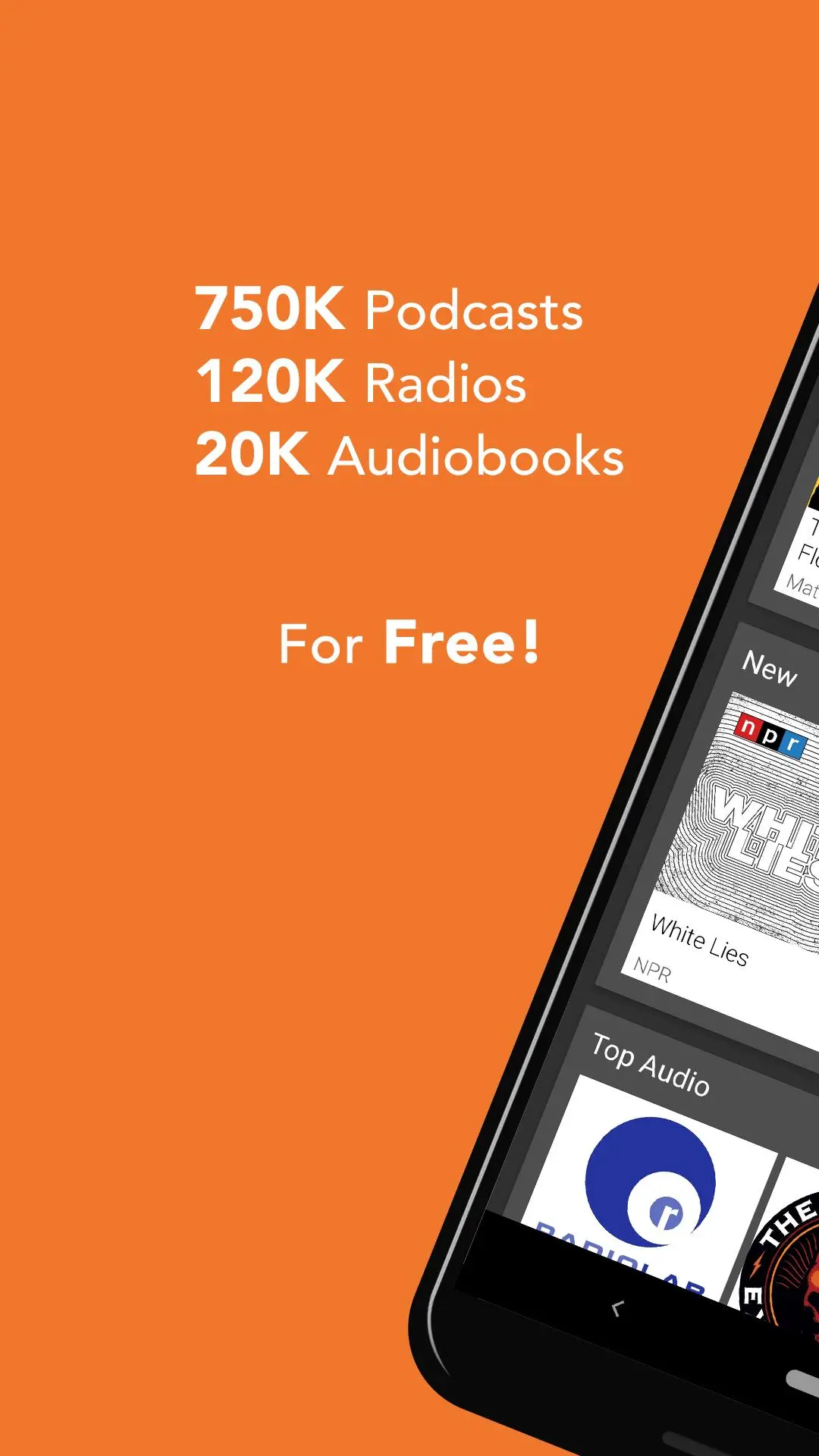Podcast Addict: Podcast player para PC
Xavier Guillemane - Podcast & Radio Addict
Descarga Podcast Addict: Podcast player en PC con GameLoop Emulator
Podcast Addict: Podcast player en PC
Podcast Addict: Podcast player, proveniente del desarrollador Xavier Guillemane - Podcast & Radio Addict, se ejecuta en el sistema Android en el pasado.
Ahora, puedes jugar Podcast Addict: Podcast player en PC con GameLoop sin problemas.
Descárgalo en la biblioteca de GameLoop o en los resultados de búsqueda. No más mirar la batería o llamadas frustrantes en el momento equivocado nunca más.
Simplemente disfrute de Podcast Addict: Podcast player PC en la pantalla grande de forma gratuita!
Podcast Addict: Podcast player Introducción
Welcome to Podcast Addict, the ultimate podcast player designed specifically for Android users! Our app is here to revolutionize your podcast listening experience, offering unparalleled features and powerful tools to make discovering, organizing, and enjoying podcasts a breeze.
🎧 Discover & Subscribe
Explore millions of captivating podcast episodes across various categories, including news, comedy, sports, and more. With Podcast Addict, you can find your favorite shows and subscribe with a single tap to stay updated with the latest episodes.
📱 Powerful Podcast Player
Experience a user-friendly and feature-rich podcast player with customizable settings, including playback speed, skip silence, sleep timer, and volume boost. Podcast Addict provides a seamless listening experience tailored to your preferences.
🔍 Advanced Podcast Search
Our advanced search engine lets you find podcasts by keywords, categories, or even specific episodes. Discover new podcasts that match your interests and easily add them to your library.
📤 Import & Export
Easily import or export your podcast subscriptions via OPML files, making it simple to switch between podcast apps or devices while keeping your library intact.
🔄 Auto-Download & Sync
Podcast Addict automatically downloads new episodes of your subscribed podcasts, ensuring you never miss a beat.
🎙️ Customizable Podcast Experience
Create custom playlists, set download rules, and personalize podcast notifications to stay in control of your listening experience.
📰 Integrated News Reader
Stay informed with the latest news from your favorite sources, all within the Podcast Addict app. Enjoy a seamless experience as you switch between podcasts and news articles.
💬 Community & Social Features
Engage with fellow podcast enthusiasts through our in-app community, leave reviews, share your favorite episodes, and follow podcast creators on social media.
📻 Live Radio Streaming
Podcast Addict is not just for podcasts – it also supports live radio streaming! Tune in to thousands of radio stations from around the world, covering various genres and languages. Enjoy real-time audio content, including music, talk shows, and news broadcasts, all within our app.
🔖 Advanced Features for Power Users
Podcast Addict is packed with advanced features to enhance your listening experience:
• Bookmarks: Save specific moments in podcast episodes with time-stamped bookmarks, making it easy to revisit your favorite segments or share them with friends.
• Alarms: Set alarms to automatically play your favorite podcasts, waking up or winding down with the content you love.
• Playback Statistics: Track your listening habits with detailed statistics on your podcast consumption. Gain insights into your favorite shows, listening time, and episode completion rates.
• Custom Audio Effects: Apply audio effects, such as equalizer settings and pitch control, to customize the audio output to your liking.
• Chromecast & Sonos Support: Stream podcasts directly to your Chromecast or Sonos devices for a seamless listening experience on your home audio system.
Download Podcast Addict now and experience the most comprehensive podcast app on Android! Join millions of satisfied users and immerse yourself in the ever-growing world of podcasts.
AVAILABLE NETWORKS
• English: 5by5, BBC, CBS Radio News, CBS Sport Radio, CNN, Criminal, Crooked Media, Earwolf, ESPN, Gimlet, LibriVox, Loyal Books, MSNBC, My Favorite Murder, NASA, Nerdist, Netflix, NPR, Parcast, PodcastOne, Podiobooks, Public Radio International (PRI), Radiotopia, Relay FM, Serial, Showtime, Slate, Smodcast, S-Town, The Guardian, This American Life (TAL), Ted Talks, The Joe Rogan Experience (JRE), True Crime, TWiT, Wall Street Journal (WSJ), Wondery
• French: Jazz Radio, Radio Campus Paris, Radio Canada, Radio France, Virgin Radio
• German: Deutsche Welle, DRadio Wissen, ORF, SRF, ZDF, WDR
• Italian: Radio24, Rai Radio
• Misc: 103 fm
Etiquetas
News-&Music-&Información
Desarrollador
Xavier Guillemane - Podcast & Radio Addict
La última versión
2025.3
Última actualización
2025-03-21
Categoría
News-magazines
Disponible en
Google Play
Mostrar más
Cómo jugar Podcast Addict: Podcast player con GameLoop en PC
1. Descargue GameLoop desde el sitio web oficial, luego ejecute el archivo exe para instalar GameLoop.
2. Abra GameLoop y busque "Podcast Addict: Podcast player", busque Podcast Addict: Podcast player en los resultados de búsqueda y haga clic en "Instalar".
3. Disfruta jugando Podcast Addict: Podcast player en GameLoop.
Minimum requirements
OS
Windows 8.1 64-bit or Windows 10 64-bit
GPU
GTX 1050
CPU
i3-8300
Memory
8GB RAM
Storage
1GB available space
Recommended requirements
OS
Windows 8.1 64-bit or Windows 10 64-bit
GPU
GTX 1050
CPU
i3-9320
Memory
16GB RAM
Storage
1GB available space