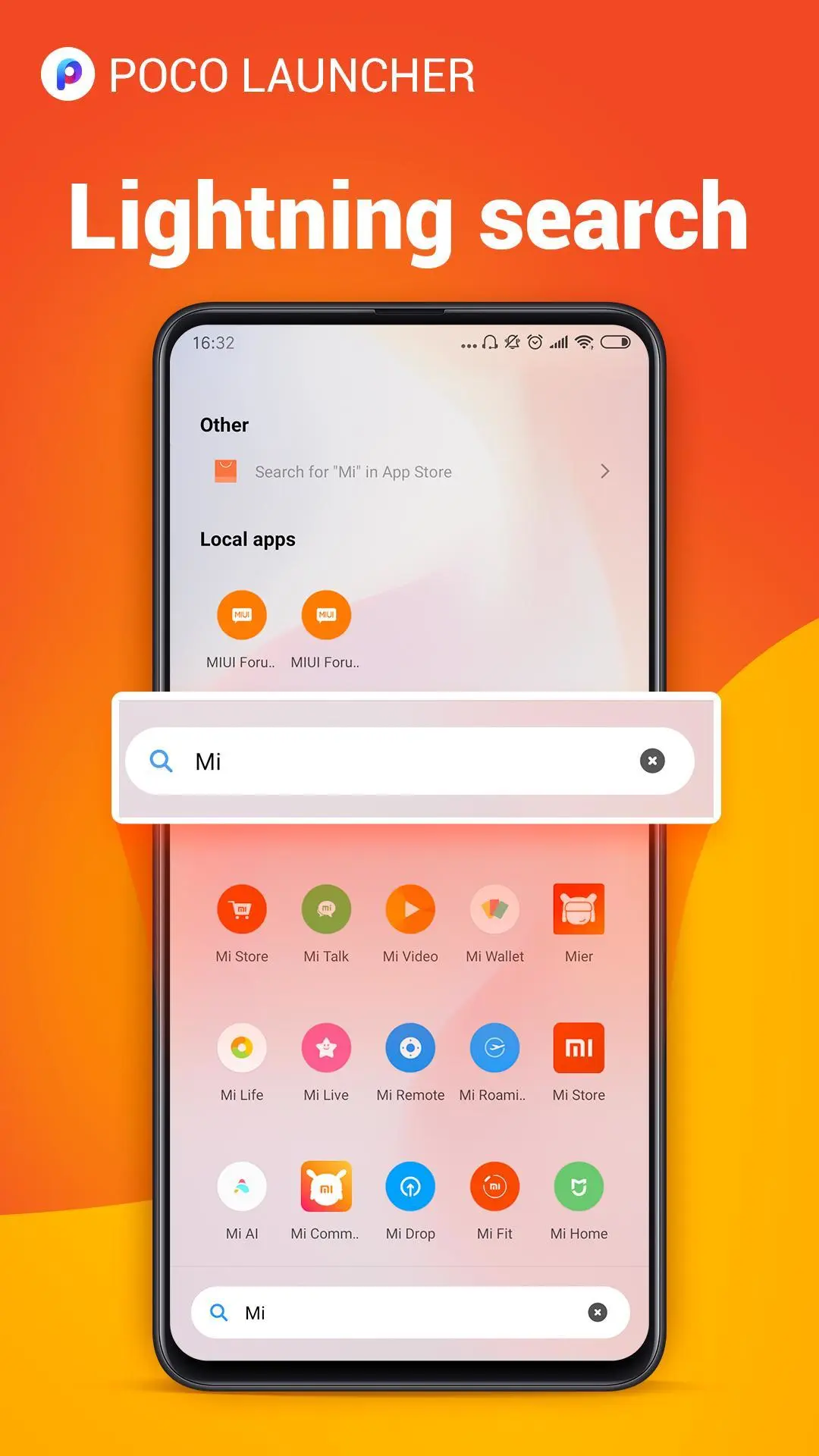POCO Launcher 2.0 - Customize, para PC
Xiaomi Inc.
Descarga POCO Launcher 2.0 - Customize, en PC con GameLoop Emulator
POCO Launcher 2.0 - Customize, en PC
POCO Launcher 2.0 - Customize,, proveniente del desarrollador Xiaomi Inc., se ejecuta en el sistema Android en el pasado.
Ahora, puedes jugar POCO Launcher 2.0 - Customize, en PC con GameLoop sin problemas.
Descárgalo en la biblioteca de GameLoop o en los resultados de búsqueda. No más mirar la batería o llamadas frustrantes en el momento equivocado nunca más.
Simplemente disfrute de POCO Launcher 2.0 - Customize, PC en la pantalla grande de forma gratuita!
POCO Launcher 2.0 - Customize, Introducción
POCO Launcher - Our app is a fast and lightweight launcher designed especially for Android phones. High performance and gorgeous design will give your device a boost of confidence. Play with Home screen wallpapers, themes, and animations; personalize your device to make it truly unique.
🏆 One of the 15 best Android apps released in 2018 (Android Authority)
👍 Key features
🏠 Minimalist design - Following in footsteps of Material Design, POCO Launcher puts all your apps in the App drawer, keeping the Home screen neat and clean.
🌟 Personalization - Resize the Home screen layout and app icons. Apply customized wallpapers, themes, and animations. Use third party icon packs to give your device a new look.
🔎 Convenient search - App suggestions, icon color categories, and lots of other customizable features allow you to find what you need much faster.
🎯 Manage apps - Group apps by category automatically or create custom groups to always keep important things just a tap away.
🔐 Privacy - Keep your apps private by hiding their icons.
🚀 Fast and smooth - POCO Launcher is optimized for breakneck speeds! Simple and fast, it works like a charm. Forget about slow system animations!
What's new:
🔥 Dark mode rolls out
🔥 You can change the style of notification badges(Dots or Count) if your device is running Android 8.0 or later.
🔥 You can double tap the screen to lock device now.
🔥 Show more local results in search(type less!)
🔥 Lock home screen icons.
🔥 We extended functional support for various phone models.
🔥 POCO Launcher is fully compatible with Android Q now.
💕💕💕 Thank you for choosing POCO Launcher! Don't forget to leave us a review if you like our app. Also, feel free to drop us a line if you have any questions: poco-global@xiaomi.com
Etiquetas
PersonalizaciónInformación
Desarrollador
Xiaomi Inc.
La última versión
2.7.4.43
Última actualización
2023-03-13
Categoría
Personalización
Disponible en
Google Play
Mostrar más
Cómo jugar POCO Launcher 2.0 - Customize, con GameLoop en PC
1. Descargue GameLoop desde el sitio web oficial, luego ejecute el archivo exe para instalar GameLoop.
2. Abra GameLoop y busque "POCO Launcher 2.0 - Customize,", busque POCO Launcher 2.0 - Customize, en los resultados de búsqueda y haga clic en "Instalar".
3. Disfruta jugando POCO Launcher 2.0 - Customize, en GameLoop.
Minimum requirements
OS
Windows 8.1 64-bit or Windows 10 64-bit
GPU
GTX 1050
CPU
i3-8300
Memory
8GB RAM
Storage
1GB available space
Recommended requirements
OS
Windows 8.1 64-bit or Windows 10 64-bit
GPU
GTX 1050
CPU
i3-9320
Memory
16GB RAM
Storage
1GB available space