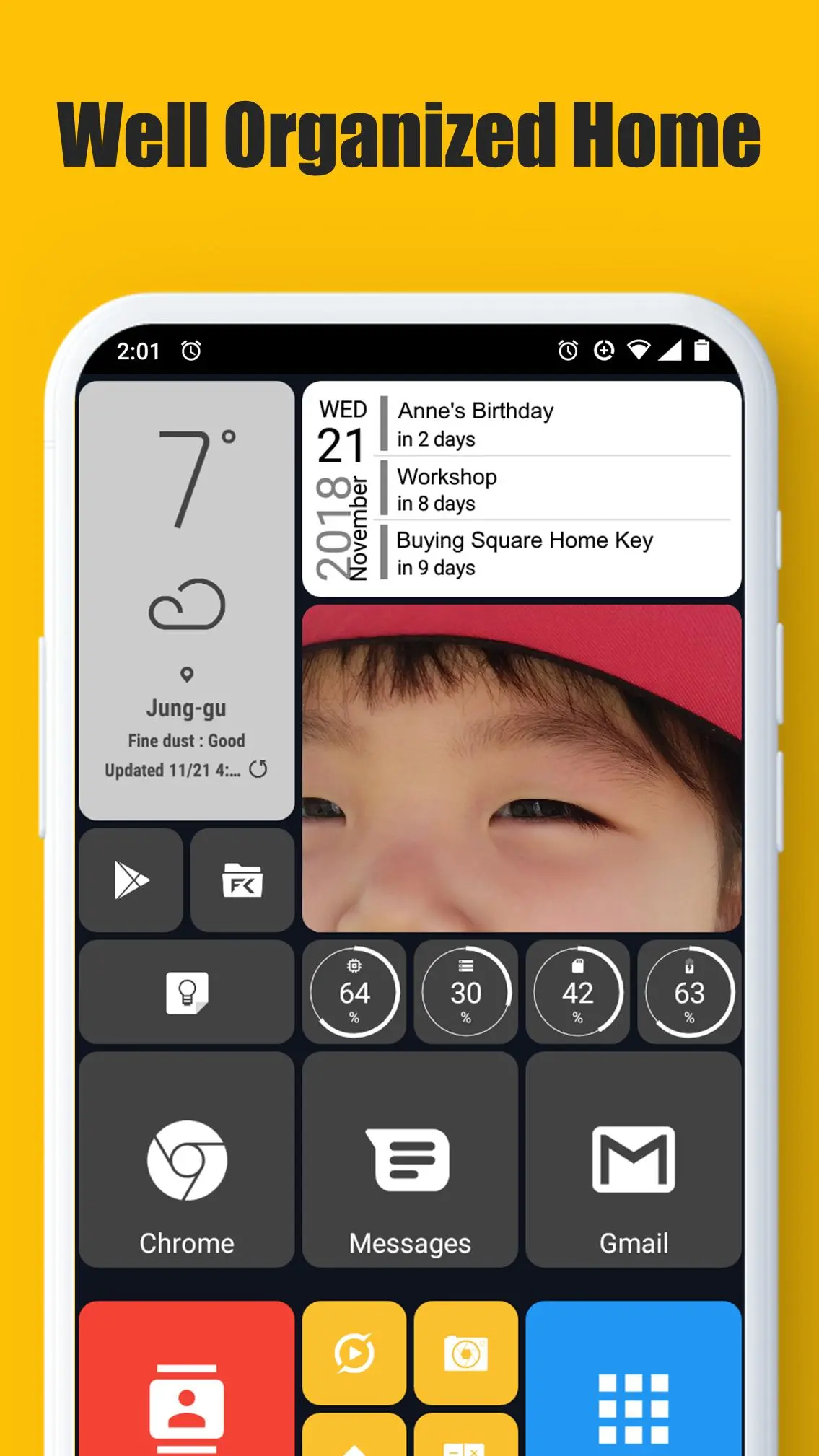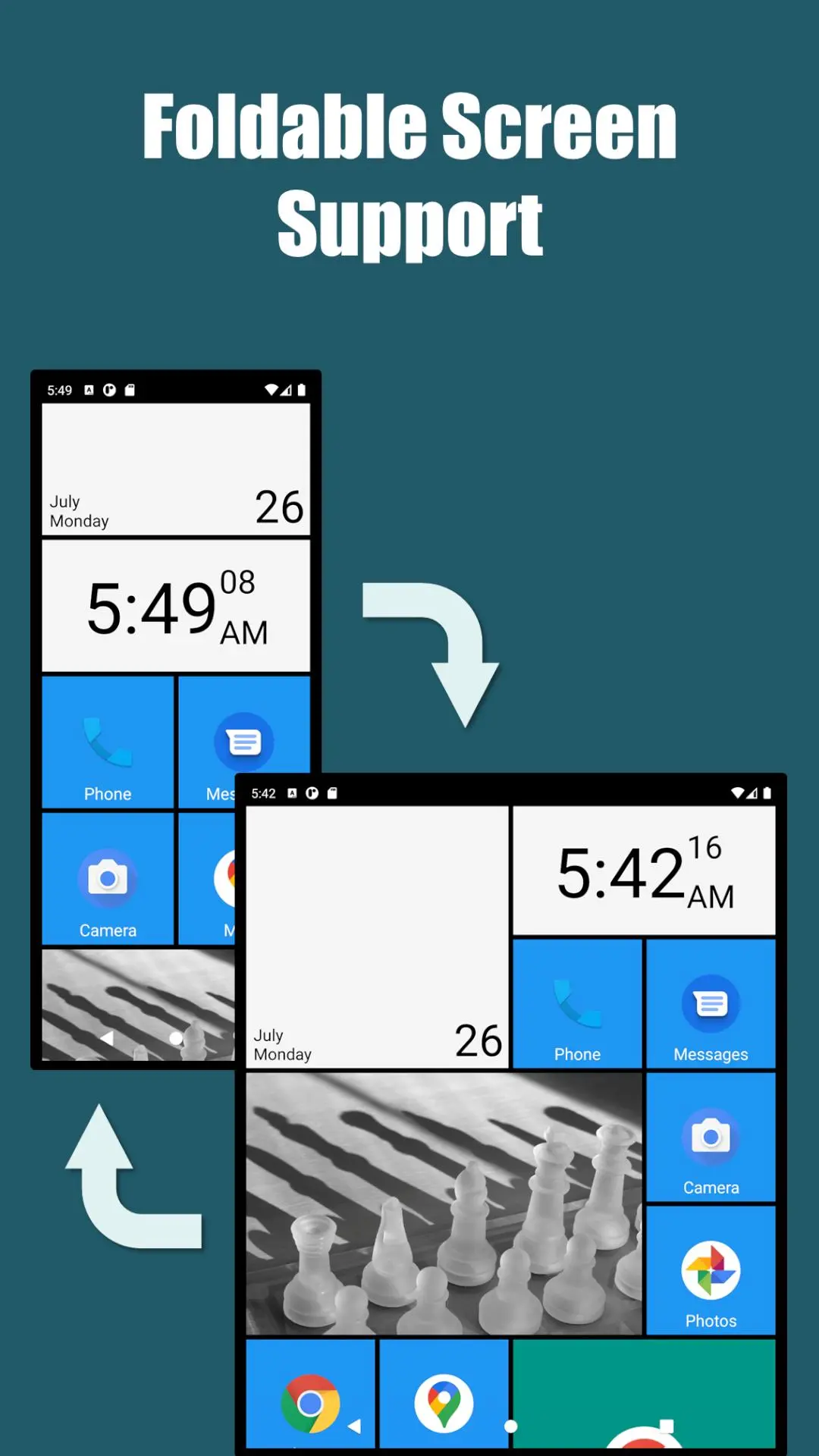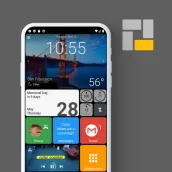
Square Home para PC
ChYK the dev
Descarga Square Home en PC con GameLoop Emulator
Square Home en PC
Square Home, proveniente del desarrollador ChYK the dev, se ejecuta en el sistema Android en el pasado.
Ahora, puedes jugar Square Home en PC con GameLoop sin problemas.
Descárgalo en la biblioteca de GameLoop o en los resultados de búsqueda. No más mirar la batería o llamadas frustrantes en el momento equivocado nunca más.
Simplemente disfrute de Square Home PC en la pantalla grande de forma gratuita!
Square Home Introducción
* This app uses the Device Administrator permission.
If Android version is lower than 9.0, you should allow the permission to make the "screen lock" launcher action work.
* This app uses Accessibility service API for the following Launcher actions only if necessary:
- Expand notifications panel
- Expand quick settings panel
- Open recent apps
- Screen lock
- Power dialog
Square Home is the best launcher with metro UI of Windows.
It's easy to use, simple, beautiful and powerful for any of phone, tablet and TV box.
Main features:
- Foldable screen support.
- Vertical scrolling in a page and horizontal scrolling from page to page.
- Perfect metro style UI and tablet support.
- Beautiful tile effects.
- Shows notifications and count on tile.
- Smart app drawer : Sort the best apps to the top based on app usage patterns
- Quick access to your contacts.
- Plenty options for customization.
Etiquetas
PersonalizaciónInformación
Desarrollador
ChYK the dev
La última versión
3.0.13
Última actualización
2025-03-27
Categoría
Personalización
Disponible en
Google Play
Mostrar más
Cómo jugar Square Home con GameLoop en PC
1. Descargue GameLoop desde el sitio web oficial, luego ejecute el archivo exe para instalar GameLoop.
2. Abra GameLoop y busque "Square Home", busque Square Home en los resultados de búsqueda y haga clic en "Instalar".
3. Disfruta jugando Square Home en GameLoop.
Minimum requirements
OS
Windows 8.1 64-bit or Windows 10 64-bit
GPU
GTX 1050
CPU
i3-8300
Memory
8GB RAM
Storage
1GB available space
Recommended requirements
OS
Windows 8.1 64-bit or Windows 10 64-bit
GPU
GTX 1050
CPU
i3-9320
Memory
16GB RAM
Storage
1GB available space