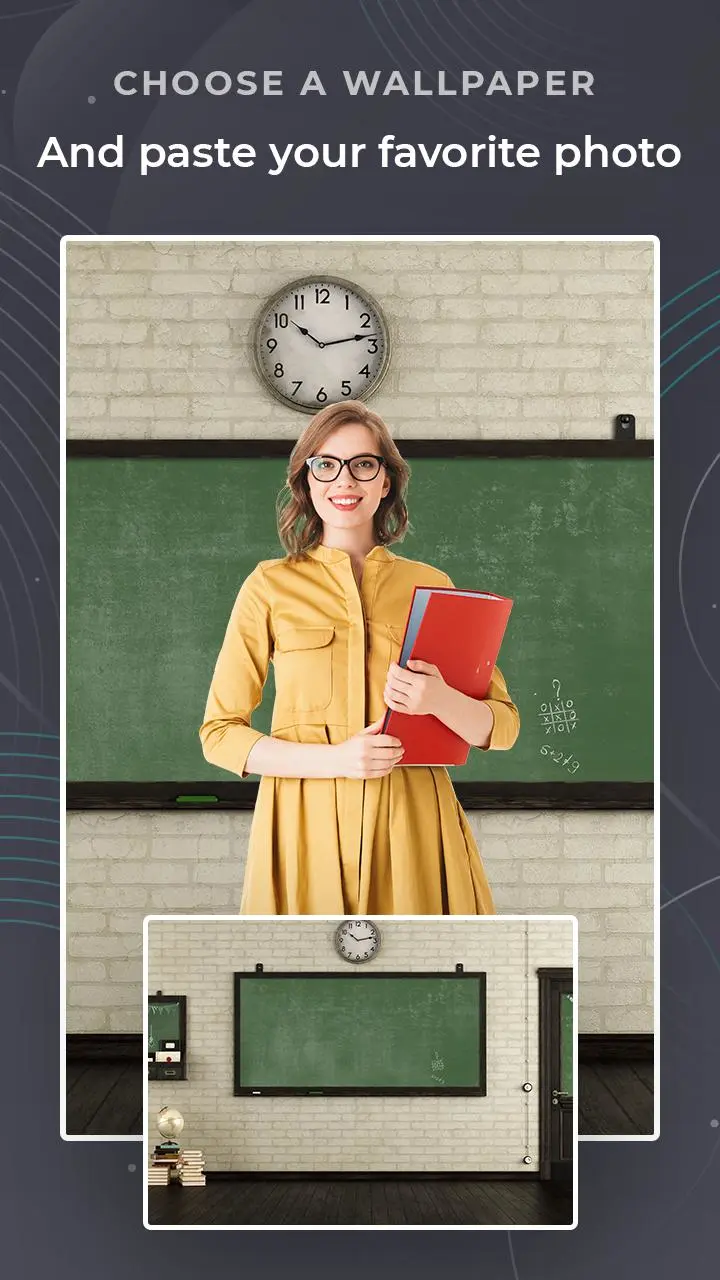Background eraser - Crop Image para PC
Astralwire Studio
Descarga Background eraser - Crop Image en PC con GameLoop Emulator
Background eraser - Crop Image en PC
Background eraser - Crop Image, proveniente del desarrollador Astralwire Studio, se ejecuta en el sistema Android en el pasado.
Ahora, puedes jugar Background eraser - Crop Image en PC con GameLoop sin problemas.
Descárgalo en la biblioteca de GameLoop o en los resultados de búsqueda. No más mirar la batería o llamadas frustrantes en el momento equivocado nunca más.
Simplemente disfrute de Background eraser - Crop Image PC en la pantalla grande de forma gratuita!
Background eraser - Crop Image Introducción
✨📸✨ Crop Photo editor & Background changer is the new application for your photos. With this photo maker you will be able to change the background of your picture, edit them however you want and remove any part of the photo. This app provides you a quick and easy way to change your wallpaper and create amazing custom images. Very easy and fun to use, this Background Changer will help you to get the best photos ever.
💥📸💥 This photo editor supports diverse collection and background themes, dozen of tools to delete backgrounds, as well as effects for photos. This is a professional photoshop editor that will turn your images into a real work of art.
🌟 How it works? Well our team did the best they can to provide you the easiest way to use this background editor. It is very simple and fun to use, the graphics is unbelievable and the design is unrealistically the best. All you need to do is:
🔵 Download this application for free on you available store;
🔵 Run the app and upload the image you want to compose;
🔵 Touch and mark the area you want to remove and the auto eraser tool will automatically recognize the entire area and it will do the rest of the work for you;
🔵 When the eraser delete unwanted areas, you can paste that image onto any other image and merge photos;
🔵 After you are finished with background eraser, you can save your photo to your phone gallery;
🔵Also you can share your pictures to your social media accounts.
✨ Features:
★ Delete or remove any part of the background of the photo – background auto removal;
★ Crop pictures however you want;
★ Different kind of tools such as: face swap, photo joiner, merging pictures, cut photos etc.;
★ Custom your image with editing options such as sharpness, brightness, darkness, contrast etc.;
★ Rotate, zoom in and out, cut paste photos;
★ Remove photo wallpaper and replace it with any wallpaper you want;
★ Cut people or stuff from the photos and put them on another wallpaper;
★ Switch faces or use different animal faces;
★ Add text or title to your pictures;
★ Choose the best background feature;
★ You can always repeat steps if you make a mistake – reset everything;
★ Different types of brushes: choose the best size for your eraser photo;
★ Restore deleted areas;
★ Save and share your beautiful photos.
✨📸✨ This amazing photo editor has the most powerful and best options for editing your images. Besides beautiful background themes and wallpapers, that you can choose from your gallery, this image maker will allow you not only to delete unwanted areas but to swap face with any other face or thing you want to put instead. If you don’t like someone on your picture, no problem, just face crop them.
💥📸💥 With this amazing application you can create beautiful family pictures, such as a gift cards for a birthday or make an amazing photo collage from family Holiday. Express your creativity and custom anything you want, even if it for a professional purpose. Make movie posters, wallpapers for your room, funny pictures for your friends within few steps. The good thing is that you can also use one image as a stamp, collage, sticker, wallpaper, to create whole new one with cropping, editing and merging. Create whatever you want, anything you have in mind you can make with this outstanding photo editor. Custom professional photography with different themes such as nature, people, landscape, animals or just a picture of yourself.
🌟 “Crop Photo editor & Background changer” is the best, without equal, photo editor with option to crop pictures and change background. Download this amazing free app and get your professional photos as soon as possible. We guarantee the best quality, finest photos and fun time!
If you like our app, leave a review, comment or suggestion, we appreciate your feedback and we are constantly working to make your experience better!
Our effort is just for you. ❤
Etiquetas
FotografíaInformación
Desarrollador
Astralwire Studio
La última versión
1.0.5
Última actualización
2023-04-18
Categoría
Fotografía
Disponible en
Google Play
Mostrar más
Cómo jugar Background eraser - Crop Image con GameLoop en PC
1. Descargue GameLoop desde el sitio web oficial, luego ejecute el archivo exe para instalar GameLoop.
2. Abra GameLoop y busque "Background eraser - Crop Image", busque Background eraser - Crop Image en los resultados de búsqueda y haga clic en "Instalar".
3. Disfruta jugando Background eraser - Crop Image en GameLoop.
Minimum requirements
OS
Windows 8.1 64-bit or Windows 10 64-bit
GPU
GTX 1050
CPU
i3-8300
Memory
8GB RAM
Storage
1GB available space
Recommended requirements
OS
Windows 8.1 64-bit or Windows 10 64-bit
GPU
GTX 1050
CPU
i3-9320
Memory
16GB RAM
Storage
1GB available space