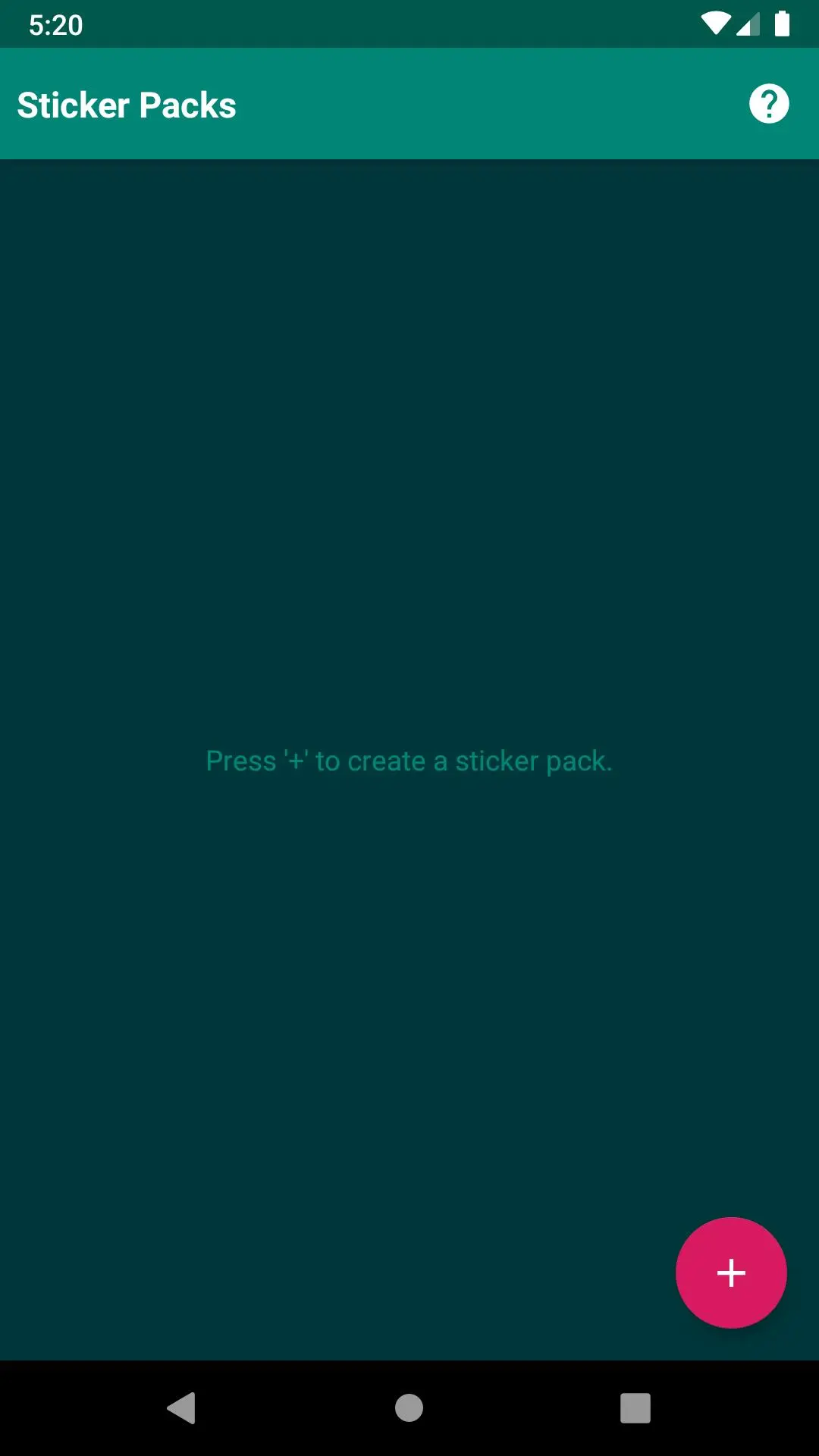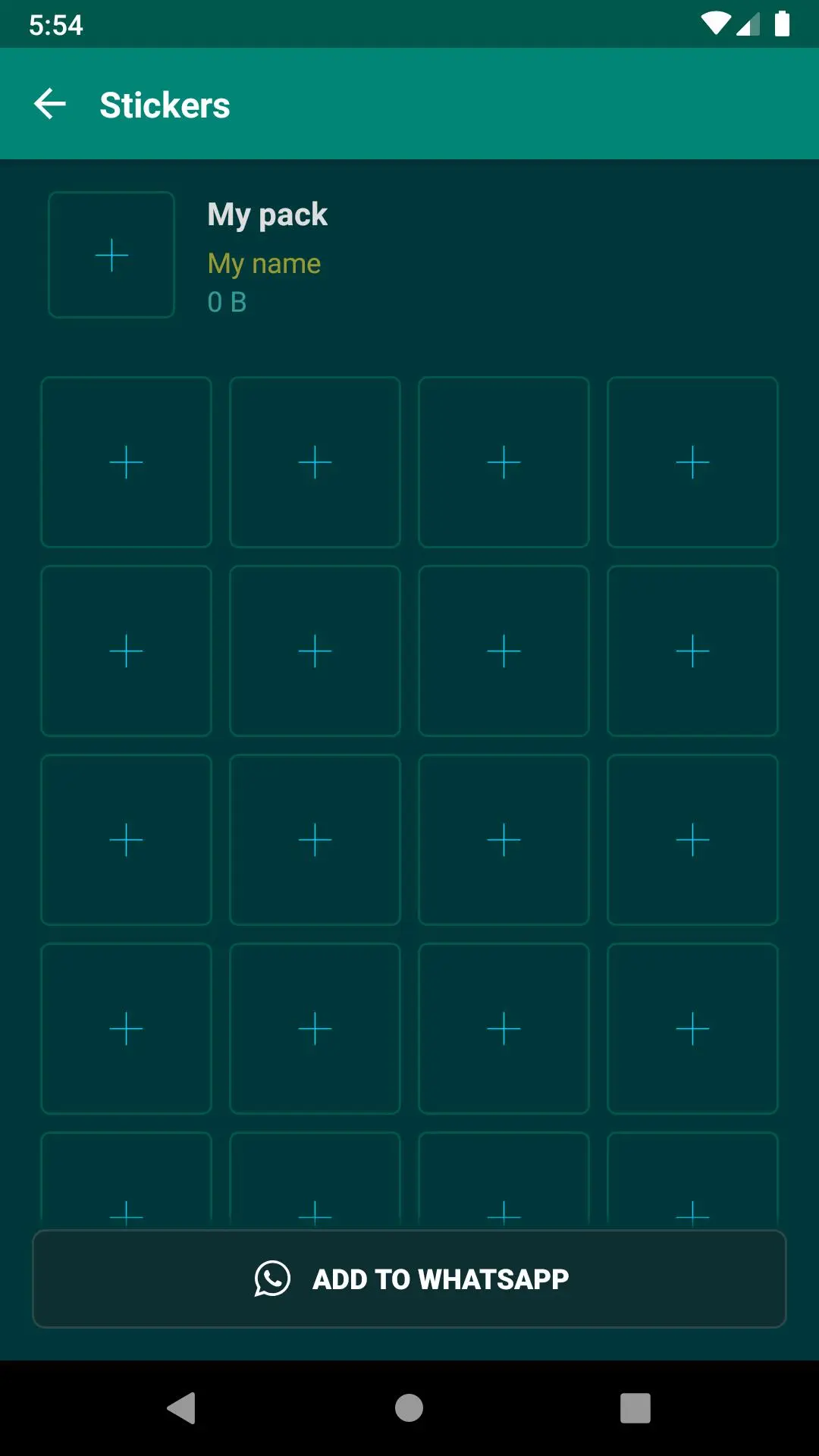Photos To Stickers para PC
inglesdivino
Descarga Photos To Stickers en PC con GameLoop Emulator
Photos To Stickers en PC
Photos To Stickers, proveniente del desarrollador inglesdivino, se ejecuta en el sistema Android en el pasado.
Ahora, puedes jugar Photos To Stickers en PC con GameLoop sin problemas.
Descárgalo en la biblioteca de GameLoop o en los resultados de búsqueda. No más mirar la batería o llamadas frustrantes en el momento equivocado nunca más.
Simplemente disfrute de Photos To Stickers PC en la pantalla grande de forma gratuita!
Photos To Stickers Introducción
Make your own WhatsApp stickers from your photos. Choose any image from your device (or the cloud) and trim it to select the desired part.
You can crop the image using an outlining tool, which allows to get the desired area of the photo with high accuracy. Zoom in the image as much as you want in order to increase the precision.
Square and circular trimming are also available.
Once you get your piece of image, you can apply several operations on it such as: resize, rotate, duplicate, flip, change opacity, etc... You can add as many pieces as you want and from different pictures.
In addition, you can also add text or comic bubbles (speaking, thinking, shouting,...) as many times as you desire. These elements are also customizable. Among others, you can change its size, color, outline width, transparency, typeface, etc.
Etiquetas
FotografíaInformación
Desarrollador
inglesdivino
La última versión
1.8.9
Última actualización
2024-02-10
Categoría
Fotografía
Disponible en
Google Play
Mostrar más
Cómo jugar Photos To Stickers con GameLoop en PC
1. Descargue GameLoop desde el sitio web oficial, luego ejecute el archivo exe para instalar GameLoop.
2. Abra GameLoop y busque "Photos To Stickers", busque Photos To Stickers en los resultados de búsqueda y haga clic en "Instalar".
3. Disfruta jugando Photos To Stickers en GameLoop.
Minimum requirements
OS
Windows 8.1 64-bit or Windows 10 64-bit
GPU
GTX 1050
CPU
i3-8300
Memory
8GB RAM
Storage
1GB available space
Recommended requirements
OS
Windows 8.1 64-bit or Windows 10 64-bit
GPU
GTX 1050
CPU
i3-9320
Memory
16GB RAM
Storage
1GB available space