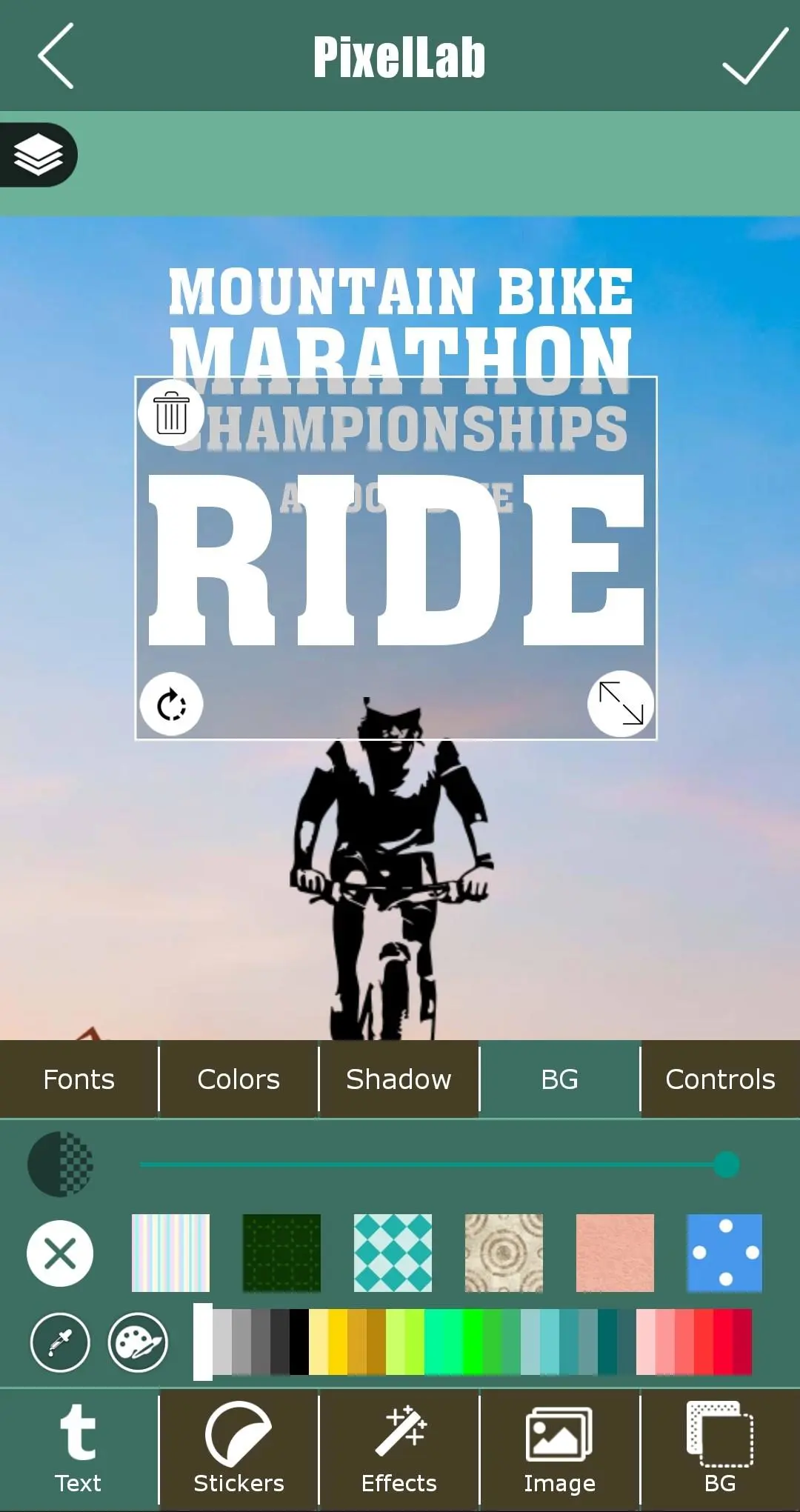PixelLab - Text on Picture para PC
Morsol Studio
Descarga PixelLab - Text on Picture en PC con GameLoop Emulator
PixelLab - Text on Picture en PC
PixelLab - Text on Picture, proveniente del desarrollador Morsol Studio, se ejecuta en el sistema Android en el pasado.
Ahora, puedes jugar PixelLab - Text on Picture en PC con GameLoop sin problemas.
Descárgalo en la biblioteca de GameLoop o en los resultados de búsqueda. No más mirar la batería o llamadas frustrantes en el momento equivocado nunca más.
Simplemente disfrute de PixelLab - Text on Picture PC en la pantalla grande de forma gratuita!
PixelLab - Text on Picture Introducción
PixelLab and Text on Photo App transform your photo image into the picture with prettiest memories. PixelLab label and fancy poster maker Application is provided colorful Effect with accompanying pictures on them. Make your effect photo editor. Beautify your photos and selfies, wrap them up with the best Pixel Effect and make the moments of happiness unforgettable. PixelLab app has an HD light glare effect for a photo. The photo makes casual also by pixel effect.
Features
Text: add and customize text like 3d text, circular text, shadow on text and stroke on text.
3D Text: create 3d texts and overlay them on top of your images, or have them stand on their own in a cool poster.
Text effects: make your text stand out with dozens of text effects like Shadow, Inner Shadow, Stroke, Background, Reflection, Emboss and Mask.
Text color: Set your text to any fill option you want, be it a simple color, a linear gradient, a radial gradient, or an image texture.
Text font: choose from 100+, hand picked fonts. Or use your own stylish and cool fonts.
Stickers: add and customize as much stickers, emojis, shapes, as you want.
Import images: add your own images from gallery. This could come in handy when you have your own stickers, or you want to composite two images.
Draw: pick a pen size, a color, then draw anything you want. after that the drawing acts like a shape and you can resize it, rotate it, add shadow to it.
Change the background: with the possibility of making it : a color, a gradient or an image.
Save as a project: you can save anything you do as a project. It'll be available for use even after closing the app.
Remove the background: be it a green screen, a blue screen or simply a white background behind an object in an image that you found on images. PixelLab text on pictures can make it transparent for you.
Edit image perspective: you can now perform perspective editing. Handy for, replacing a monitor's content, changing a road sign's text, adding logos on boxes.
Image effects: enhance your pictures' look by applying some of the available effects, which include vignette, stripes, hue, saturation.
Export your Image: save or share at any format or resolution you want, For easy access you can use the Quick Share buttons to share the image to social media apps with a click of a button.
Create memes: using the provided meme preset, you can easily have your memes ready for sharing in matter seconds.
Make Posters: Now you can make job post, hiring poster and discount posters and you can also select and customize posters from ready made poster tab in which different types of poster designs are available. Thanks
Let's use and experience the application, make something great of your everyday Status and Posts.
For questions, feedback or bug email us: morsolstudio@gmail.com
Etiquetas
FotografíaInformación
Desarrollador
Morsol Studio
La última versión
2.23.018
Última actualización
2023-08-15
Categoría
Fotografía
Disponible en
Google Play
Mostrar más
Cómo jugar PixelLab - Text on Picture con GameLoop en PC
1. Descargue GameLoop desde el sitio web oficial, luego ejecute el archivo exe para instalar GameLoop.
2. Abra GameLoop y busque "PixelLab - Text on Picture", busque PixelLab - Text on Picture en los resultados de búsqueda y haga clic en "Instalar".
3. Disfruta jugando PixelLab - Text on Picture en GameLoop.
Minimum requirements
OS
Windows 8.1 64-bit or Windows 10 64-bit
GPU
GTX 1050
CPU
i3-8300
Memory
8GB RAM
Storage
1GB available space
Recommended requirements
OS
Windows 8.1 64-bit or Windows 10 64-bit
GPU
GTX 1050
CPU
i3-9320
Memory
16GB RAM
Storage
1GB available space