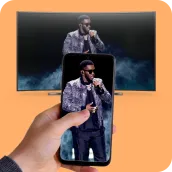
HD Video Projector Wall Guide para PC
Arsita Tech Studio
Descarga HD Video Projector Wall Guide en PC con GameLoop Emulator
HD Video Projector Wall Guide en PC
HD Video Projector Wall Guide, proveniente del desarrollador Arsita Tech Studio, se ejecuta en el sistema Android en el pasado.
Ahora, puedes jugar HD Video Projector Wall Guide en PC con GameLoop sin problemas.
Descárgalo en la biblioteca de GameLoop o en los resultados de búsqueda. No más mirar la batería o llamadas frustrantes en el momento equivocado nunca más.
Simplemente disfrute de HD Video Projector Wall Guide PC en la pantalla grande de forma gratuita!
HD Video Projector Wall Guide Introducción
Hello in this app you will learn HD video projector wall guide. most of people ask me please guide us using Hd Video Projector. so this app learn step by step HD video projector wall guide, Be it projecting videos from your mobile, windows PC, Laptop or macbook.
HD video projector wall guide is an app for all devices and tablets to know everything about video projection. Whether it's projecting videos from your mobile, windows PC, Laptop or macbook, It is an application that can be used to know how to set up the projector to enjoy a theater-like viewing experience.
HD Video Screen Mirroring
Video Screen Mirroring helps you achieve an extraordinary theater experience when setting up your projector. You can find out what you need to set up the perfect projector with articles, videos. HD Video Screen Mirroring can be used to find out how to set up the projector from multiple devices.
How to use?
1. Install the Projector app on your phone.
2. Make sure your phone and TV/Monitor are connected to the same WiFi network.
3. Press 'Start' to start scanning for the nearest TV/Monitor.
4. Select the device you want to mirror your screen on.
5. You can stop mirroring by pressing “Stop.”
Disclaimer:
It's not an official request. It is just a tutorial application that will help friends better understand the hd video projector .
The information we provide from various reliable sources
All images and names are copyrighted to their owners.
All images in this app are available in public domains. This image is not supported by any of its concerned owners,
and the images are simply used for aesthetic purposes. Copyright infringement is not intended, and any request to remove a image will be respected.
This app is an informal fan-based app. We always respect your creativity.
Etiquetas
ProductividadInformación
Desarrollador
Arsita Tech Studio
La última versión
8.0
Última actualización
2023-10-23
Categoría
Productividad
Disponible en
Google Play
Mostrar más
Cómo jugar HD Video Projector Wall Guide con GameLoop en PC
1. Descargue GameLoop desde el sitio web oficial, luego ejecute el archivo exe para instalar GameLoop.
2. Abra GameLoop y busque "HD Video Projector Wall Guide", busque HD Video Projector Wall Guide en los resultados de búsqueda y haga clic en "Instalar".
3. Disfruta jugando HD Video Projector Wall Guide en GameLoop.
Minimum requirements
OS
Windows 8.1 64-bit or Windows 10 64-bit
GPU
GTX 1050
CPU
i3-8300
Memory
8GB RAM
Storage
1GB available space
Recommended requirements
OS
Windows 8.1 64-bit or Windows 10 64-bit
GPU
GTX 1050
CPU
i3-9320
Memory
16GB RAM
Storage
1GB available space

