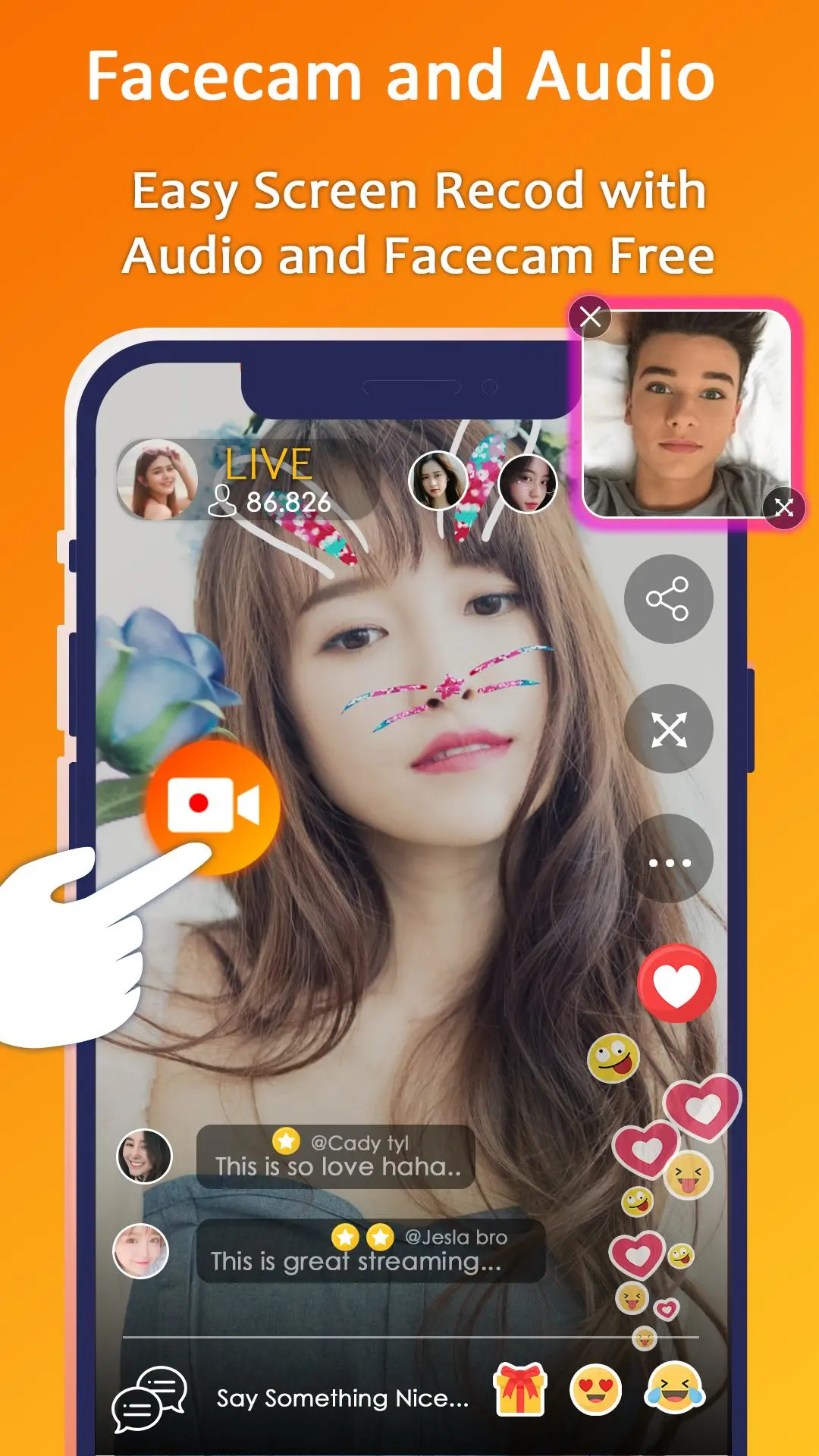Screen Recorder Video Recorder para PC
PlayStudioInc
Descarga Screen Recorder Video Recorder en PC con GameLoop Emulator
Screen Recorder Video Recorder en PC
Screen Recorder Video Recorder, proveniente del desarrollador PlayStudioInc, se ejecuta en el sistema Android en el pasado.
Ahora, puedes jugar Screen Recorder Video Recorder en PC con GameLoop sin problemas.
Descárgalo en la biblioteca de GameLoop o en los resultados de búsqueda. No más mirar la batería o llamadas frustrantes en el momento equivocado nunca más.
Simplemente disfrute de Screen Recorder Video Recorder PC en la pantalla grande de forma gratuita!
Screen Recorder Video Recorder Introducción
Screen Recorder & Video Recorder for Android. The application supports FULL HD high-quality screen video recording, clarity, quick screenshot with one touch. Easily record videos screen when you are video call, while playing games, when you live stream, ... supports both audio and facecam recording.
Screen recorder easy-to-use screen recorder for smartphone. Help you save the phone screen videos super smooth and clear. In addition, the application supports special features such as enabling audio recording when recording video, supporting FACECAM, recording screen, supporting a video editing tool, moreover, the application does not require root access, No watermark, video recording with unlimited time. We have brought you all in Screen Recorder application, please press the "Download" button to install and experience those superior features.
🔴 🔴 🔴The main functions of the application:
👉Screen video recorder
👉Screen recording video NO REQUIRED ROOT - NO TIME LIMITATION
👉Record high quality FULL HD video screen with 2160p resolution
👉Screen video recording with just 1 touch super easy
👉Take screenshots super fast and clear
👉Screen recording with sound
👉Smart interface easy to manipulate. Use the notification bar or floating button
👉Support FACECAM combination when recording video screen
👉Unlimited video recording time when playing games or live streams or video calls
👉Quality video and image editing tools and always update other video editing features.
👉Easy storage and immediate sharing on social networks
🔴 🔴 🔴 Features of Screen Recorder 🔴 🔴 🔴
⭐ Record high quality screen video
- The application supports video recording up to 2160p resolution, customize the parameters of quality, 60 FPS, HD mode, recording in any direction both vertically and horizontally very smoothly and quality.
Friendly interface easy to use. Record videos through floating keys on the screen or use the buttons in the notification bar.
- Support storing both audio - audio and facecam while recording video screen.
- Support pause - continue recording super smooth and easy
- One touch to save the moment when you use video call, back at the game or video stream online.
- Shake your phone to stop recording the video screen, it's easy
⭐ Capture phone screen
- With one touch, you now have your super clear screenshot.
- Support you take photos even when you are recording video
- Screen capture button is designed to float on the screen for easy operation and convenience
⭐Utility tools integrated
- In addition to the main functions such as screen recording and screen capture, you can use other functions
- Video cutting function is super convenient, easy and fast. As soon as you record the screen, you can cut the video to get the video you like
- They can crop photos with one touch. You can crop the screenshot just to capture the image space you want
⭐ Video viewer and video sharing
- You can easily review the images you have just recorded screen clips or screenshots. Easily share on social networking sites like Facebook, youtube, messenger, ...
📧 E-mail: Fanstudio99@gmail.com
❤️ Follow: https://www.facebook.com/Screen-Recorder-Video-Recorder-107577500627614/
Don't forget to rate 5 ***** to support the developer! Any feedback from you is helpful to us!
Etiquetas
ProductividadInformación
Desarrollador
PlayStudioInc
La última versión
2.0.1
Última actualización
2023-09-28
Categoría
Productividad
Disponible en
Google Play
Mostrar más
Cómo jugar Screen Recorder Video Recorder con GameLoop en PC
1. Descargue GameLoop desde el sitio web oficial, luego ejecute el archivo exe para instalar GameLoop.
2. Abra GameLoop y busque "Screen Recorder Video Recorder", busque Screen Recorder Video Recorder en los resultados de búsqueda y haga clic en "Instalar".
3. Disfruta jugando Screen Recorder Video Recorder en GameLoop.
Minimum requirements
OS
Windows 8.1 64-bit or Windows 10 64-bit
GPU
GTX 1050
CPU
i3-8300
Memory
8GB RAM
Storage
1GB available space
Recommended requirements
OS
Windows 8.1 64-bit or Windows 10 64-bit
GPU
GTX 1050
CPU
i3-9320
Memory
16GB RAM
Storage
1GB available space