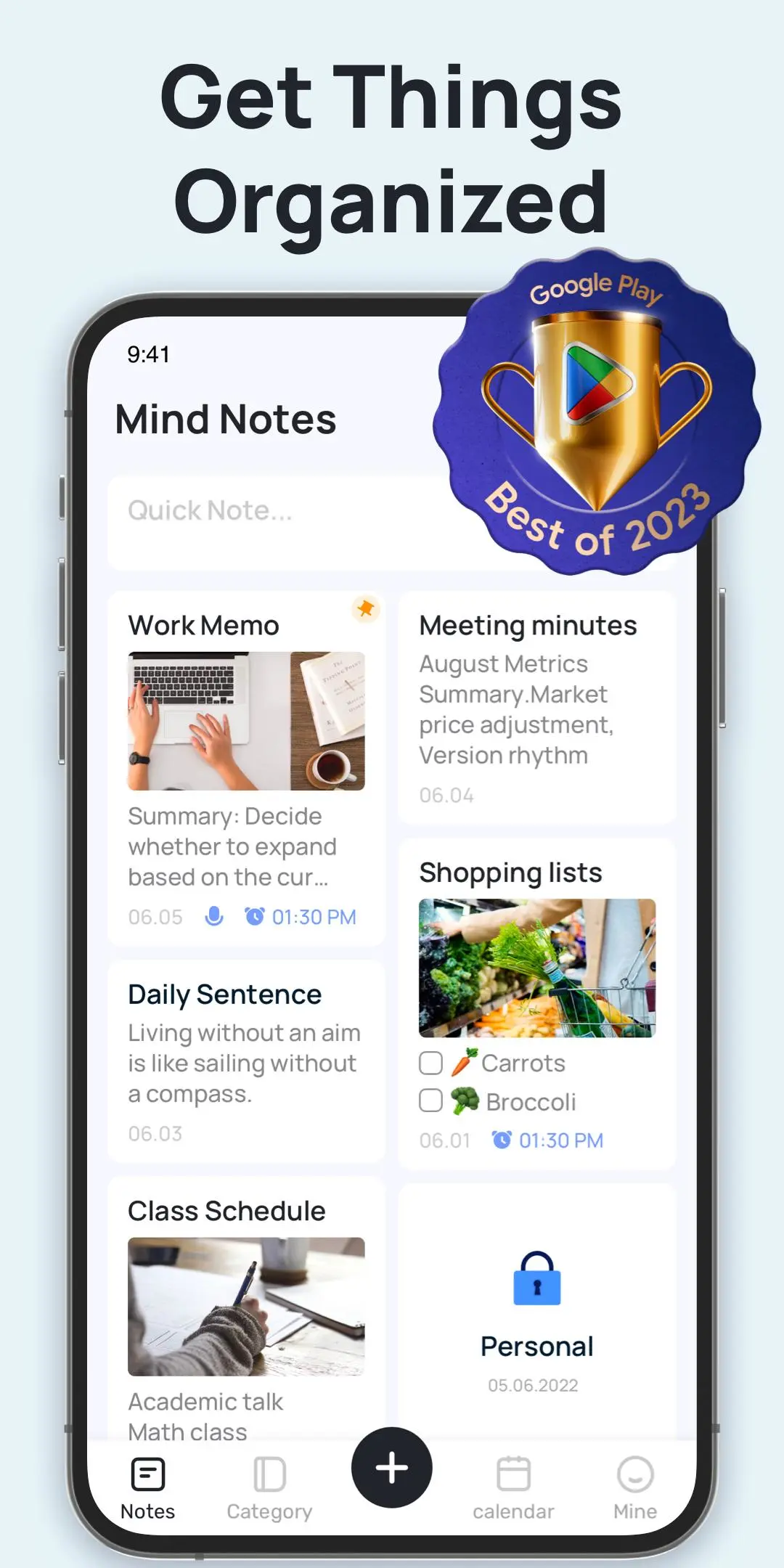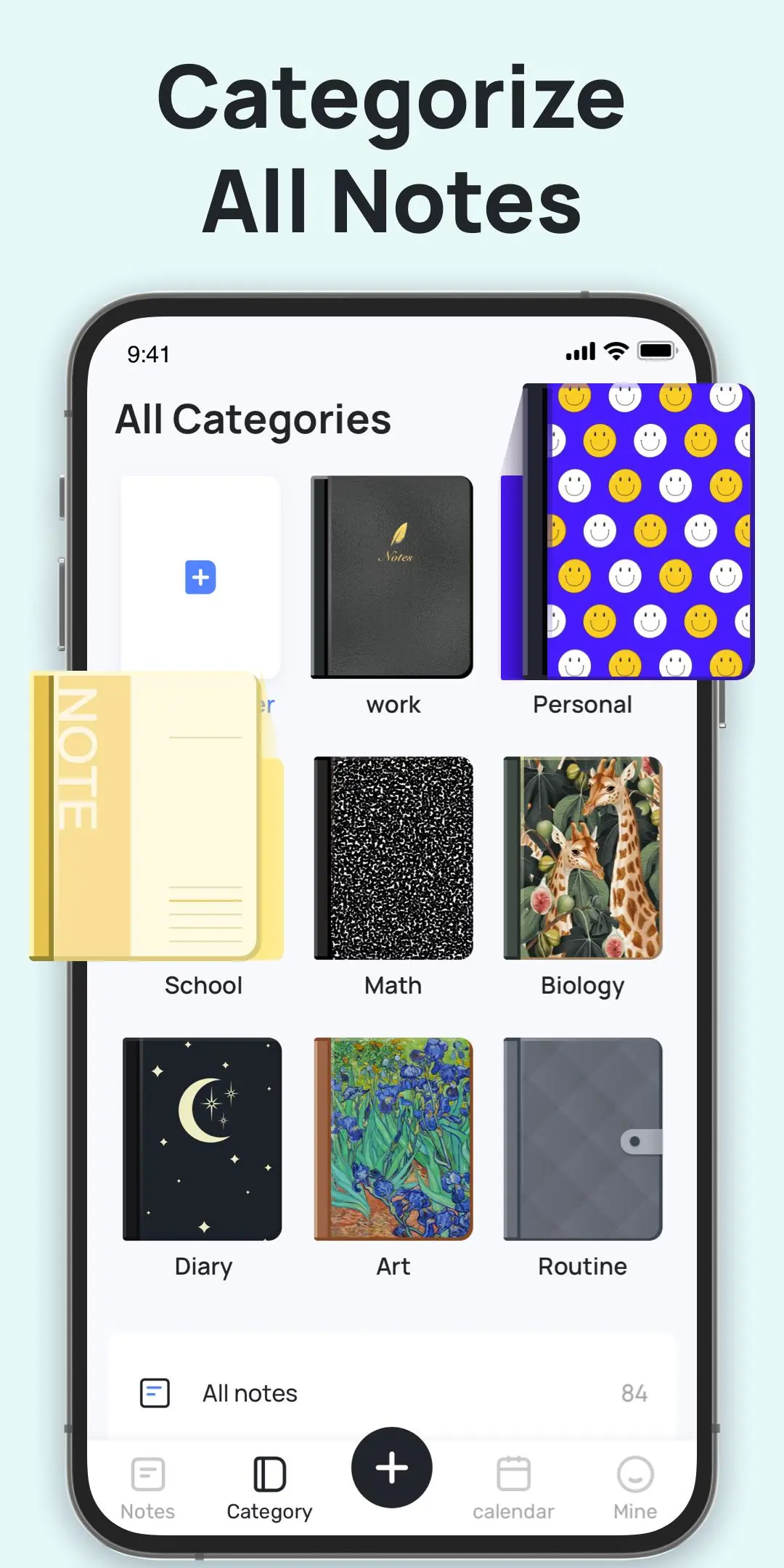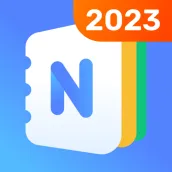
Mind Notes: Note-Taking Apps para PC
QR Scanner & QR Code Generator & Radio & Notes
Descarga Mind Notes: Note-Taking Apps en PC con GameLoop Emulator
Mind Notes: Note-Taking Apps en PC
Mind Notes: Note-Taking Apps, proveniente del desarrollador QR Scanner & QR Code Generator & Radio & Notes, se ejecuta en el sistema Android en el pasado.
Ahora, puedes jugar Mind Notes: Note-Taking Apps en PC con GameLoop sin problemas.
Descárgalo en la biblioteca de GameLoop o en los resultados de búsqueda. No más mirar la batería o llamadas frustrantes en el momento equivocado nunca más.
Simplemente disfrute de Mind Notes: Note-Taking Apps PC en la pantalla grande de forma gratuita!
Mind Notes: Note-Taking Apps Introducción
Wanna take quick memos and simple notes with a notepad free and note-taking apps?
Wanna keep notes and checklists well organized with a good notes writer?
Wanna manage memos and sticky notes with categories and sticky notes widgets?
Then, this free notes app, notebooks and note-taking apps are exactly what you need for taking notes and noteit.
⭐ Mind Notes - Memo pad, Notebooks,Free Note Pad, and Simple note-taking apps ⭐ is an efficient and simple note taking apps. With this notepad free and stick notes app, you can create categories or take color notes widget to manage your note book. Besides, attaching audios, photos, and drawings to your quick memos is also available. Mind notes is a digital notebook free and good notes app to organize work, life, and study.
How does the Mind Notes make you more efficient?
🗂 Noted categories help classify all your quick notes
📝 Checklists manage all your notebook task
⏰ Make sticky notes widget and simplenote with reminders
🔐 Locked notes writer and keep private notes safe
🔍 Sort quick notes by time, search and take notes quickly
☁️ Sync your notpad between all android devices
📱 Sticky notes widget on the home screen for basic notetaking
📎 Attaching files and writing notes with the super note taking apps
Notepad free and Quick memo for note-taking
Mind Notes is a notebook and good note-taking apps for organizing daily notes. You can make a shopping list, take school notes, or schedule your work with this notas and simple notepad free.
Easy to Note It and Annotate With Note book
Mind Notes helps you annotate notas with bold, font size, font color, etc. Writing notes on the drawboard or the wordpad is also available. Easy to take notes with this writing pad, especially for study notes.
Folder notes and Quick Memos
Mind Notes offers an awesome noted function to categorize notes into multilayered folders. Managing your quick notes and writing pad more efficiently and easily.
Make Private Notes with Password
Mind Notes is a color note taking apps with a password, Don't worry about your private notes being seen by others. You can also choose to lock notes only or the entire n otes category.
Sync and Backup Simple Notes
This awesome folder note taker and note book sync notas between tablets and phones. Never worry about losing the data on the note-taking apps.
Writing Notes with Calendar Note book
Using this note pad free to view your notes and noteit in calendar mode. It helps make agenda notes and quick memos. So never be afraid to miss noted things with the note taking apps.
Export to PDF and Picture
This note-taking apps support noted memos exported to pdf & pictures, easy to share quick notes with friends and families. Importing simple notes and sharing keynotes into the notebooks also works.
Customize Memo Pad with A Notepad Theme
Mind Notes - Free Note pad, Note Taker, Notebooks, Notas, Simple Note Taking Apps is a simple note-taking apps that supports notepad theme changing. Each theme of the note book can bring you an immersive simple note-taking experience for writing cute notes and stickies.
Sticky Notes Widget
The sticky note widget helps write quick notes and access your stickey notes on the home screen. Various themes are available to offer you not only a simple note widget style but a better note-taking mood. Note widget is a good noted feature to improve work and life efficiency.
Color Notetaking
This simple notes writer and free notes app support colorful notes taking. Besides, the nots backgrounds and note widget themes are also provided to make a simple note. Say goodbye to boredom when using the notebooks and simple notes free app.
Any issues, mail us via mindnotes@guloolootech.com
Hope this notepad free, sticky note widget, and basic notetaking app can help make your work and life easy.
Etiquetas
ProductividadInformación
Desarrollador
QR Scanner & QR Code Generator & Radio & Notes
La última versión
1.0.74.1220
Última actualización
2023-12-20
Categoría
Productividad
Disponible en
Google Play
Mostrar más
Cómo jugar Mind Notes: Note-Taking Apps con GameLoop en PC
1. Descargue GameLoop desde el sitio web oficial, luego ejecute el archivo exe para instalar GameLoop.
2. Abra GameLoop y busque "Mind Notes: Note-Taking Apps", busque Mind Notes: Note-Taking Apps en los resultados de búsqueda y haga clic en "Instalar".
3. Disfruta jugando Mind Notes: Note-Taking Apps en GameLoop.
Minimum requirements
OS
Windows 8.1 64-bit or Windows 10 64-bit
GPU
GTX 1050
CPU
i3-8300
Memory
8GB RAM
Storage
1GB available space
Recommended requirements
OS
Windows 8.1 64-bit or Windows 10 64-bit
GPU
GTX 1050
CPU
i3-9320
Memory
16GB RAM
Storage
1GB available space