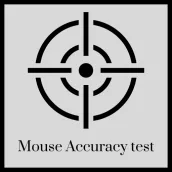
Mouse Accuracy Test para PC
V2 Digital Marketing
Descarga Mouse Accuracy Test en PC con GameLoop Emulator
Mouse Accuracy Test en PC
Mouse Accuracy Test, proveniente del desarrollador V2 Digital Marketing, se ejecuta en el sistema Android en el pasado.
Ahora, puedes jugar Mouse Accuracy Test en PC con GameLoop sin problemas.
Descárgalo en la biblioteca de GameLoop o en los resultados de búsqueda. No más mirar la batería o llamadas frustrantes en el momento equivocado nunca más.
Simplemente disfrute de Mouse Accuracy Test PC en la pantalla grande de forma gratuita!
Mouse Accuracy Test Introducción
Mouse accuracy game is an online test tool which is used to determine the clicking accuracy of your pointer, An online game called Mouse Accuracy Test enables users to assess and enhance their mouse accuracy. One can increase the speed of their mouse clicks while maintaining accuracy. The game is accessible to players of all skill levels, even experts.
Website : https://cpstesters.com/mouse-accuracy-test/
The test’s simple goal is to help you practice and increase your mouse accuracy and speed for killing and shooting in video games. Casual computer users might enjoy playing the game, while its main purpose is to assist gamers to increase their mouse-clicking speed, flexibility, and accuracy.
A test that measures mouse accuracy measures how accurately you click on targets in each amount of time. This makes it occasionally the most challenging mouse test which can also be called a click accuracy test. However, for game players, practice exams are best. After taking this test, your performance will be much improved.
On the other hand, clicking has some advantages over mouse accuracy in certain types of games. This involves clicking quickly within a set amount of time with a high CPS score as the end goal. Choose from settings ranging from 5 seconds to 100 seconds in the clicking accuracy test.
Etiquetas
ProductividadInformación
Desarrollador
V2 Digital Marketing
La última versión
1.0
Última actualización
2023-03-05
Categoría
Productividad
Disponible en
Google Play
Mostrar más
Cómo jugar Mouse Accuracy Test con GameLoop en PC
1. Descargue GameLoop desde el sitio web oficial, luego ejecute el archivo exe para instalar GameLoop.
2. Abra GameLoop y busque "Mouse Accuracy Test", busque Mouse Accuracy Test en los resultados de búsqueda y haga clic en "Instalar".
3. Disfruta jugando Mouse Accuracy Test en GameLoop.
Minimum requirements
OS
Windows 8.1 64-bit or Windows 10 64-bit
GPU
GTX 1050
CPU
i3-8300
Memory
8GB RAM
Storage
1GB available space
Recommended requirements
OS
Windows 8.1 64-bit or Windows 10 64-bit
GPU
GTX 1050
CPU
i3-9320
Memory
16GB RAM
Storage
1GB available space

