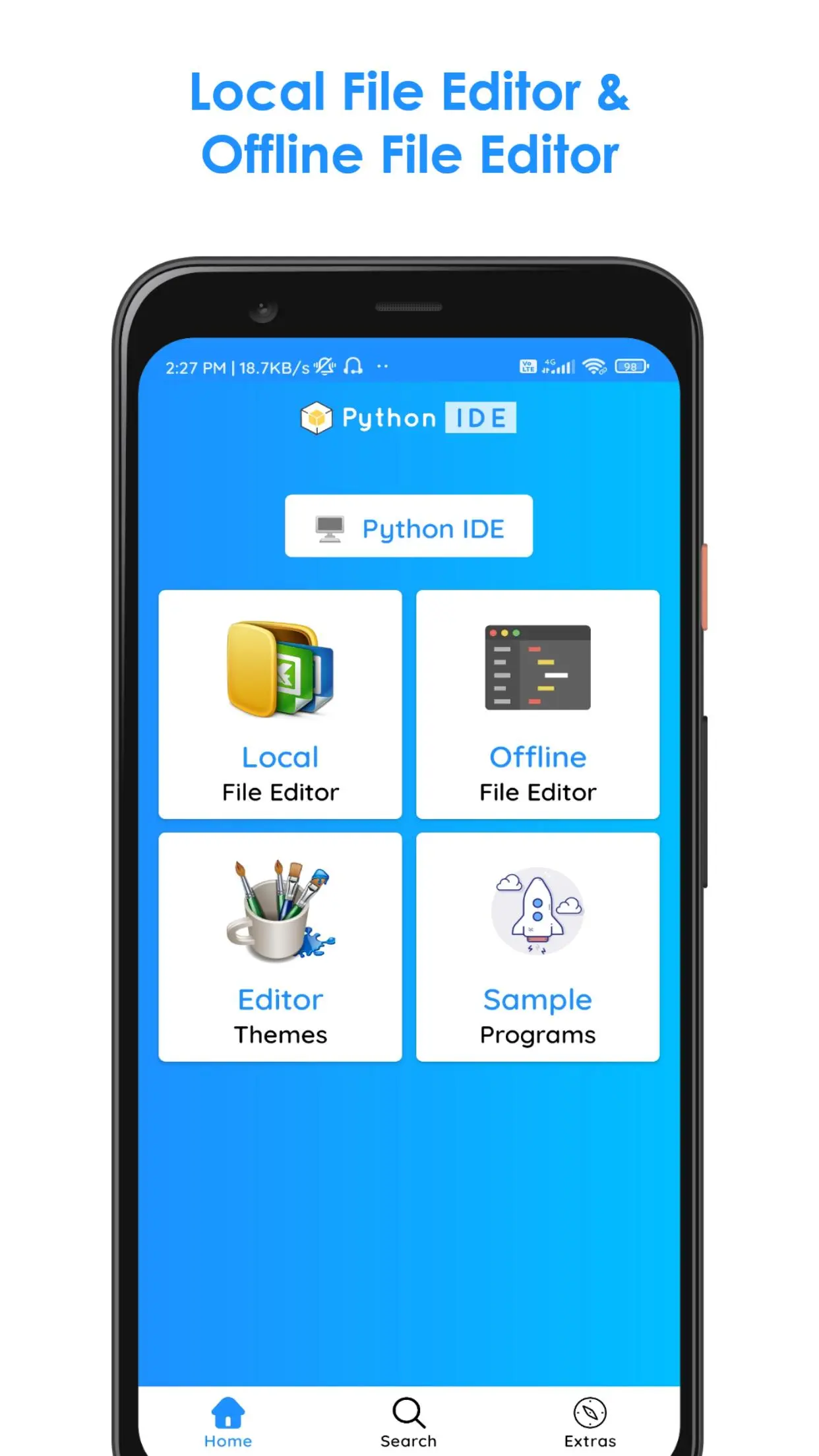Python IDE Mobile Editor para PC
Aloask Technologies
Descarga Python IDE Mobile Editor en PC con GameLoop Emulator
Python IDE Mobile Editor en PC
Python IDE Mobile Editor, proveniente del desarrollador Aloask Technologies, se ejecuta en el sistema Android en el pasado.
Ahora, puedes jugar Python IDE Mobile Editor en PC con GameLoop sin problemas.
Descárgalo en la biblioteca de GameLoop o en los resultados de búsqueda. No más mirar la batería o llamadas frustrantes en el momento equivocado nunca más.
Simplemente disfrute de Python IDE Mobile Editor PC en la pantalla grande de forma gratuita!
Python IDE Mobile Editor Introducción
Python IDE: Unleash Your Mobile Coding Potential
Experience the power of coding Python on your mobile device with Python IDE. This high-speed app delivers accurate results with exceptional efficiency. Its sleek and intuitive user interface ensures a seamless coding experience, day or night.
Discover amazing features that enhance your Python coding workflow, including syntax highlighting, auto code completion, code suggestion, and code snippet completion. With support for different themes, effortlessly switch between day and night modes for optimal coding comfort. Customize the font size to suit your preferences.
Harness the convenience of undo, redo, select all, clear all, cut, copy, and paste operations. Collaborate effortlessly by sharing your code and even the output. Stay organized with ease as you manage and arrange your projects effortlessly.
Unlock the full potential of mobile Python coding with Python IDE. Start coding like a pro today!
💫 Pro Version 💫
Unlock the Full Power of Python IDE. Elevate your coding experience with the Pro Version of Python IDE. Gain access to all the exceptional features offered by the app. No more limitations or compromises - pay once and enjoy a lifetime of unparalleled functionality.
Ready to explore the limitless possibilities? Click the link below to witness the Pro Version in action. Unleash your coding potential today!
https://play.google.com/store/apps/details?id=pro.fazil.pythonide
☎️ Contact us ☎️
Should you encounter any issues with our services, don't hesitate to get in touch with us. Reach out to our customer support team via email at 📧 aloasktechnologies@gmail.com or through our website at 🌐 https://contact.aloask.com. Rest assured that we will respond promptly and aim to resolve any concerns within 24 hours.
Etiquetas
ProductividadInformación
Desarrollador
Aloask Technologies
La última versión
1.5.8
Última actualización
2024-01-14
Categoría
Productividad
Disponible en
Google Play
Mostrar más
Cómo jugar Python IDE Mobile Editor con GameLoop en PC
1. Descargue GameLoop desde el sitio web oficial, luego ejecute el archivo exe para instalar GameLoop.
2. Abra GameLoop y busque "Python IDE Mobile Editor", busque Python IDE Mobile Editor en los resultados de búsqueda y haga clic en "Instalar".
3. Disfruta jugando Python IDE Mobile Editor en GameLoop.
Minimum requirements
OS
Windows 8.1 64-bit or Windows 10 64-bit
GPU
GTX 1050
CPU
i3-8300
Memory
8GB RAM
Storage
1GB available space
Recommended requirements
OS
Windows 8.1 64-bit or Windows 10 64-bit
GPU
GTX 1050
CPU
i3-9320
Memory
16GB RAM
Storage
1GB available space