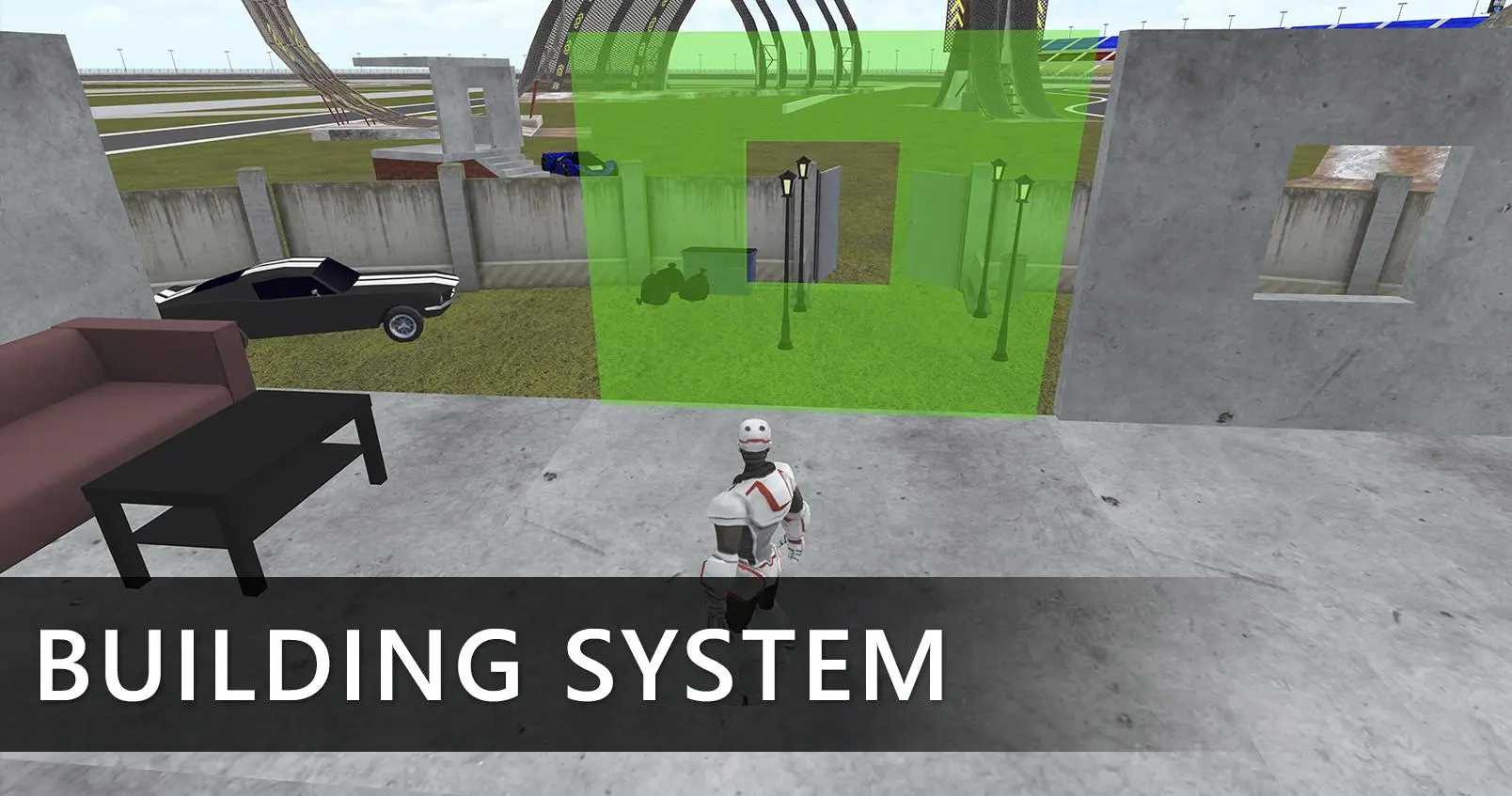Sandbox 3D para PC
Catsbit Games
Descarga Sandbox 3D en PC con GameLoop Emulator
Sandbox 3D en PC
Sandbox 3D, proveniente del desarrollador Catsbit Games, se ejecuta en el sistema Android en el pasado.
Ahora, puedes jugar Sandbox 3D en PC con GameLoop sin problemas.
Descárgalo en la biblioteca de GameLoop o en los resultados de búsqueda. No más mirar la batería o llamadas frustrantes en el momento equivocado nunca más.
Simplemente disfrute de Sandbox 3D PC en la pantalla grande de forma gratuita!
Sandbox 3D Introducción
Sandbox 3D is an open-world physical sandbox where you can manipulate various objects and experiment with physics with your friends.
Features :
- Multiplayer
- Free world
- 5 locations: Desert, Speedway, Military Base, Football Field, Modern City.
- 10+ characters
- 10+ vehicles (land and air)
- 150+ items in inventory
- Building system
- 2 modes: Public and private mode.
● In public mode, everyone can create and delete not only their objects, but also others. In this case, the creator of the server can block access to create or delete objects on the server.
● In private mode, everyone can create objects, but only their owners can delete them. When you exit the server, all objects created by the player are deleted. The server owner cannot block access to creating and deleting objects, nor can he delete them himself.
Suggestions for improving the game and bug reports you can left on our forum: https://forum.catsbit.com/
Etiquetas
CasualUn solo jugadorEstilizadoDesconectadoInformación
Desarrollador
Catsbit Games
La última versión
0.3.2
Última actualización
2022-07-17
Categoría
Simulación
Disponible en
Google Play
Mostrar más
Cómo jugar Sandbox 3D con GameLoop en PC
1. Descargue GameLoop desde el sitio web oficial, luego ejecute el archivo exe para instalar GameLoop.
2. Abra GameLoop y busque "Sandbox 3D", busque Sandbox 3D en los resultados de búsqueda y haga clic en "Instalar".
3. Disfruta jugando Sandbox 3D en GameLoop.
Minimum requirements
OS
Windows 8.1 64-bit or Windows 10 64-bit
GPU
GTX 1050
CPU
i3-8300
Memory
8GB RAM
Storage
1GB available space
Recommended requirements
OS
Windows 8.1 64-bit or Windows 10 64-bit
GPU
GTX 1050
CPU
i3-9320
Memory
16GB RAM
Storage
1GB available space