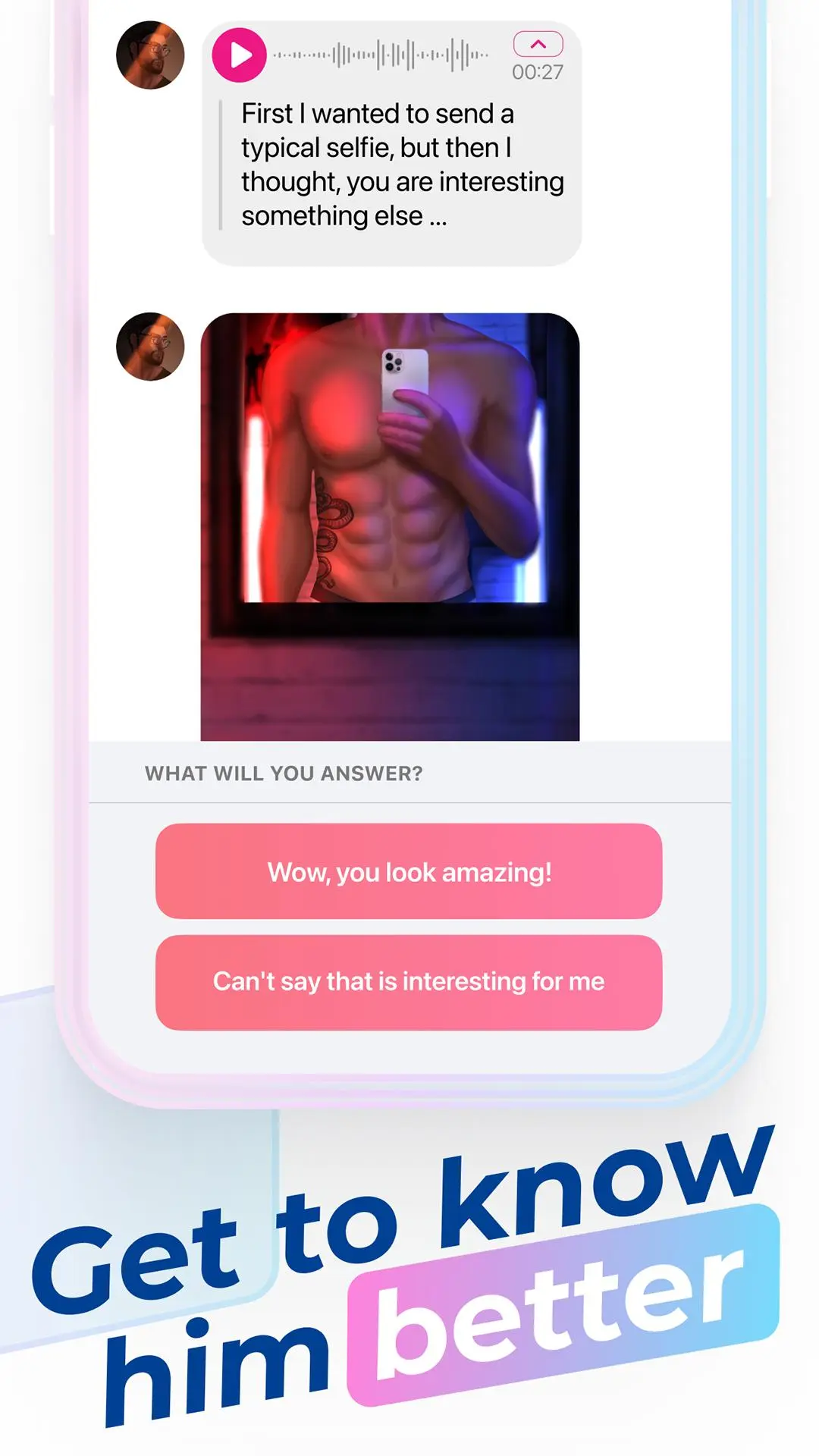Vox Stories para PC
Voxter S.A.
Descarga Vox Stories en PC con GameLoop Emulator
Vox Stories en PC
Vox Stories, proveniente del desarrollador Voxter S.A., se ejecuta en el sistema Android en el pasado.
Ahora, puedes jugar Vox Stories en PC con GameLoop sin problemas.
Descárgalo en la biblioteca de GameLoop o en los resultados de búsqueda. No más mirar la batería o llamadas frustrantes en el momento equivocado nunca más.
Simplemente disfrute de Vox Stories PC en la pantalla grande de forma gratuita!
Vox Stories Introducción
Vox Stories is a mobile chat simulation game. It is a set of exciting stories with ideal companions, who imitate real people. You decide what happens next.
Wanna be the main character? Go ahead:
— You don’t have to try hard to keep the conversation going: messages are already there, just choose where your story will go.
— Messages from characters are based on your previous choices. So new characters and conversations appear and the storyline unfolds in a unique way.
— Your companions can send you text or voice messages. Actually, they can even call you
— Exciting voices are recorded by real people, not voice generators
— Dive into different worlds: romance, drama or even a thriller. Everything in one game.
Etiquetas
AventuraHistoria interactivaCasualUn solo jugadorInformación
Desarrollador
Voxter S.A.
La última versión
1.6.10
Última actualización
2023-08-29
Categoría
Simulación
Disponible en
Google Play
Mostrar más
Cómo jugar Vox Stories con GameLoop en PC
1. Descargue GameLoop desde el sitio web oficial, luego ejecute el archivo exe para instalar GameLoop.
2. Abra GameLoop y busque "Vox Stories", busque Vox Stories en los resultados de búsqueda y haga clic en "Instalar".
3. Disfruta jugando Vox Stories en GameLoop.
Minimum requirements
OS
Windows 8.1 64-bit or Windows 10 64-bit
GPU
GTX 1050
CPU
i3-8300
Memory
8GB RAM
Storage
1GB available space
Recommended requirements
OS
Windows 8.1 64-bit or Windows 10 64-bit
GPU
GTX 1050
CPU
i3-9320
Memory
16GB RAM
Storage
1GB available space