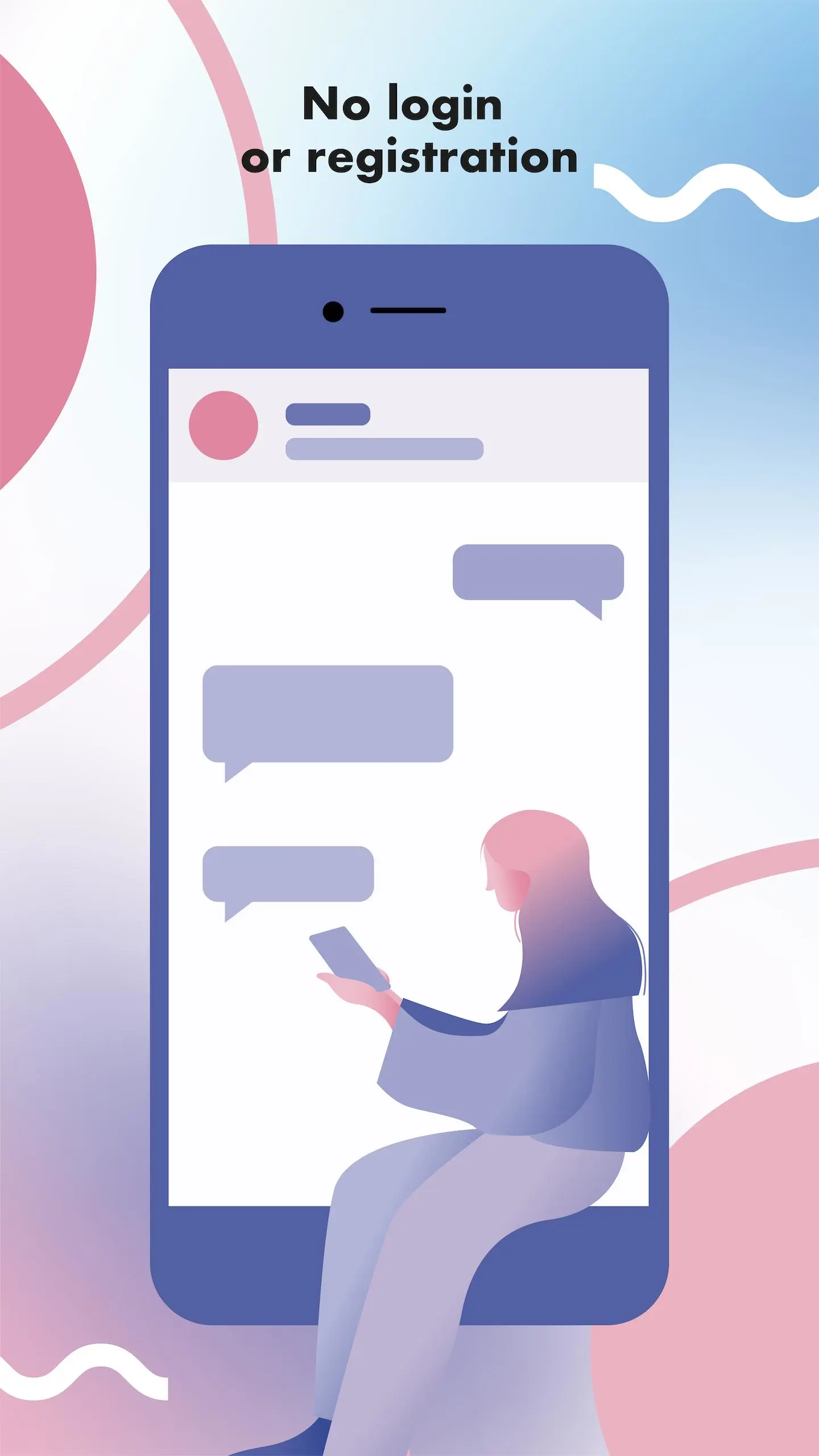Anonymous Chat / AnonChat para PC
Anon.Chat
Descarga Anonymous Chat / AnonChat en PC con GameLoop Emulator
Anonymous Chat / AnonChat en PC
Anonymous Chat / AnonChat, proveniente del desarrollador Anon.Chat, se ejecuta en el sistema Android en el pasado.
Ahora, puedes jugar Anonymous Chat / AnonChat en PC con GameLoop sin problemas.
Descárgalo en la biblioteca de GameLoop o en los resultados de búsqueda. No más mirar la batería o llamadas frustrantes en el momento equivocado nunca más.
Simplemente disfrute de Anonymous Chat / AnonChat PC en la pantalla grande de forma gratuita!
Anonymous Chat / AnonChat Introducción
Anonymous chat with strangers.
AnonChat is an anonymous chat for chatting with random strangers.
Join AnonChat and find an interesting partner!
AnonChat works exactly like chatroulette: press the search button and we’ll find you a random partner. AnonChat is the ultimate platform for random chat and talking to strangers. Experience the excitement of Chatroulette-inspired interactions, where you can connect with strangers from all around the world. Engage in spontaneous conversations with individuals you've never met before, allowing for intriguing and unexpected exchanges. Whether you're seeking new friendships, interesting discussions, or simply a dose of adventure, our app provides a seamless and exhilarating way to talk to strangers.
No registration
Download the app and you are good to go! Start a dialog right away.
Completely Anonymous
We don't ask you to enter a phone number, email or sign up through Facebook. We don't know anything about you except what you write by yourself. We never sell your data to third parties.
NSFW Safe
We blur all photos by default in temporary dialogs to make sure you won't get something you don't expect.
Voice messages and Photos
In AnonChat you are able to send voice messages, and photos.
Multiple dialogs
In AnonChat you are able to have multiple dialogs at the same time. Simply add to friends a partner you want to keep talking to, and find a new one!
Calls in the app
In AnonChat you are able to have anonymous calls with your partner's right inside the app.
Delete and edit
In AnonChat you are able to delete and edit sent messages. You can also erase the whole dialog: only for you or for both partners.
Online status and partner’s actions
AnonChat shows if partner is online and what they are doing: typing, picking a photo or recording voice message
Even more functions
— Deleting and editing sent messages
— Erasing the whole dialog: just for yourself or for both partners
— Secret photos
— Self destructive photos
— Search by interests
Talk to strangers and explore diverse connections through our innovative app. Chat with strangers in a dynamic and unpredictable way, reminiscent of the popular chatroulette experience. Engage in anonymous conversations and enjoy the excitement of random encounters with our anonymous chat feature. Talk to strangers from around the world, breaking barriers and fostering new connections. With our live chat feature, you can engage in real-time conversations with fascinating individuals. Experience the excitement of stranger chat and embark on a journey of exploration and discovery. Connect, converse, and create unforgettable memories with our app designed for those who love to talk to strangers. Embrace the possibilities and dive into the world of live chat with strangers.
Etiquetas
SocialesInformación
Desarrollador
Anon.Chat
La última versión
5.27.2
Última actualización
2025-03-03
Categoría
Sociales
Disponible en
Google Play
Mostrar más
Cómo jugar Anonymous Chat / AnonChat con GameLoop en PC
1. Descargue GameLoop desde el sitio web oficial, luego ejecute el archivo exe para instalar GameLoop.
2. Abra GameLoop y busque "Anonymous Chat / AnonChat", busque Anonymous Chat / AnonChat en los resultados de búsqueda y haga clic en "Instalar".
3. Disfruta jugando Anonymous Chat / AnonChat en GameLoop.
Minimum requirements
OS
Windows 8.1 64-bit or Windows 10 64-bit
GPU
GTX 1050
CPU
i3-8300
Memory
8GB RAM
Storage
1GB available space
Recommended requirements
OS
Windows 8.1 64-bit or Windows 10 64-bit
GPU
GTX 1050
CPU
i3-9320
Memory
16GB RAM
Storage
1GB available space