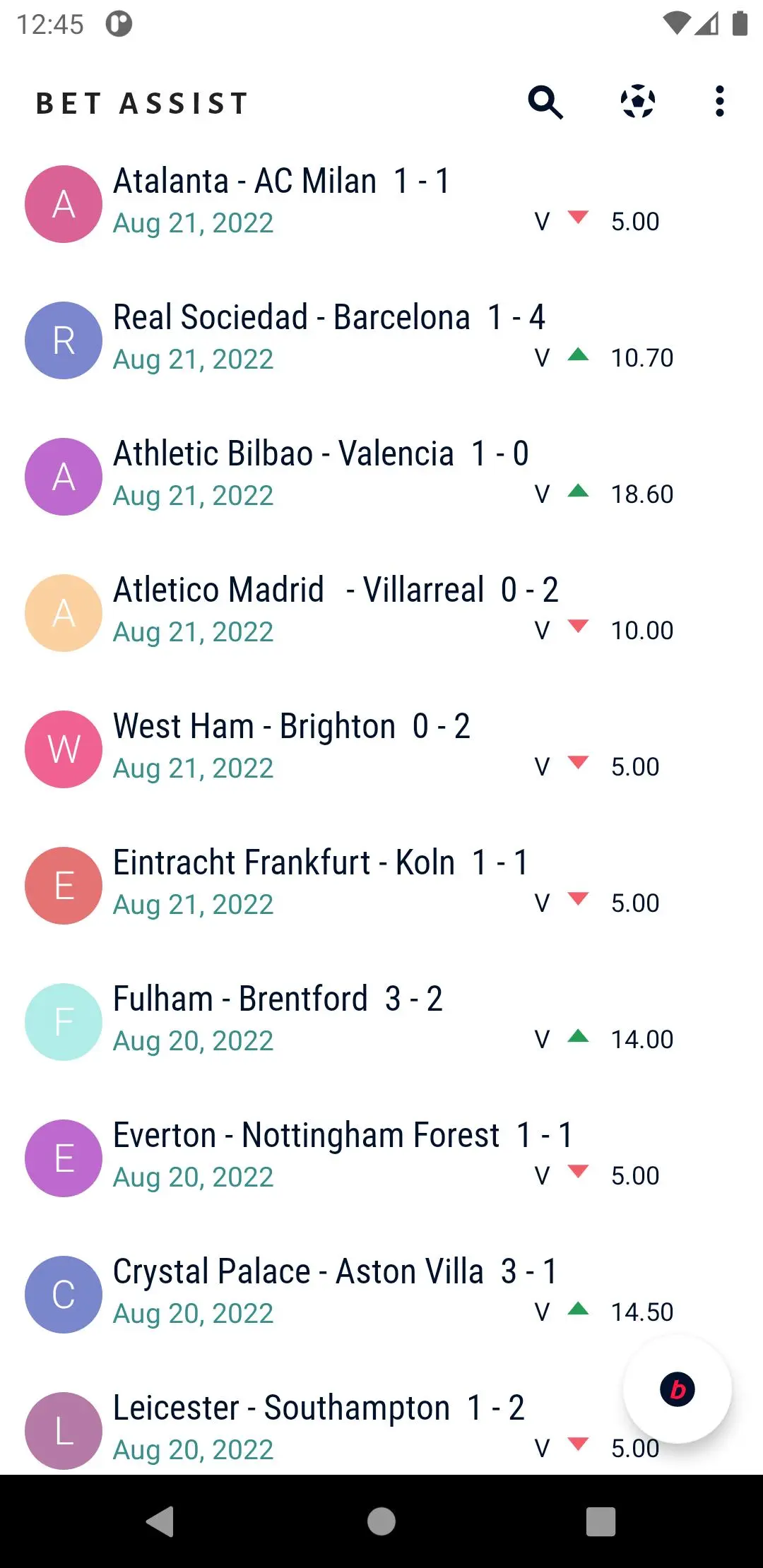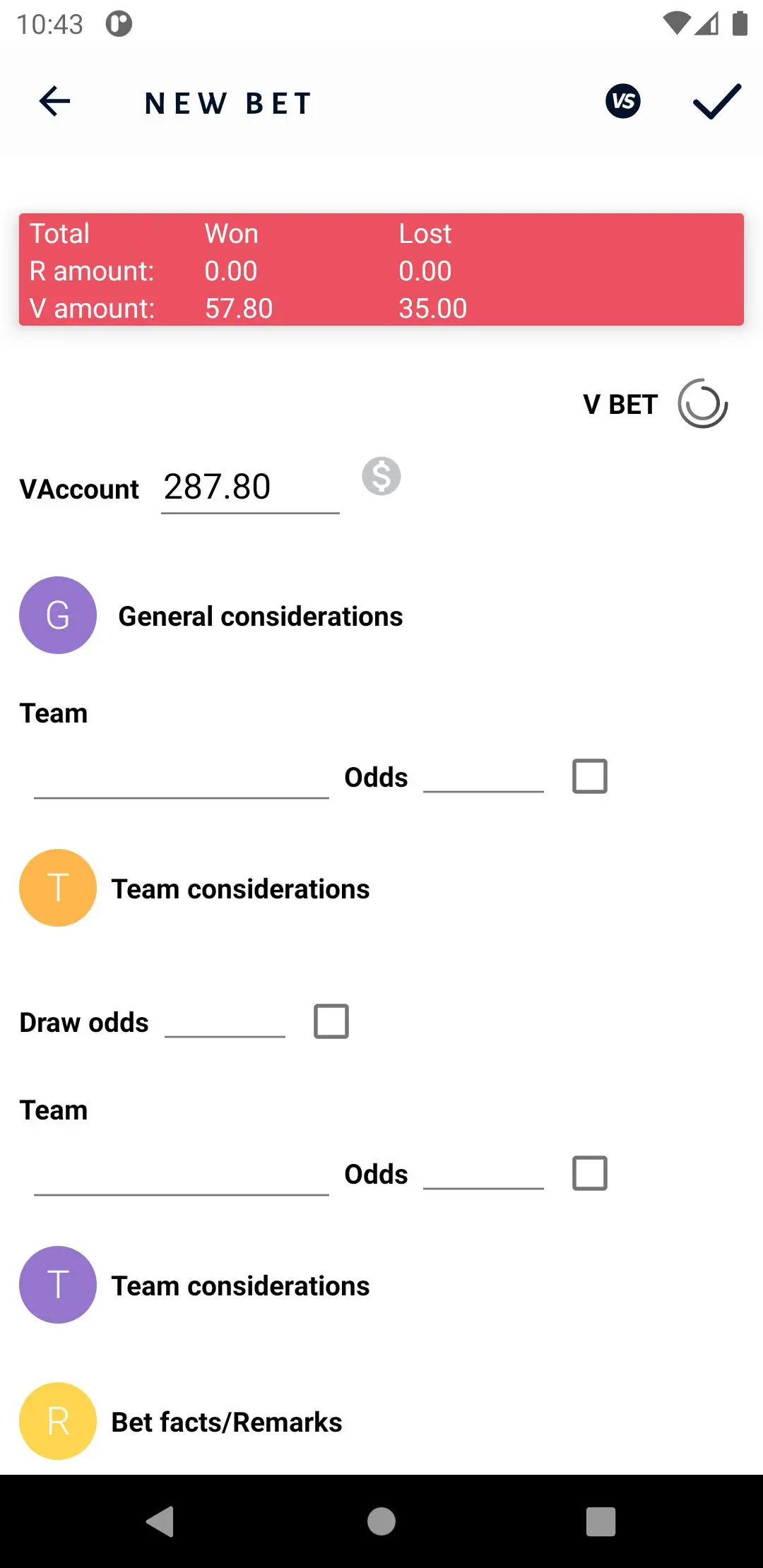Bet Assist para PC
MBDEVS AA
Descarga Bet Assist en PC con GameLoop Emulator
Bet Assist en PC
Bet Assist, proveniente del desarrollador MBDEVS AA, se ejecuta en el sistema Android en el pasado.
Ahora, puedes jugar Bet Assist en PC con GameLoop sin problemas.
Descárgalo en la biblioteca de GameLoop o en los resultados de búsqueda. No más mirar la batería o llamadas frustrantes en el momento equivocado nunca más.
Simplemente disfrute de Bet Assist PC en la pantalla grande de forma gratuita!
Bet Assist Introducción
Keep track and get ready for your next soccer bet (football bet) with Bet Assist.
It lets you keep record of your real bets and make virtual bets separately.
Virtual bets make for good practice before and between real bets just treat them as if they were real.
For each team you can keep a note in which you can include anything about
the team that you might take into consideration before placing a bet so that
you don't have to concern yourself with remembering every little detail.
Teams can be added ahead of bets so by the time you make a bet
your team smarts will be on record.
There is a note for general considerations and a note for each bet
which can be used both before and after bets for facts, remarks, short game
reviews, etc.
All the notes can be updated anytime.
Furthermore, to stay on top of current opportunities , you can also add focus points.
The app is straightforward to use.
(Bets can be deleted: long press+del )
Etiquetas
deportesInformación
Desarrollador
MBDEVS AA
La última versión
2
Última actualización
2023-11-27
Categoría
deportes
Disponible en
Google Play
Mostrar más
Cómo jugar Bet Assist con GameLoop en PC
1. Descargue GameLoop desde el sitio web oficial, luego ejecute el archivo exe para instalar GameLoop.
2. Abra GameLoop y busque "Bet Assist", busque Bet Assist en los resultados de búsqueda y haga clic en "Instalar".
3. Disfruta jugando Bet Assist en GameLoop.
Minimum requirements
OS
Windows 8.1 64-bit or Windows 10 64-bit
GPU
GTX 1050
CPU
i3-8300
Memory
8GB RAM
Storage
1GB available space
Recommended requirements
OS
Windows 8.1 64-bit or Windows 10 64-bit
GPU
GTX 1050
CPU
i3-9320
Memory
16GB RAM
Storage
1GB available space