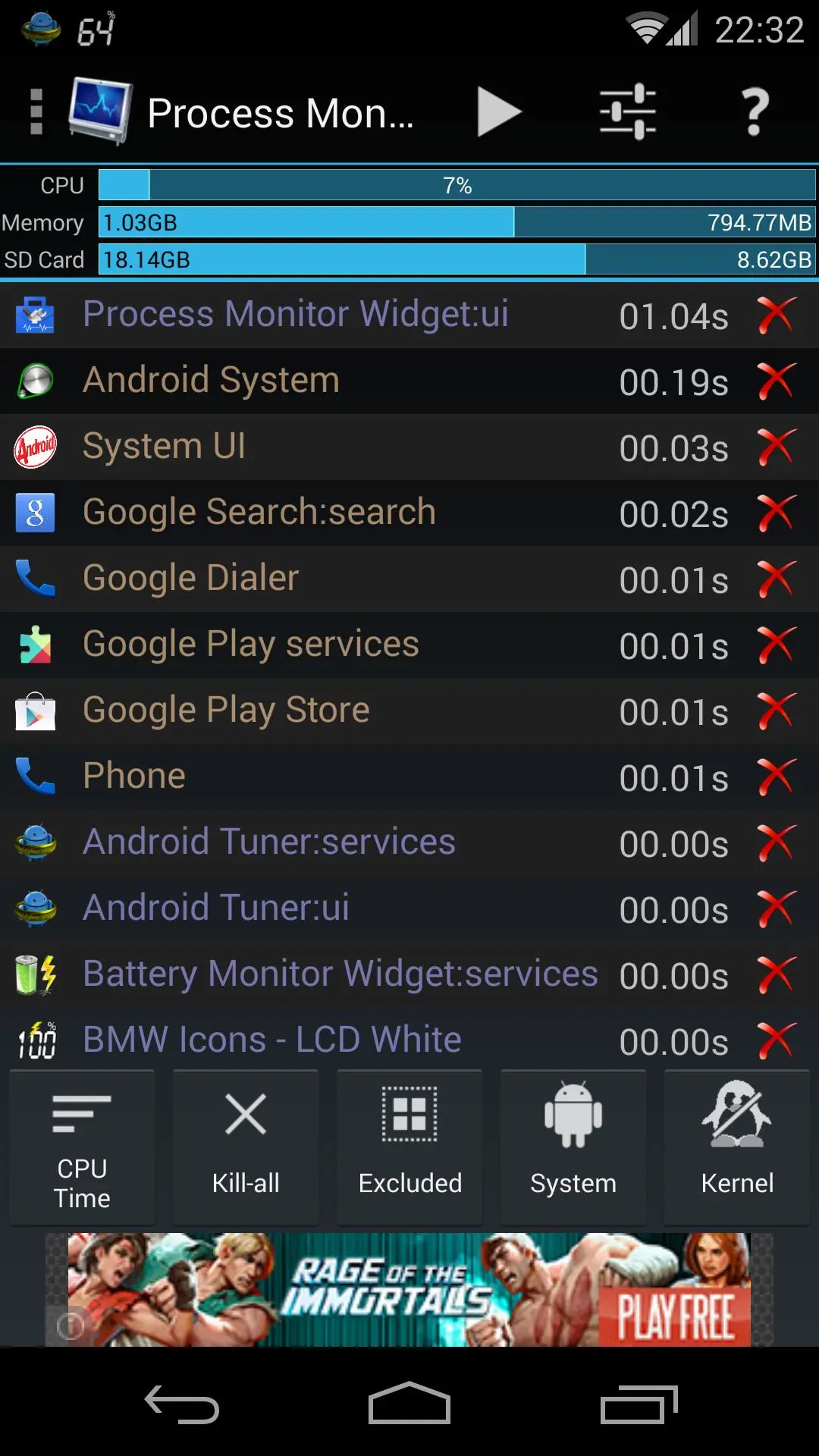3C Process Monitor para PC
3c
Descarga 3C Process Monitor en PC con GameLoop Emulator
3C Process Monitor en PC
3C Process Monitor, proveniente del desarrollador 3c, se ejecuta en el sistema Android en el pasado.
Ahora, puedes jugar 3C Process Monitor en PC con GameLoop sin problemas.
Descárgalo en la biblioteca de GameLoop o en los resultados de búsqueda. No más mirar la batería o llamadas frustrantes en el momento equivocado nunca más.
Simplemente disfrute de 3C Process Monitor PC en la pantalla grande de forma gratuita!
3C Process Monitor Introducción
A comprehensive task manager and recorder with extra widgets and notifications to track and manage bad behaving apps, running in standby or background or using network.
The perfect tool for parents to keep app's used under control automatically.
This is the integration of 3C Task Manager and 3C Task Recorder, with extras widgets and notifications.
This app uses Accessibility services to help you stop apps on non-rooted devices, but will never ever collect any information.
★ Highly Configurable UI allows you to transform the app into something you really like
★ Sort by CPU or network usage.
★ Add home-screen launcher to apps features.
★ Configure UI the way you like it (dark/light, button themes, text size, etc...).
★ See detailed information about running tasks.
★ Pause display.
★ Kill any apps or kernel processes on rooted devices.
★ Force-stop apps on rooted devices or using Accessibility services.
★ Fill or stop specific apps when screen's turned on or off or under low memory condition.
★ Show in notifications: CPU, memory, sd, with optional graphics in drop-down
If rooted or Android lower than Marshmallow (6.0), app can also:
★ View and record memory used
★ View and record kernel processes
★ Sort by memory used
If Xposed framework is installed, app can also:
★ Set permanently the Linux's niceness of any process
NB:
★ Killing doesn't prevent apps from restarting.
★ Some apps are immune to force-stop and will restart anyway. You need the crystallize feature of 3C Toolbox Pro to prevent them from running.
★ Highly Configurable Widgets
In-app purchase can be made to remove ads or unlock features: recording rates, UI theme, recording options, managing recording/optional notifications, extra widgets.
★ Battery recording can only be imported from Battery Monitor Widget Pro (paid app).
★ Exploring task's data directory requires root and 3C Explorer (free app).
★ Viewing task's details requires 3C Task Manager (free app).
★ Viewing task's logs requires root and 3C Log Reader (free app)
Información
Desarrollador
3c
La última versión
3.0.1
Última actualización
2019-06-18
Categoría
Herramientas
Disponible en
Google Play
Mostrar más
Cómo jugar 3C Process Monitor con GameLoop en PC
1. Descargue GameLoop desde el sitio web oficial, luego ejecute el archivo exe para instalar GameLoop.
2. Abra GameLoop y busque "3C Process Monitor", busque 3C Process Monitor en los resultados de búsqueda y haga clic en "Instalar".
3. Disfruta jugando 3C Process Monitor en GameLoop.
Minimum requirements
OS
Windows 8.1 64-bit or Windows 10 64-bit
GPU
GTX 1050
CPU
i3-8300
Memory
8GB RAM
Storage
1GB available space
Recommended requirements
OS
Windows 8.1 64-bit or Windows 10 64-bit
GPU
GTX 1050
CPU
i3-9320
Memory
16GB RAM
Storage
1GB available space