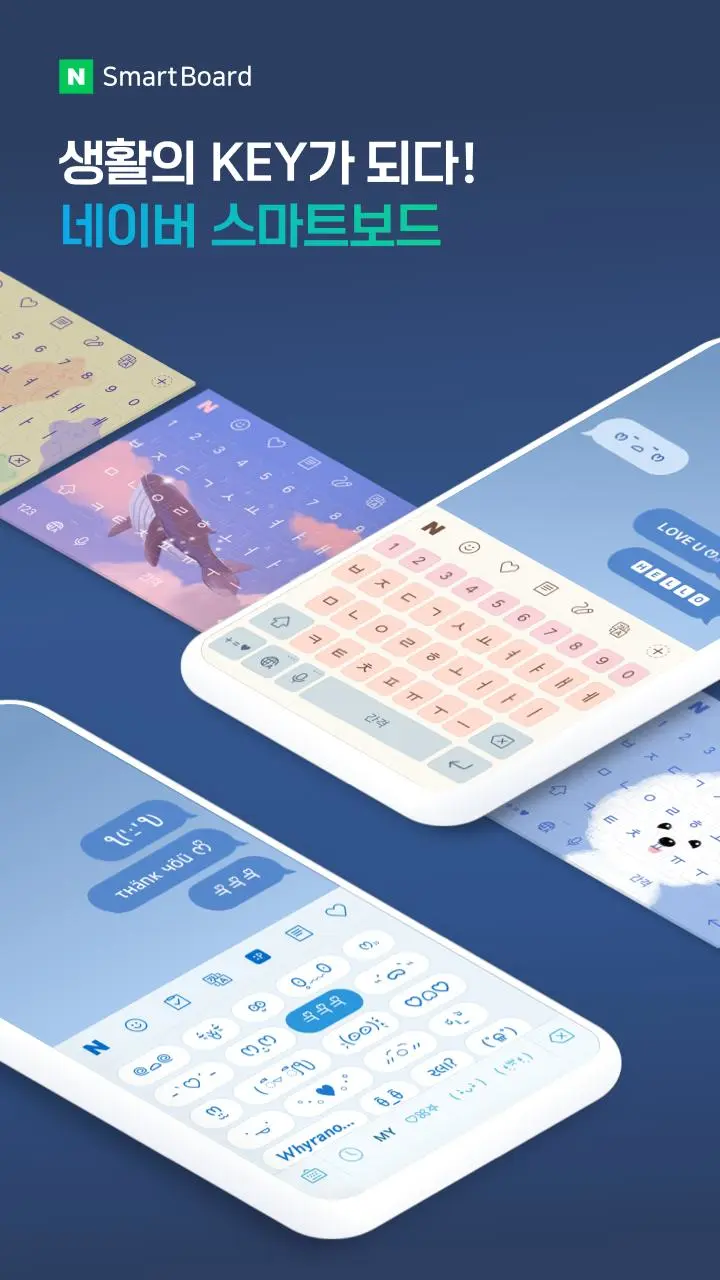Naver SmartBoard - Keyboard para PC
NAVER Corp.
Descarga Naver SmartBoard - Keyboard en PC con GameLoop Emulator
Naver SmartBoard - Keyboard en PC
Naver SmartBoard - Keyboard, proveniente del desarrollador NAVER Corp., se ejecuta en el sistema Android en el pasado.
Ahora, puedes jugar Naver SmartBoard - Keyboard en PC con GameLoop sin problemas.
Descárgalo en la biblioteca de GameLoop o en los resultados de búsqueda. No más mirar la batería o llamadas frustrantes en el momento equivocado nunca más.
Simplemente disfrute de Naver SmartBoard - Keyboard PC en la pantalla grande de forma gratuita!
Naver SmartBoard - Keyboard Introducción
The more you use, the easier it gets. Search and translation are available on the keyboard.
You also can use stickers or your own drawings.
Take a look at NAVER SmartBoard, a keyboard app that just fits you.
1. It gests smarter as you use it.
You can use suggestions from SmartBoard such as words, corrections, or emojis.
Custom texts help you enter long sentences each with a single tap while Quick Keys let your favorite shortened phrases stay in a single key.
You can not only change Korean syllables to Chinese characters but also type with your voice.
2. Search while you keep texting
You don't have to switch to a search app during a conversation.
Finding information of restaurants, movies, weather, and shopping has never been easier.
Stay where you are and get things done!
3. Real-time translation as you type in.
Don't be afraid of texting or emailing with foreigners any more.
Just type in Korean and SmartBoard does the rest translating into English, Chinese (Simplified), or Japanese using N2MT technology.
Using voice recognition while translating is even useful.
4. A single image wins the speech.
Sometimes it's a lot better to show a picture than to describe in words.
Send stickers, gifs, and your own drawings either on a empty canvas or pictures in gallery!
5. Customize your keyboard
Accustomed to a certain Korean layout? SmarBoard supports major Korean layouts such as "2-set Korean", "Danmoum", "Cheonjiin", "Naratgul", and "Vega".
You also can set any images for the keyboard background.
※ Permission Required
- Location: SmartBoard can show the weather around you and local search results.
- Microphone: What you say is transformed to texts using voice recognition.
- Camera: For drawing and text recognition, you can use your camera.
Etiquetas
HerramientasInformación
Desarrollador
NAVER Corp.
La última versión
1.10.0
Última actualización
2023-09-12
Categoría
Herramientas
Disponible en
Google Play
Mostrar más
Cómo jugar Naver SmartBoard - Keyboard con GameLoop en PC
1. Descargue GameLoop desde el sitio web oficial, luego ejecute el archivo exe para instalar GameLoop.
2. Abra GameLoop y busque "Naver SmartBoard - Keyboard", busque Naver SmartBoard - Keyboard en los resultados de búsqueda y haga clic en "Instalar".
3. Disfruta jugando Naver SmartBoard - Keyboard en GameLoop.
Minimum requirements
OS
Windows 8.1 64-bit or Windows 10 64-bit
GPU
GTX 1050
CPU
i3-8300
Memory
8GB RAM
Storage
1GB available space
Recommended requirements
OS
Windows 8.1 64-bit or Windows 10 64-bit
GPU
GTX 1050
CPU
i3-9320
Memory
16GB RAM
Storage
1GB available space